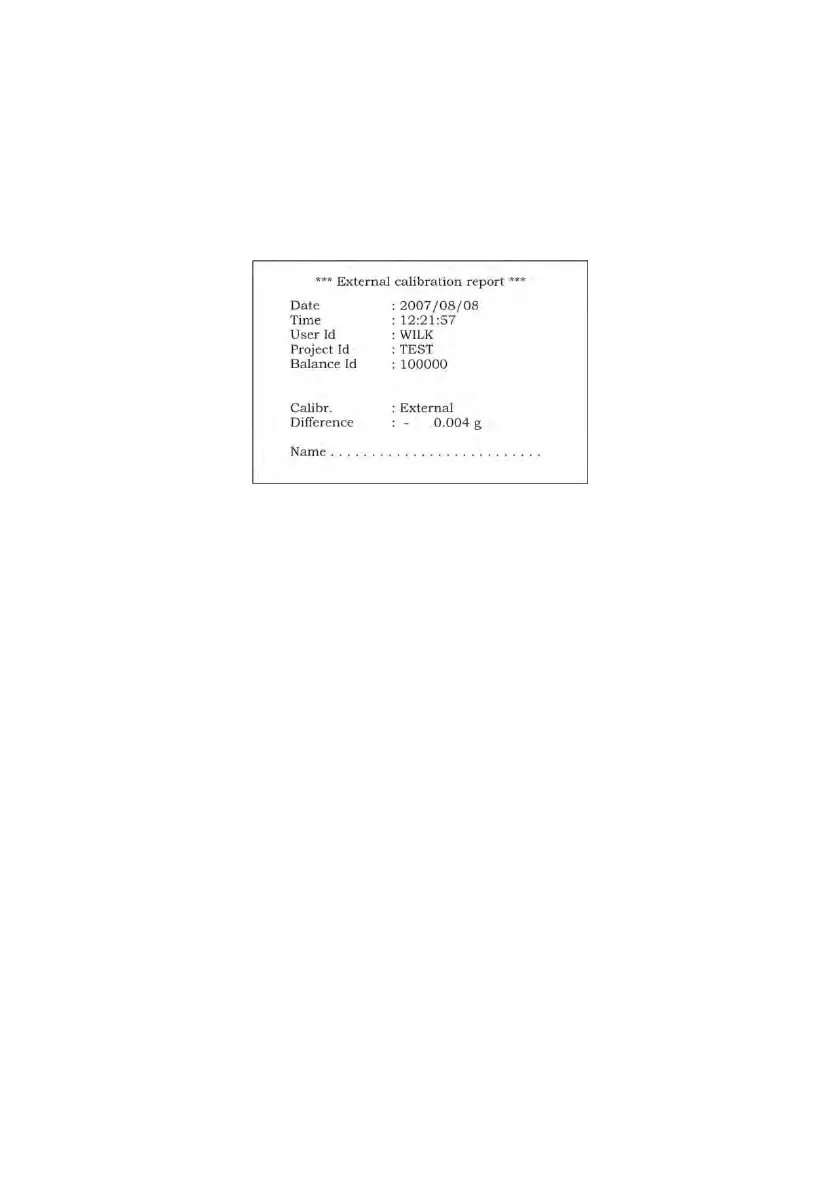Remember, that if the parameter is set to YES, then a report is generated and
sent (printed) automatically.
Content of report from adjustment process depends on the settings of GLP
parameters. Any option in the GLP submenu which attribute is YES is included
in a report from adjustment process.
An instance of a report from adjustment process:
11. DETERMINING CONTENT OF A PRINTOUT FOR GLP PROCEDURES
Group of parameters P2 GLP enables declaring variables that are present on an
adjustment printout and printout activated after a measurement.
P2 GLP
P2.1 USr |
P2.2 PrJ |
P2.3 Ptin | YES
P2.4 PdAt | YES
P2.5 PUSr | YES
P2.6 PPrJ | YES
P2.7 PId | YES
P2.8 PFr | YES
• P2-01 USr
The parameter enables determining name of a operator who works with a
moisture analyzer. User name contains maximally 6 alphanumeric characters.
User name is inserted using moisture analyzer’s keyboard and navigating
arrows Up, Down, Left, Right.
