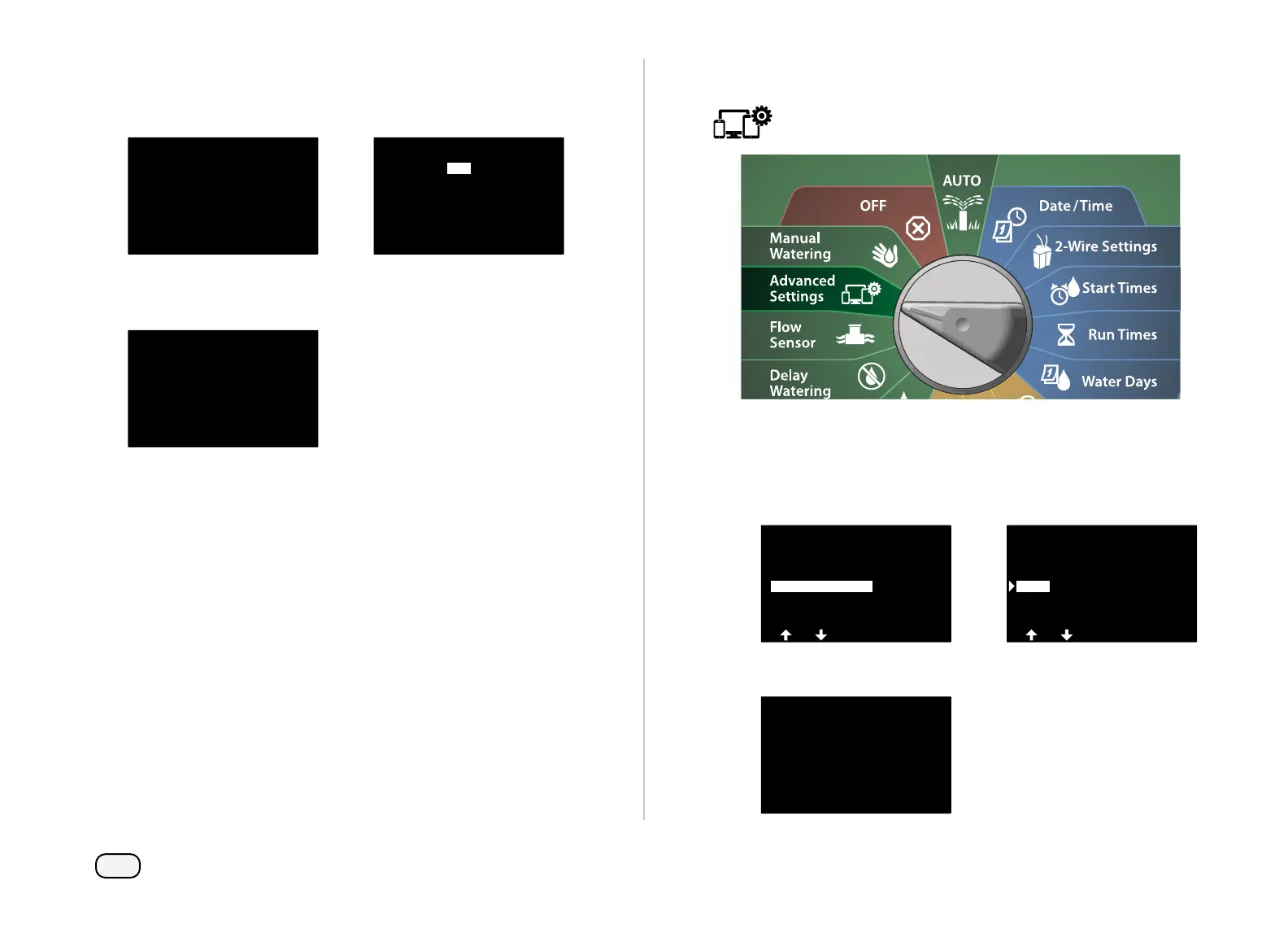120
ESP-LXIVM Series Controllers
A feature description appears on the display, then press Next.
A screen shows the OFF mode selected. Press the On Button.
NCC Configurator
and computer port
to IQCMYCABLE cable
Attach IQNCCNMC cable
NCC Configurator
toconnect.
NCC Configurator
Select ON to allow
Mode is
OFF
A confirmation screen shows the NCC Configurator mode is
now ON.
NCC Configurator
urator mode
NCC Config-
To Auto
To Cancel Turn Dial
ON
IQNCC-RS Status
Turn the controller dial to Advanced Settings
At the IQ / ADVANCED screen, press the Down Arrow key to select
Configure Cartridge, then press Next.
At the IQNCC-RS Cartridge screen, press the Down Arrow key to
select Status, then press Next.
IQ / ADVANCED
About this LX-IVM
Configure Cartridge
Factory Defaults
Store/Recall Programs
IQNCC-RS Cartidge
IQNet Alarms
Status
NCC Configurator
Setup Wizard
A confirmation screen shows the IQNCC-RS Status.
IQNCC-RS Status
Radio Disabled
CM Disabled
IQ IP Connection
Port 50005
Direct Satellite 001
