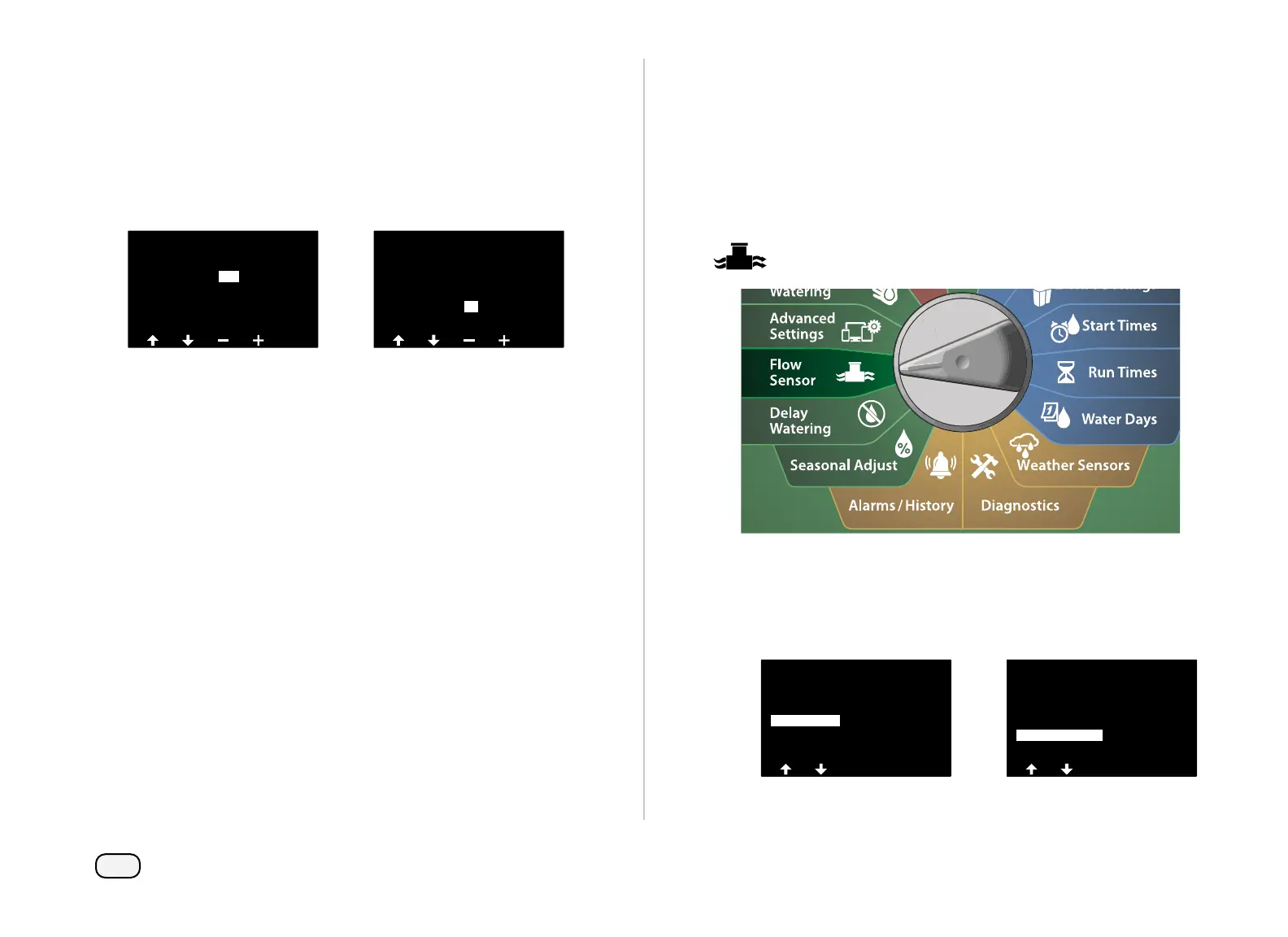87
ESP-LXIVM Series Controllers
At the Low Flow Settings screen, press the + and – keys to set the
desired Low Flow Threshold percentage (Max. 95%). Then press
the Down Arrow key.
Press the + and – keys to set the desired Low Flow settling time
(Up to 10 minutes ).
• Press and HOLD keys to accelerate settings.
Low Flow Settings
Settling
Time
01 Mins
070 %Low Flow
Threshold
Low Flow Settings
Settling
Time
01 Mins
070%Low Flow
Threshold
03
Set Flow Actions
There are 3 options available to Set Flow Actions during High or Low
flow:
1. Diagnose & Eliminate
2. Shut Down & Alarm
3. Alarm Only
Turn the controller dial to Flow Sensor
At the FLOW SENSOR screen, press the Down Arrow key to select
Set FloWatch™, then press Next.
At the FloWatch screen, press the Down Arrow key to select Set
Flow Actions, then press Next.
FLOW SENSOR
Current Flow Reading
Set Flow Units
Set FloWatch
Set FloManager
Set Flow Rates
FloWatch
Set Flow Actions
Set Flow Limits
FloWatch On/Off
