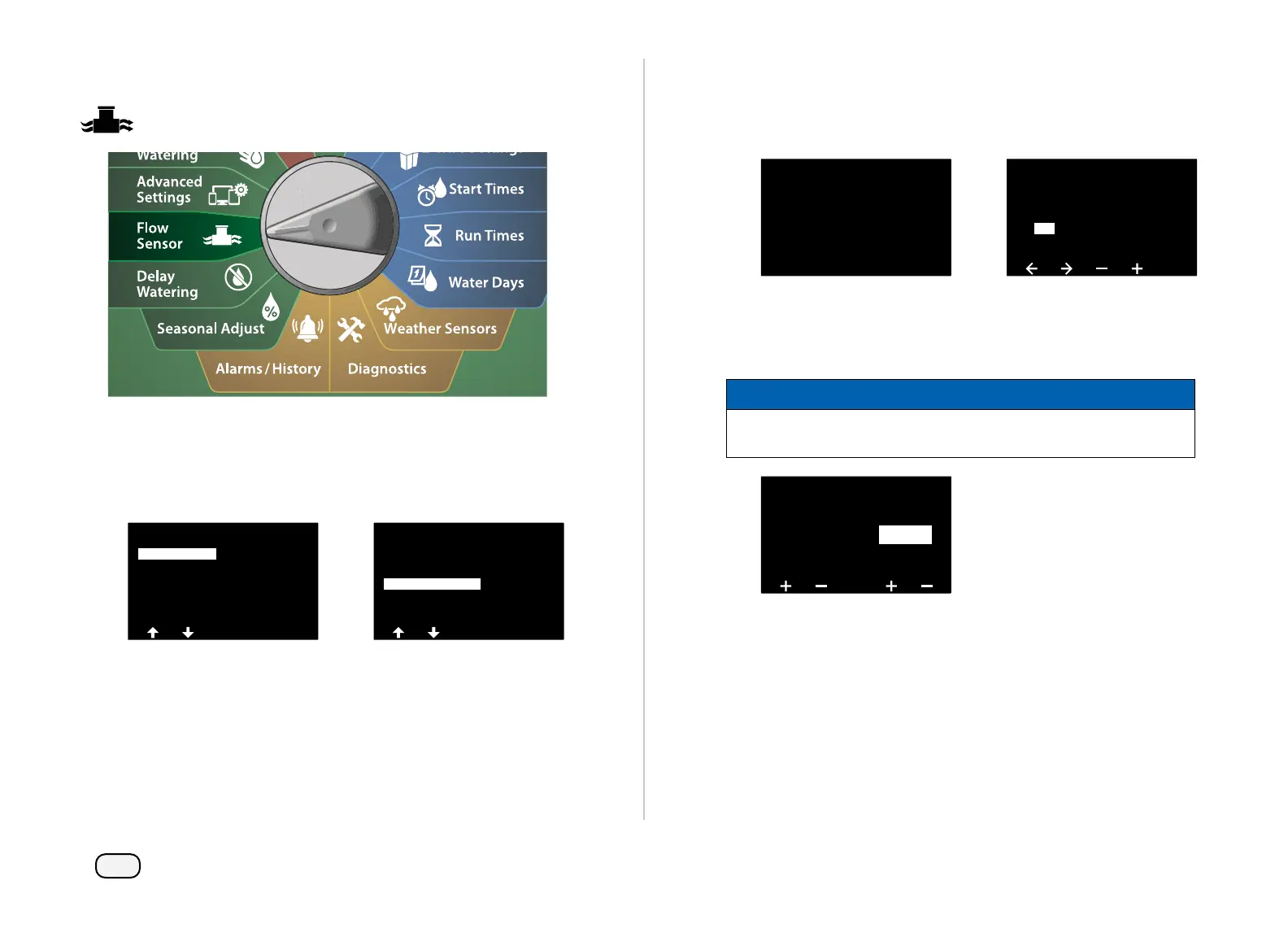79
ESP-LXIVM Series Controllers
Set FloZone Rates
Turn the controller dial to Flow Sensor
At the FLOW SENSOR screen, with Set Flow Rates selected, press
Next.
At the Set Flow Rates screen, press the Down Arrow key to select
Set FloZone Rates, then press Next.
FLOW SENSOR
Current Flow Reading
Set Flow Units
Set FloWatch
Set FloManager
Set Flow Rates
Set Flow Rates
View Flow Rates
Clear Flow Rates
Set FloZone Rates
Set Station Rates
Learn Flow
The Set FloZone Rates information screen appears; press Next.
At the Set FloZone Rates screen, press the + and – keys to choose
the desired FloZone (from 1-10).
Set FloZone Rates
These rates are used
by FloManager.
The zone rate cannot
highest station rate.
be set lower than the
Set FloZone Rates
Below 1000.0
FloZone
001
Max GPM
0000.0
FS(s) 1
MV(s) 1
Do not set rate
Press the + and – keys to set the Max GPM for that FloZone. Press
the Arrow keys to navigate between the number setting fields.
• Press and HOLD keys to accelerate settings.
NOTICE
Maximum FloZone flow rates are used only by Flo-Manager®.
FloWatch is unaffected by user-entered FloZone flow rates.
FloZone Flow Rates
FloZone Max GPM
Sensor(s) 1
MV(s) 1
010.51
Repeat this process to manually set up Flow Rates for additional
FloZones as desired.
After Flo-Manager® is enabled and station and/or FloZone flow rates
are entered, Flo-Manager® works automatically in the background
to run stations based on available hydraulic capacity
NOTE: Flo-Manager® can be used with or without flow sensing
hardware. If flow sensors are not present it will rely on manu-
ally entered information; if flow sensors are present it will rely
on Learned Flow information, which is typically more accurate.
