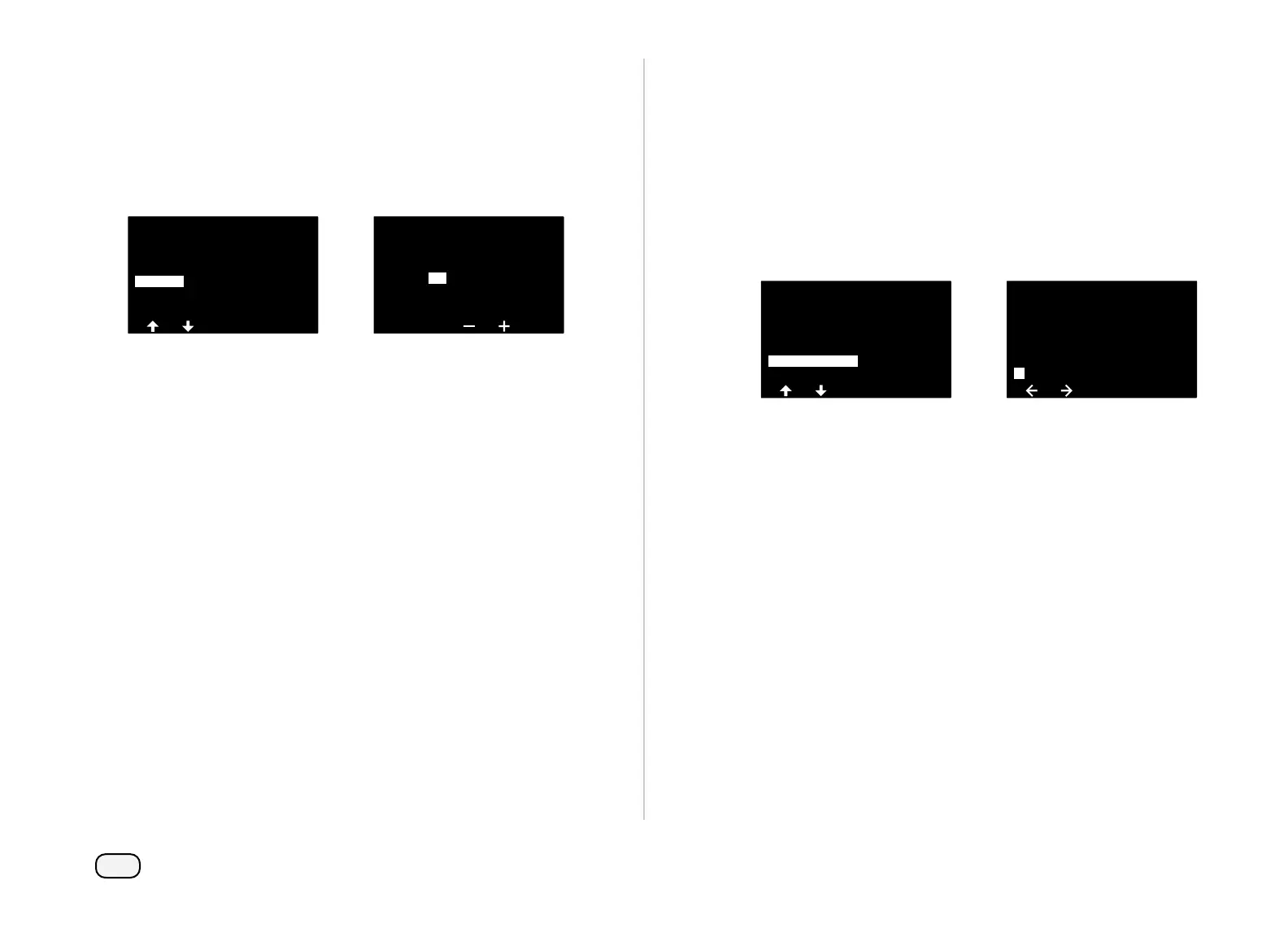30
ESP-LXIVM Series Controllers
FloZones
At the Station Setup screen, press the Down Arrow key to select
FloZones, then press Next.
At the Assign FloZone screen you can assign stations to FloZones.
Press the + and – keys to view and select from available FloZones.
Station Setup
001
Set Priority
STA
FloZones
Weather Sensors
Station Setup
001
FloZone: 01
STA
MV
Assign FloZone
12345678910
YYYYYYYYYY
NOTE: If you have already set up your MVs and FloZones, the MV
assignments for the currently selected FloZone will be shown in
the bottom portion of the screen. See "Master Valves" on page
24 for more details.
Weather Sensors
At the Station Setup screen, press the Down Arrow key to select
Weather Sensors, then press Next.
At the Assign Weather Sensors screen you can assign stations to
obey a particular weather sensor. Press the + and – keys to set Y,
for weather sensors which that station should obey, or set N, for
sensors which that station should ignore. Press the Arrow keys to
navigate between the number setting fields.
Station Setup
001
Set Priority
STA
FloZones
Weather Sensors
Station Setup
001
STA
Local
Assign Weather Sensors
WS 1234567
Y Y YYYYYY
NOTE: All weather sensors, both LX-IVM-Sensor 2-Wire con-
nected and local, can be turned on (Active) or off (Bypassed)
using the Weather Sensors switch on the controller front panel.
See"Weather Sensors" on page 26 for more details.
Repeat this process to set up additional sensors.
