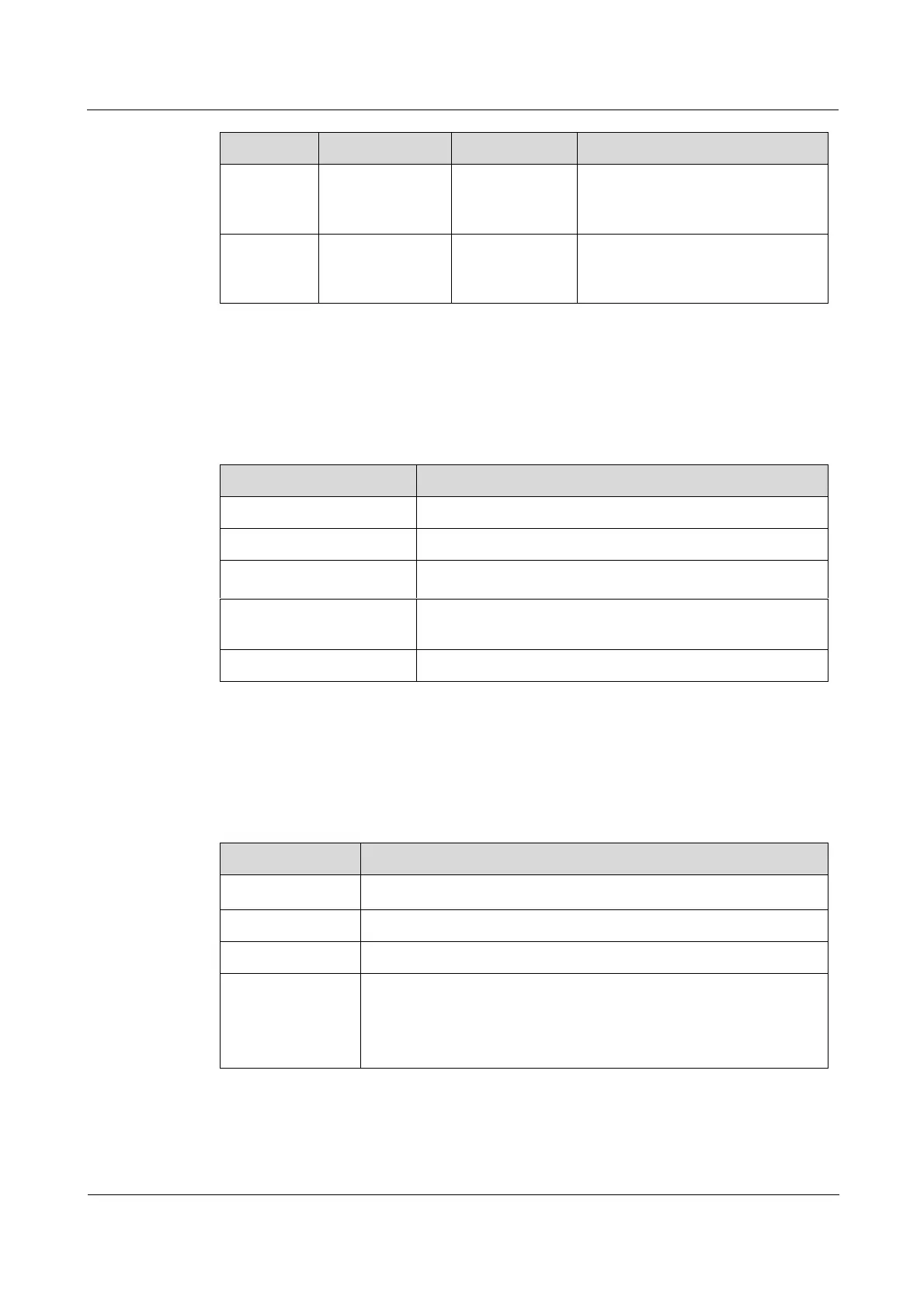Raisecom
ISCOM RAX711 (B)Product Description
Raisecom Technology Co., Ltd.
Combo
electrical
interface (RJ45)
Clock
synchronization
interface
Use the E1 cable to transmit clock
synchronization signals.
100BASE-FX/1000BASE-X SFP optical interface
Table 3-3 lists parameters of the 100BASE-FX/1000BASE-X SFP optical interface.
Table 3-3 Parameters of 100BASE-FX/1000BASE-X SFP optical interface
Optical interface properties
Depend on the selected SFP optical module.
1000BASE-X: 8/10 B
100BASE-FX: 4/5 B
Support 100/1000 Mbit/s and depend on the selected optical
module.
1000BASE-T Combo electrical interface
Table 3-4 lists parameters of the 1000BASE-T Combo electrical interface.
Table 3-4 Parameters of 1000BASE-T Combo electrical interface
10/100/1000 Mbit/s self-adaption
Full/Half duplex auto-negotiation
When the interface rate is 10 Mbit/s and 100 Mbit/s, we
recommend using Cat 5 or better Shielded Twisted Pair (STP)
cable.
When the interface rate is 1000 Mbit/s, we recommend using Cat 6
or better STP cable.
