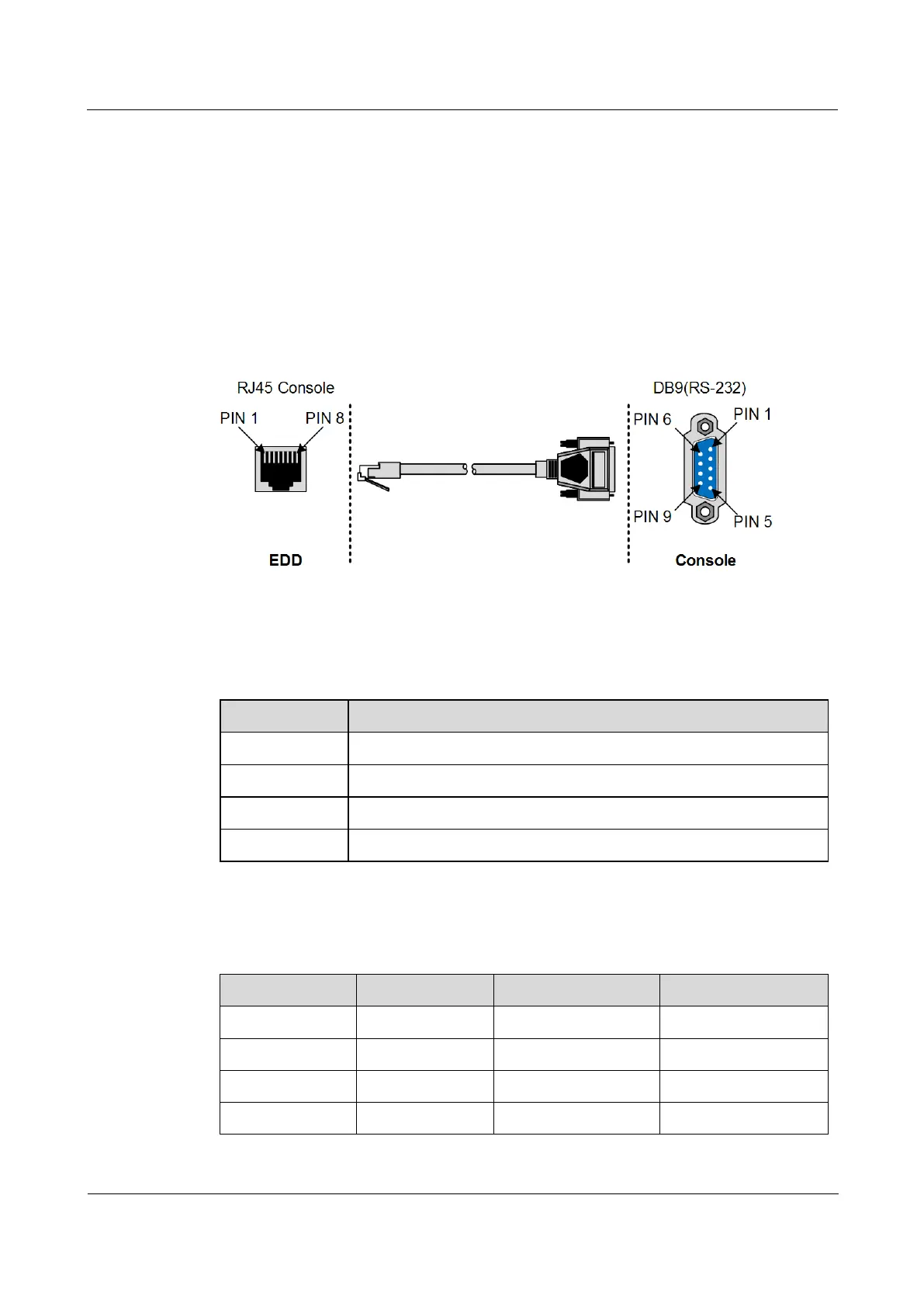Raisecom
ISCOM RAX711 (B)Product Description
Raisecom Technology Co., Ltd.
6.1.4 Console cable
Introduction
With the Console cable, you can log in to the ISCOM RAX711 through the Console interface.
Appearance
Figure 6-6 shows the RJ45 Console cable.
Figure 6-6 RJ45 Console cable
Technical specifications
Table 6-7 lists technical specifications of the Console cable.
Table 6-7 Technical specifications of Console cable
CBL-RS232-DB9F/RJ45-B-2m/RoHS
RJ45 connector and DB9 female connector
Unshielded Cat 5 flat cable
Table 6-8 lists PIN definitions on the Console interface on the ISCOM RAX711.
Table 6-8 PIN definitions on Console interface on device
