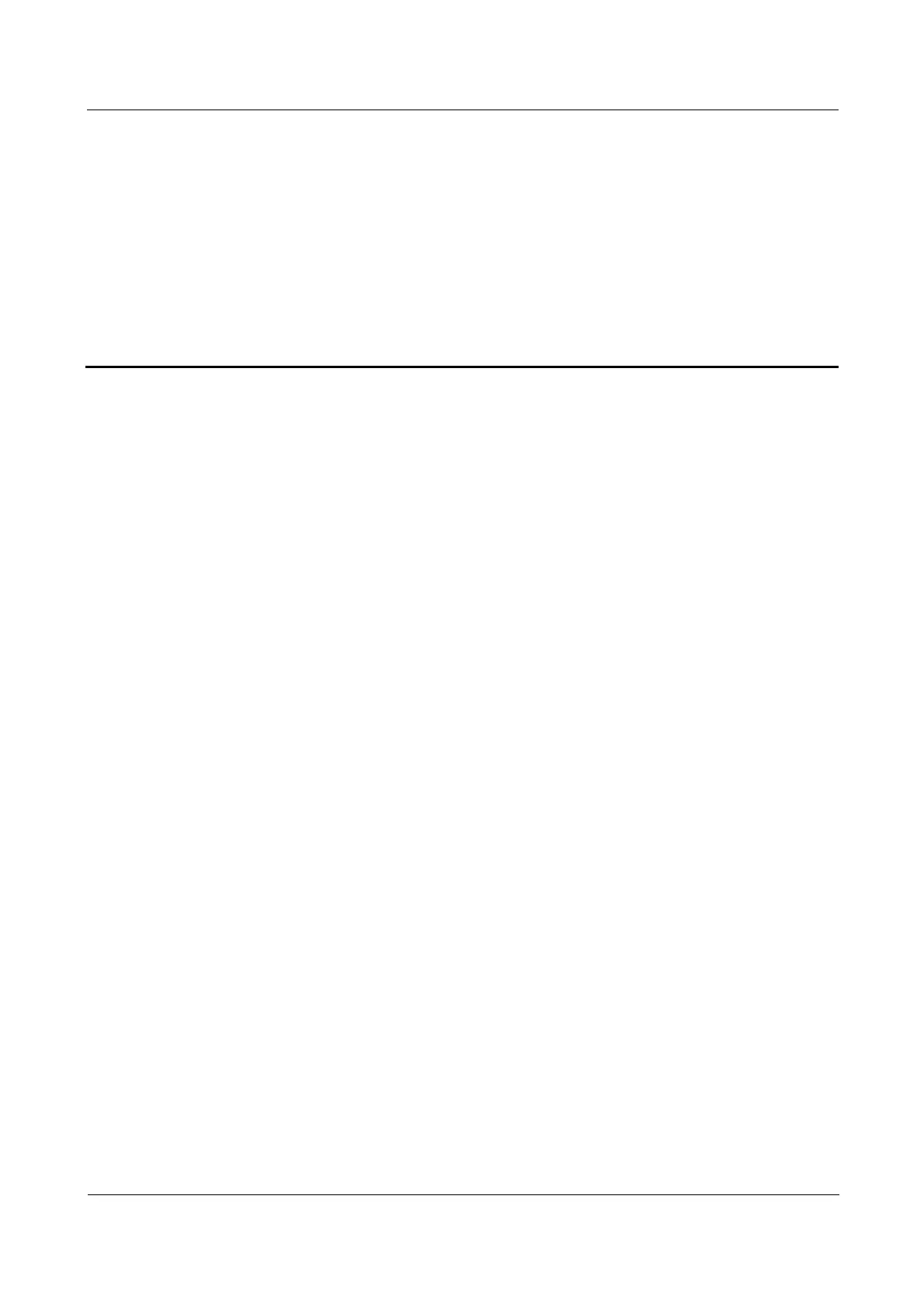Raisecom
ISCOM RAX711 (B)Product Description
Raisecom Technology Co., Ltd.
4 Device installation
This chapter describes how to install the ISCOM RAX711, including the following sections:
Installing hardware
Installing software
4.1 Installing hardware
The ISCOM RAX711 adopts a cartridge structure. It is suitable for installation in a
telecommunication facility, and in a location where the NEC is applied.
It can be easily installed in the following scenarios of a telecom equipment room:
ETSI 300-mm cabinet
19-inch 450-mm cabinet
19-inch 600-mm cabinet
Open rack
Workbench
4.2 Safety precautions
Static electricity safety
Any time when contacting the ISCOM RAX711, you must wear an Electro-Static Discharge
(ESD) wrist in good contact with skin and with the plug inserted into the ESD hole of the
ISCOM RAX711.
High voltage safety
When the ISCOM RAX711 is powered on, DO NOT install or dismantle it to avoid
unpredictable injury.
