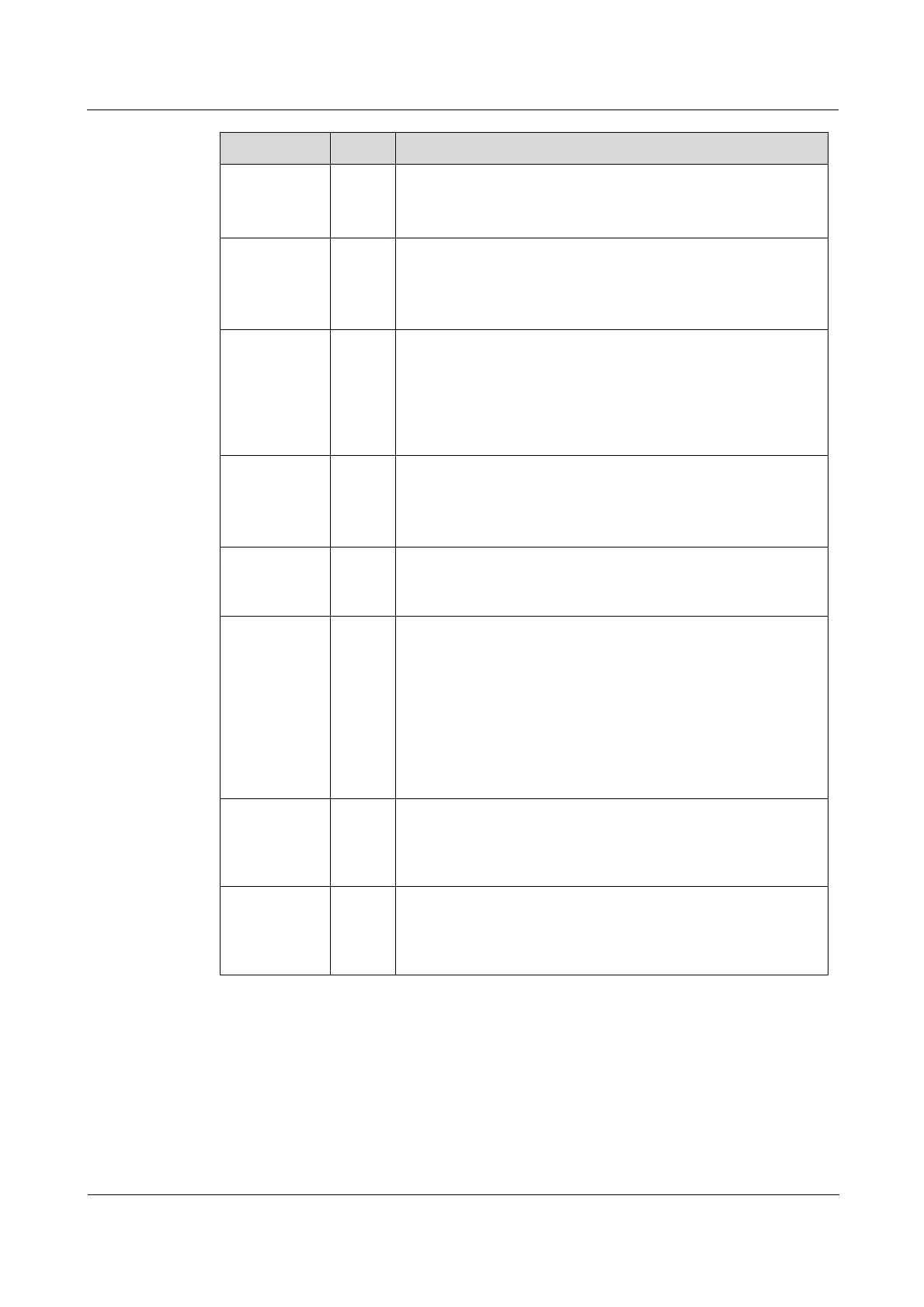Raisecom
ISCOM RAX711 (B)Product Description
Raisecom Technology Co., Ltd.
Uplink interface working rate LED
Green: the interface is working at 1000 Mbit/s.
Off: the interface is working at 100 Mbit/s or stops working.
Downlink interface working rate LED
Green: the interface is working at 1000 Mbit/s.
Off: the interface is working at 10/100 Mbit/s or stops
working.
SNMP interface working LED
Green: the SNMP interface is properly connected.
Blinking green: the SNMP interface is receiving or sending
data.
Off: the SNMP interface is disconnected or improperly
connected.
SNMP interface rate LED
Green: the SNMP interface rate is 100 Mbit/s.
Off: the SNMP interface rate is 10 Mbit/s or the SNMP
interface is not working.
Power LED
Green: the power supply is normal.
Off: the power supply is off or abnormal.
System working status LED
Slow blinking green (every 5s): after the system starts, it has
not loaded the configuration file and auto-provisioning has
not been complete.
Blinking green (every 3s): the system has successfully loaded
the configuration file, and auto-provisioning has been
complete.
Fast blinking green (every 0.5s): auto-provisioning is being
deployed or abnormal.
System working LED
Green/Off: the system is working improperly.
Blinking green: the configuration file is not loaded, or the
system is working improperly.
Clock LOS LED
Green: LOS occurs on the clock signal input interface or the
interface is disconnected.
Off: no LOS occurs on the clock signal input interface.
3.4 Hardware logic structure
Table 3-6 shows the hardware logical structure of the ISCOM RAX711.
