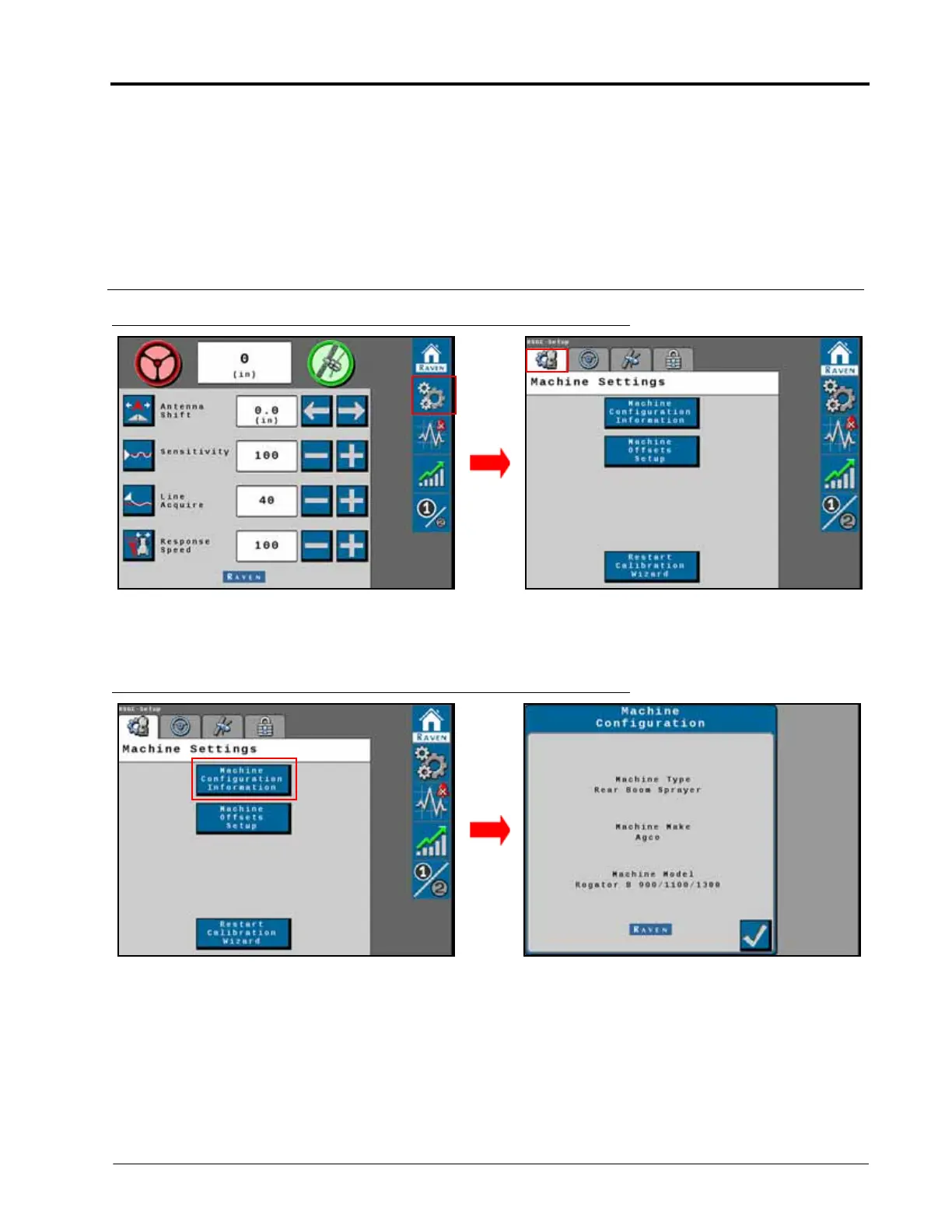CHAPTER
5
P/N 016-4010-001 Rev. A 33
CHAPTER 5
MACHINE SETTINGS
FIGURE 1. Machine Settings Screen
The Machine Settings screen displays the machine-specific measurements that were entered during the system
calibration.
FIGURE 2. Machine Configuration Screen
• The Machine Configuration Information screen displays the machine profile that was entered during the
calibration process. The Machine Configuration settings cannot be changed unless the RS1 system is
recalibrated. Press the Check button in the lower-right corner of the screen to return to the Machine Settings
screen.
