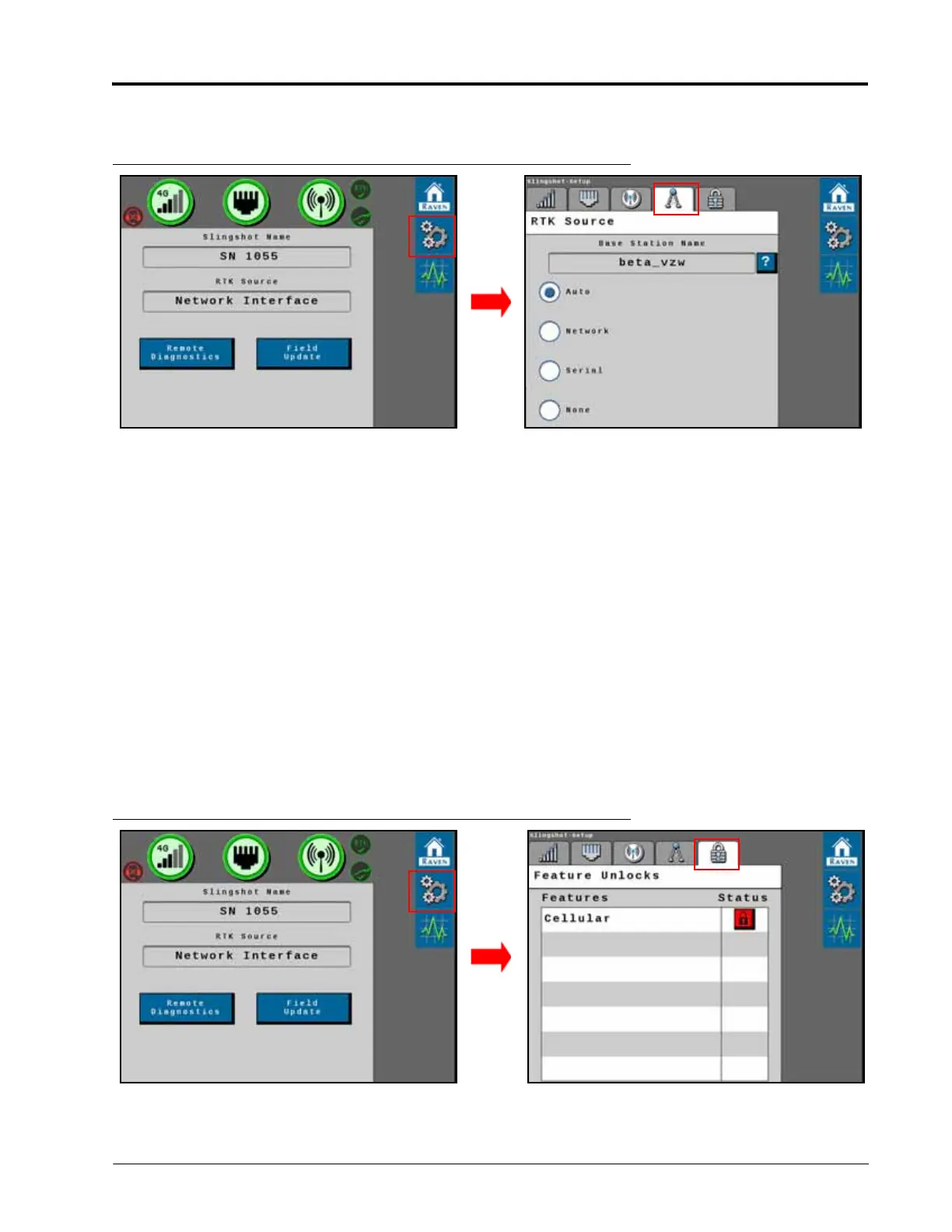P/N 016-4010-001 Rev. A 83
SLINGSHOT
RTK SOURCE SETTINGS
FIGURE 17. RTK Source Screen
The RTK Source screen displays the base station information (if applicable) and allows the operator to choose the
RTK source.
NOTE: Generally, the RTK Source setting should be set to “Auto”. However, this setting may be locked to a
“Serial” setting if the RTK is provided via a non-Raven source. This setting may be switched based on
location or customer.
NOTE: If RTK has not been unlocked in the RS1 unit, this tab will display “RTK Is Not Unlocked” and this
feature will not be available until an unlock code for RTK is entered into the system.
• Network - Select if the source is provided via the Slingshot server, either through Ethernet or cellular receiver.
• Serial - Select if the source is provided via serial input to the RS1 unit.
NOTE: If multiple RTK over CAN devices are present in the system, use this setting to turn off a source to
reduce CAN bandwidth.
FEATURE UNLOCKS
FIGURE 18. Feature Unlock Screen
The integrated Slingshot modem is unlocked via the Feature Unlocks screen. To unlock the Slingshot modem:
