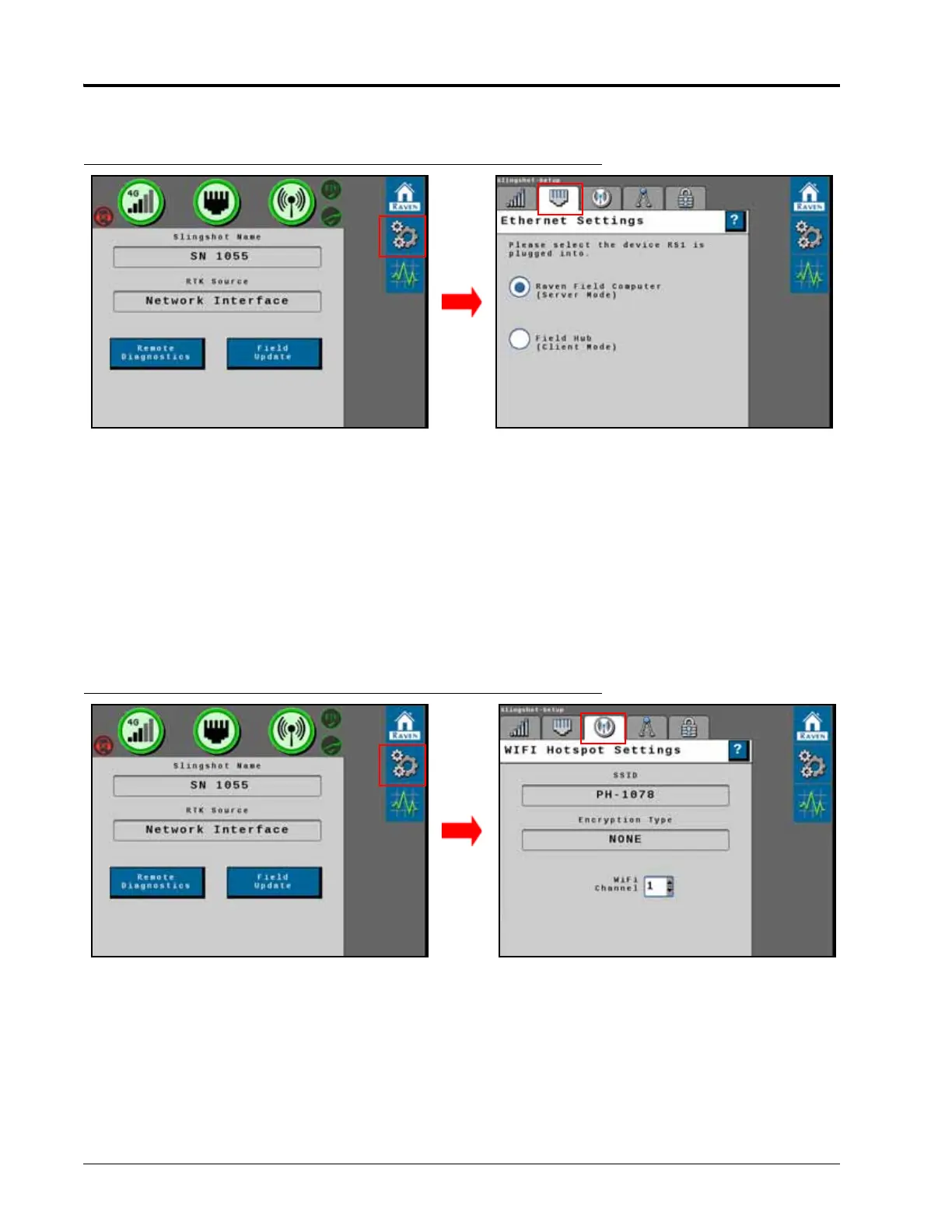CHAPTER 11
82 Raven RS1™ Guidance and Steering Calibration & Operation Manual
ETHERNET SETTINGS
FIGURE 15. Ethernet Settings Screen
There are two selectable modes for the Ethernet connection in the RS1 unit.
• Raven Field Computer (Server Mode) - Select this mode when the RS1 unit is directly connected to the field
computer via an Ethernet cable.
NOTE: WiFi will not function while Raven Field Computer (Server Mode) is selected.
• Field Hub (Client Mode) - Select this mode when the RS1 unit is directly connected to the field hub via an
Ethernet cable.
WIFI SETTINGS
FIGURE 16. WiFi Hotspot Settings Screen
• SSID - Displays the WiFi SSID (network name). This setting cannot be modified by the operator.
• Encryption Type - Displays the encryption mode being used on the RS1 WiFi hot spot. This setting cannot be
modified by the operator.
• WiFi Channel - Displays the channel the WiFi hot spot is currently using. If the operator is experiencing a lot of
errors with WiFi, adjusting this setting can improve bandwidth. This setting can be modified by the operator via
the RS1 software.
