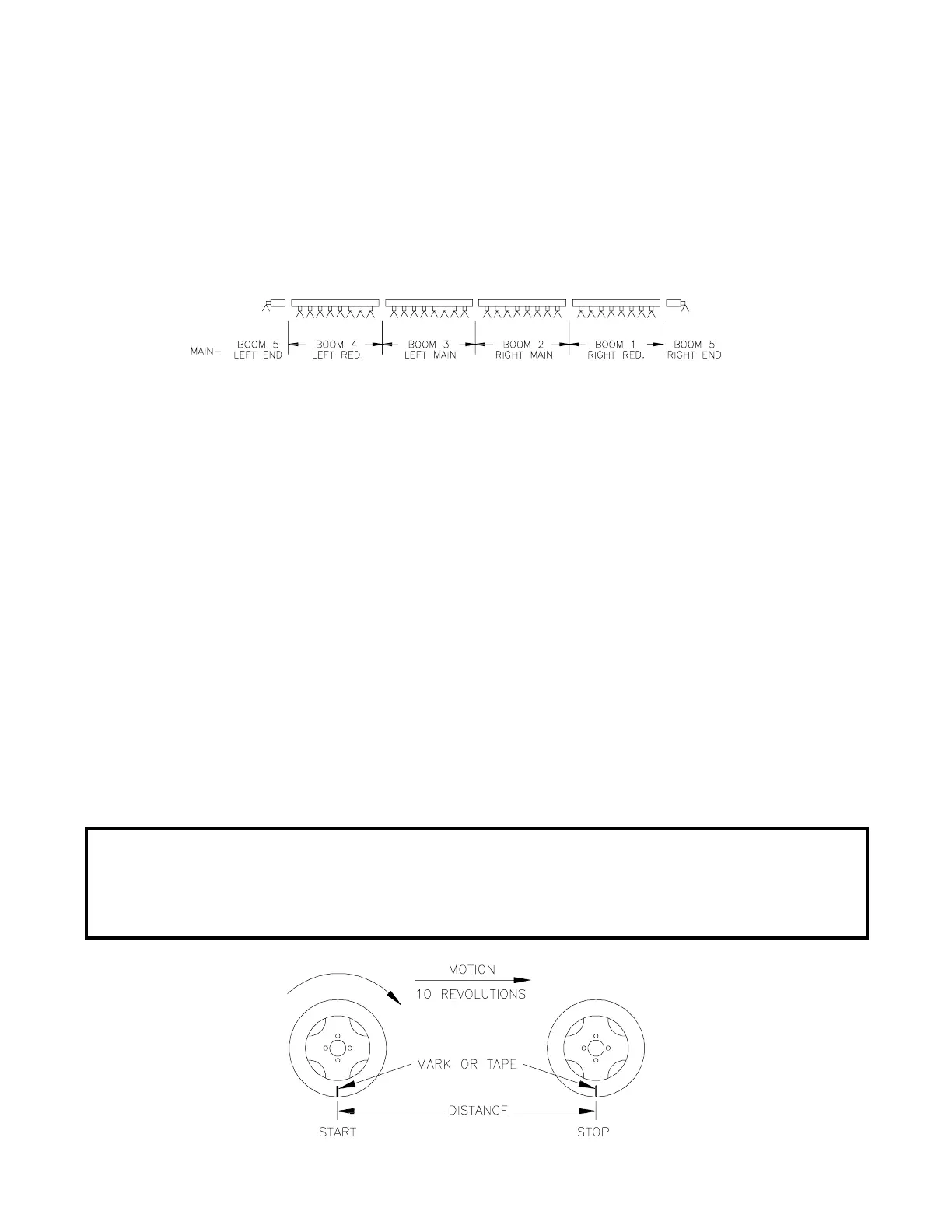8
CONSOLE CALIBRATION
1. CALCULATING "BOOM CAL"
Calculate the width of each boom in inches [cm] by multiplying the number of tips
times the spacing. End boom width needs to be determined by measuring spray pattern
width. Only one end boom can be used at a time. Console assumes end boom widths
are equal. Write these boom widths down for future reference when programming
the Console.
2. CALCULATING "SPEED CAL"
This section applies only to the Wheel Drive Speed Sensor. (Instructions for
Speedometer or Radar Speed Sensors are included in their packing carton).
1) Place chalk mark or tape on vehicle tire on which Speed Sensor is mounted, as
shown in Figure 7.
2) Mark initial spot on the ground.
3) Drive vehicle straight ahead counting 10 revolutions of the wheel, with the
mark stopping at the same position as starting.
4) Measure distance from start mark to stop mark in inches [dm]. (Round off to
the nearest whole number). Divide this number by 2. If six magnets are used,
see Appendix 7.
5) Write down this SPEED CAL calibration number for future reference when
programming the Console.
NOTE: This measurement is critical to the performance of the SCS 360. MEASURE
CAREFULLY. Make sure tire is properly inflated before measuring. Measure tire
in type of soil in which you will be spraying. Circumference of tire will vary
when measured in soft soil versus hard packed soil. For best results, measure
several times and average the results.
FIGURE 6
FIGURE 7