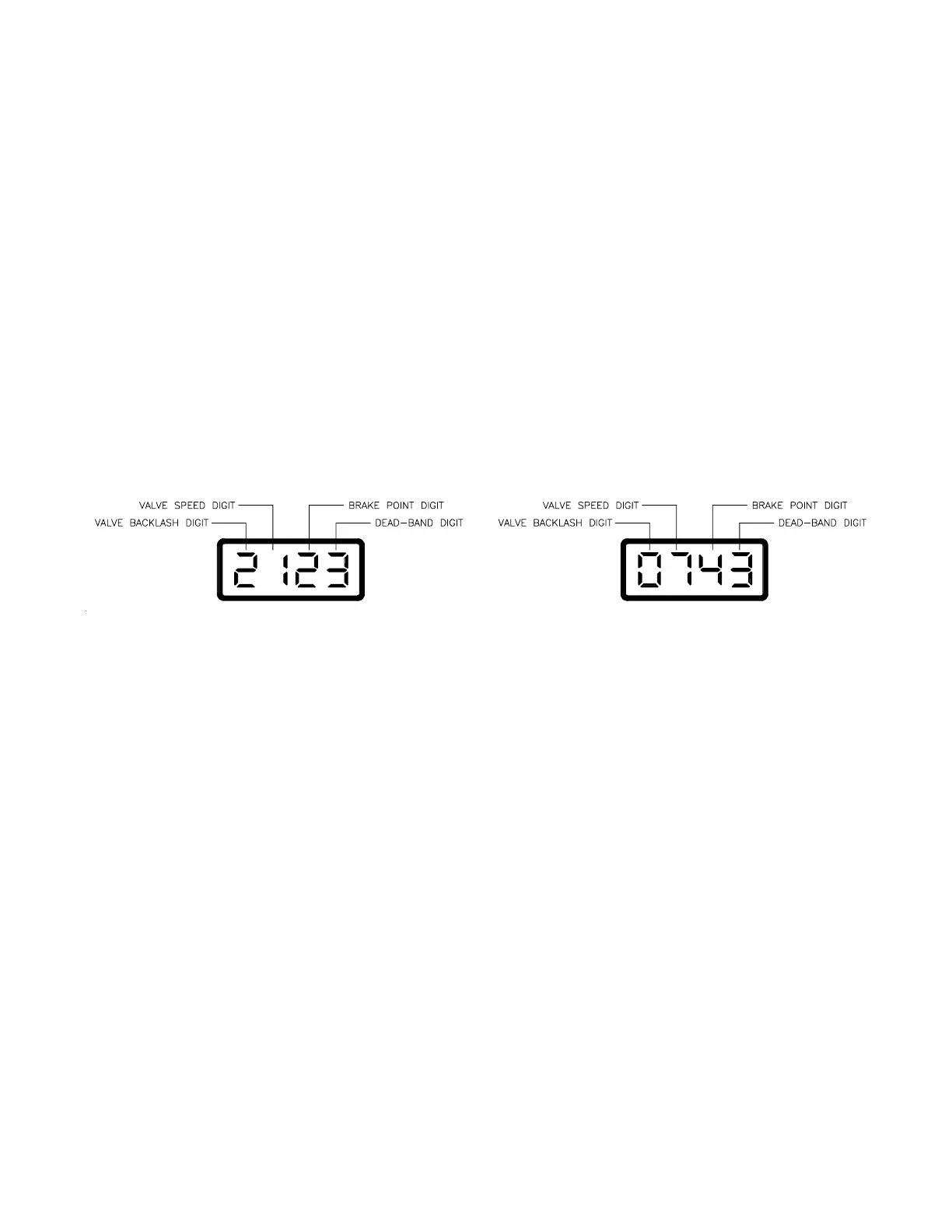9
3. CALCULATING "METER CAL"
The Flow Meter calibration number is stamped on the label attached to each Flow
Meter. This number is to be used for gallons [liters] per area application.
To convert original Flow Meter calibration number from gallons to desired units
of measure (oz. or lbs per area) see METER CAL CONVERSIONS on page 2. Write down
this number for future reference when programming the Console.
4. CALCULATING "VALVE CAL"
1) The Control Valve calibration number is pre-programmed (2123 for C-Sd, 743
for C-FC). No entry needs to be made for this value. However, if the response
time of the Control Valve needs to be changed, a new calibration number can be
entered by depressing the FLOW/VALVE CAL key for 5 seconds. See definitions below:
Valve Backlash Digit -- Controls the time of the first correction pulse after
a change in correction direction is detected.
(INC to DEC -or- DEC to INC).
Range: 1 to 9 1-Short Pulse, 9-Long Pulse
Valve Speed Digit -- Controls response time of Control Valve motor.
CAUTION: Running the Control Valve too fast will cause
the system to oscillate.
C-Sd Valve Control Range: 1 to 9 1-Slow, 9-Fast
C-FC Valve Control Range: 0 to 9 9-Slow, 0-Fast
Brake Point Digit -- Sets the percent away from target rate at which the
Control Valve motor begins braking, so as not to
overshoot the desired rate.
Range: 0 to 9 0 = 5%, 1 = 10%, 9 = 90%
Dead-Band Digit -- Allowable difference between target and actual
application rate, where rate correction is not
performed.
Range: 1 to 9 1 = 1%, 9 = 9%
For STANDARD VALVE (C-Sd): For FAST VALVE (C-FC):