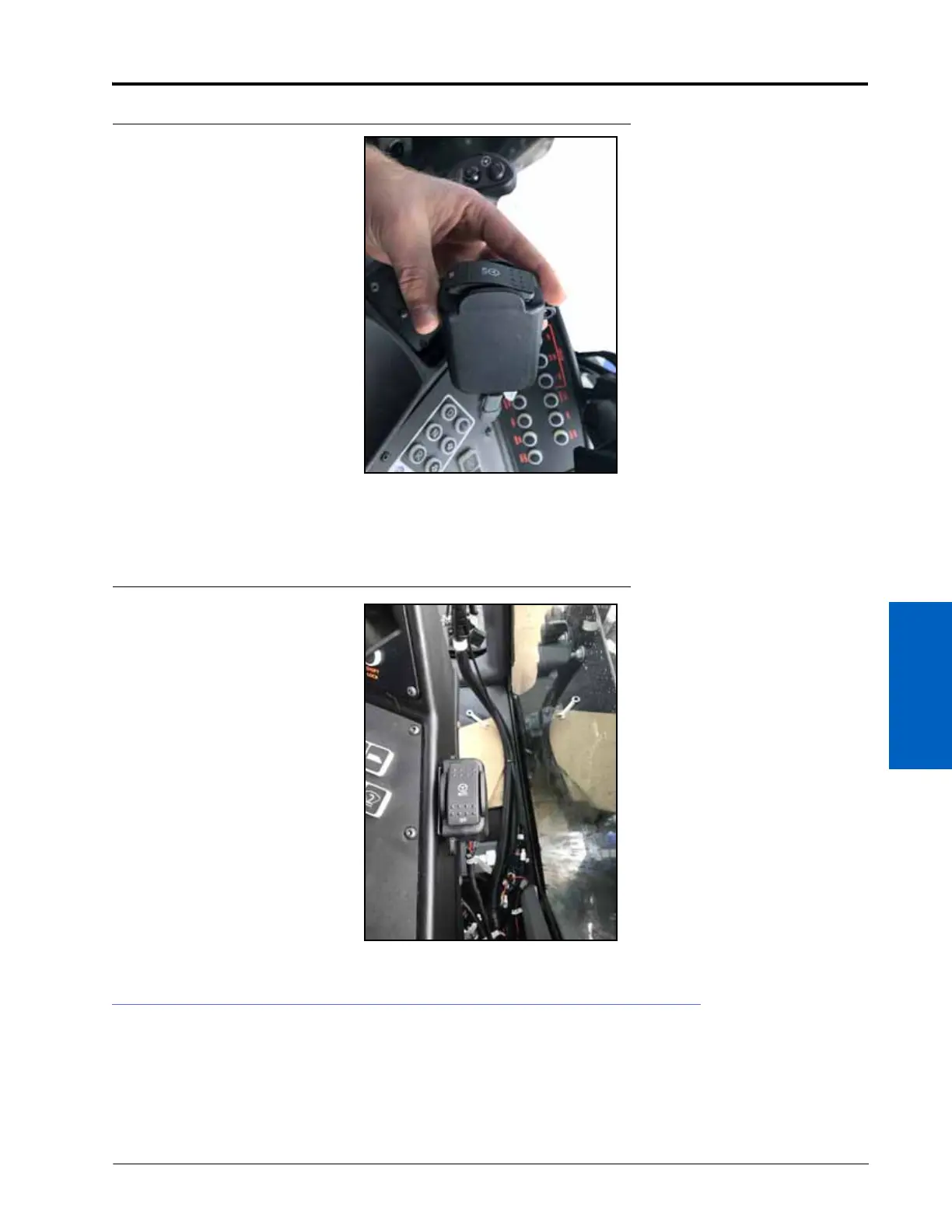5
Cab Component Installation: Install System Cables 31
CAB COMPONENT INSTALLATION
FIGURE 9. Master Switch in Enclosure
2. Install the master switch in a convenient location using either self-tapping screws or double sided tape (not
provided).
FIGURE 10. Installed Master Switch
INSTALL SYSTEM CABLES
HDU CABLE
1. Identify the HDU cable (P/N 115-4010-092).
2. Remove the right-rear cover off the machine.