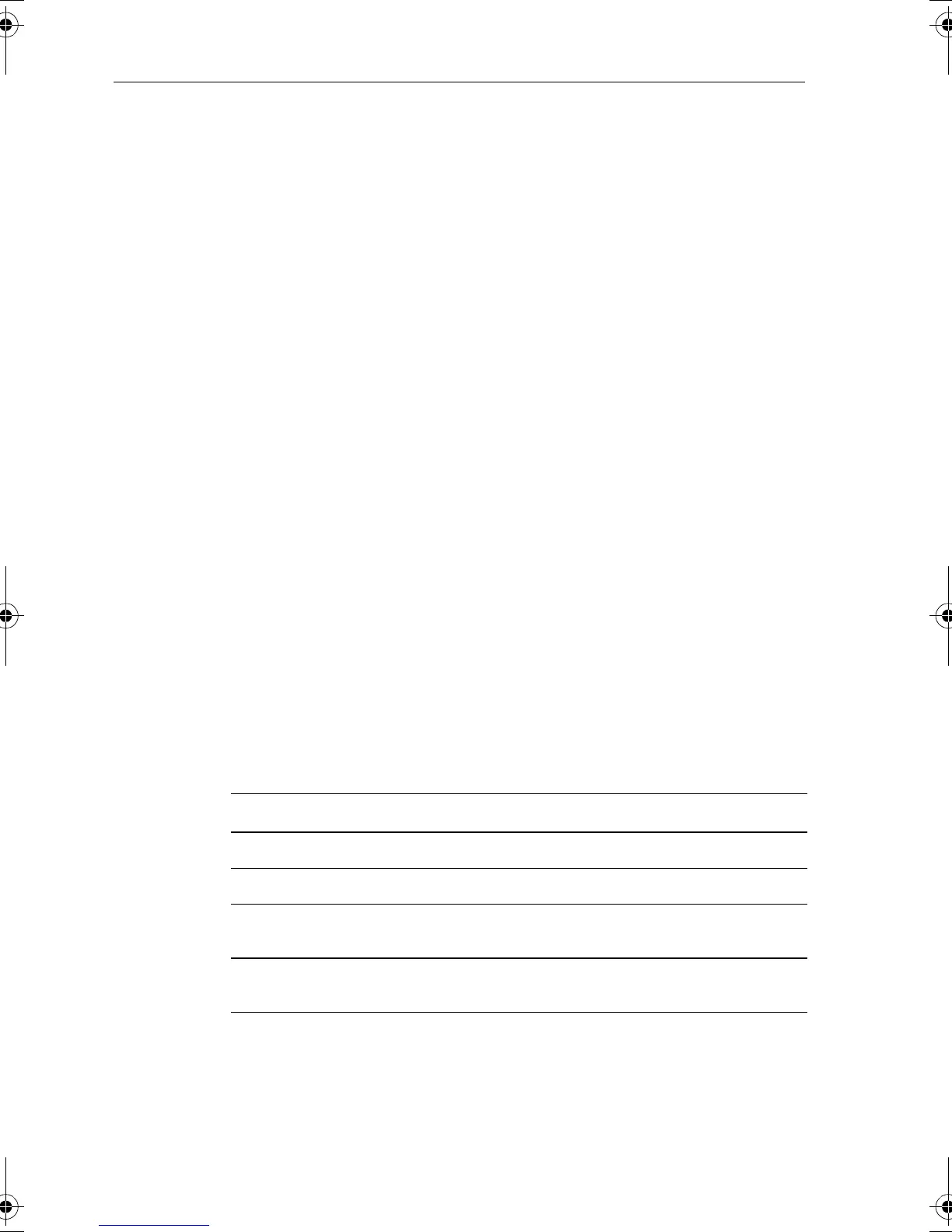6-2 Raynav 300 GPS Plotter
• Always report any EMC-related problem to your nearest Raymarine
dealer. We use such information to improve our quality standards.
• In some installations, it may not be possible to prevent the equipment
from being affected by external influences. In general this will not
damage the equipment but it can lead to spurious resetting action, or
momentarily may result in faulty operation.
Disposal
When the unit reaches the end of its operational life, ensure its displosal is
carried out in accordance with any local ordinances or requirements.
This may include specific disposal requirements for the back-up battery
on the main PCB.
6.2 Resetting the System
Two types of reset are available:
• Power-On Reset: When you turn the display unit off, then on again,
the screen reverts to the default GPS plotter display.
• Factory Reset: This resets all values back to their original factory set-
tings.
Note: Take care; Factory Reset clears all Waypoint and Route databas-
es.
At power-on, the last-used values are retained for all the options, except
for those listed in Table 6-1 which are reset to the factory default each
time.
➤ To perform a Factory Reset:
1. Press the
MENU key to access the SET UP soft keys.
2. Press the
SYSTEM SET UP soft key.
3. Press and hold the
MENU key until <RESET IN Xs> countdown timer is
displayed.
Table 6-1: Power-on Settings
Item Power-on Setting
Heading Mode North Up
Alarm ON, with last used value
Contrast Level Last used value or within 30% to 70% range, if last used value out-
side this range
Backlight
Level
ON at the lowest level if previously ON
81171_4.BOOK Page 2 Thursday, November 29, 2001 11:34 AM