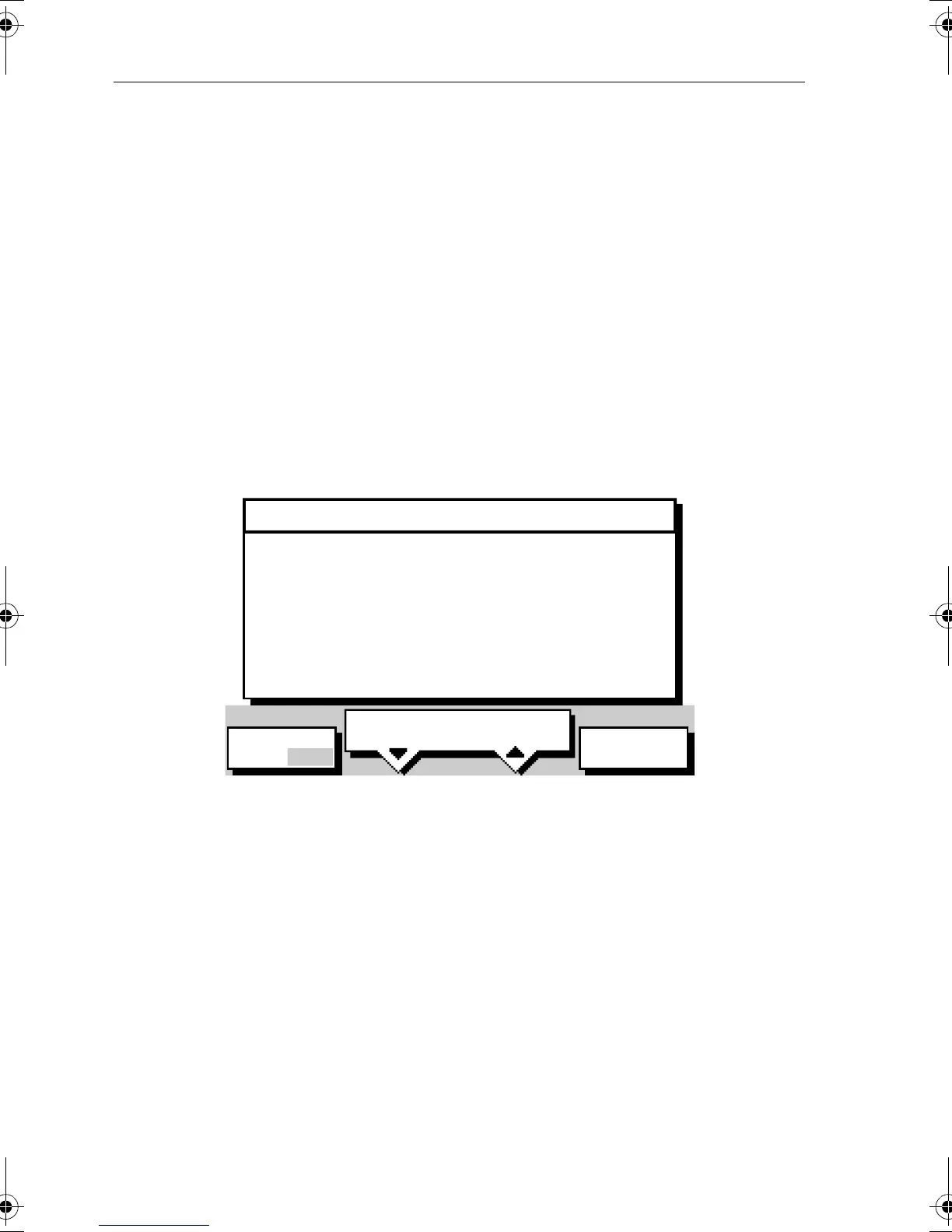4-12 Raynav 300 GPS Plotter
D-GPS Set Up
The D-GPS SET UP function is only available when a Differential GPS
receiver is connected and the unit is set as a GPS Source repeater (see
GPS Source on page 4-7). It provides the ability to set up an external
Differential GPS, either automatically (default) or by manually
retuning it to a different differential beacon.
Note: If the display unit is receiving RTCM data via the NMEA input
port, repeating a differential fix from another unit, the
D-GPS SET UP soft
key is grayed out. If receiving RTCM data, set up must be performed
manually on the external DGPS receiver.
➤ To set up a D-GPS:
Press the
D-GPS SET UP soft key.
The D-GPS SET UP screen is displayed as shown in Figure 4-3.
Figure 4-3: D-GPS Set Up Screen
D-GPS Mode
➤ To change the beacon selection mode:
Press the
MODE soft key to toggle between AUTO and MAN modes; the
selected mode is highlighted and appears in the Set Up table.
In
AUTO mode, the D-GPS is set to automatic and beacon selection is
made automatically by the beacon receiver.
In
MANual mode, the user selected beacon and bit rate are sent to the
beacon receiver.
Beacon ID
This shows the Beacon ID of the beacon transmitter.
If no beacon has been locked onto, this item states
NOT LOCKED.
DIFFERENTIAL GPS SET UP
SET BEACON FREQ.
287.5 kHz
MODE
BEACON ID
BEACON FREQUENCY
BIT RATE
SIGNAL STRENGTH
SIGNAL/NOISE RATIO (SNR)
DIFFERENTIAL AGE
AUTO
1024
287.5kHz
100 bps
50dB
30dB
2 s
MODE
AUTO MAN
BIT RATE
100 bps
D4966_1
81171_4.BOOK Page 12 Thursday, November 29, 2001 11:34 AM