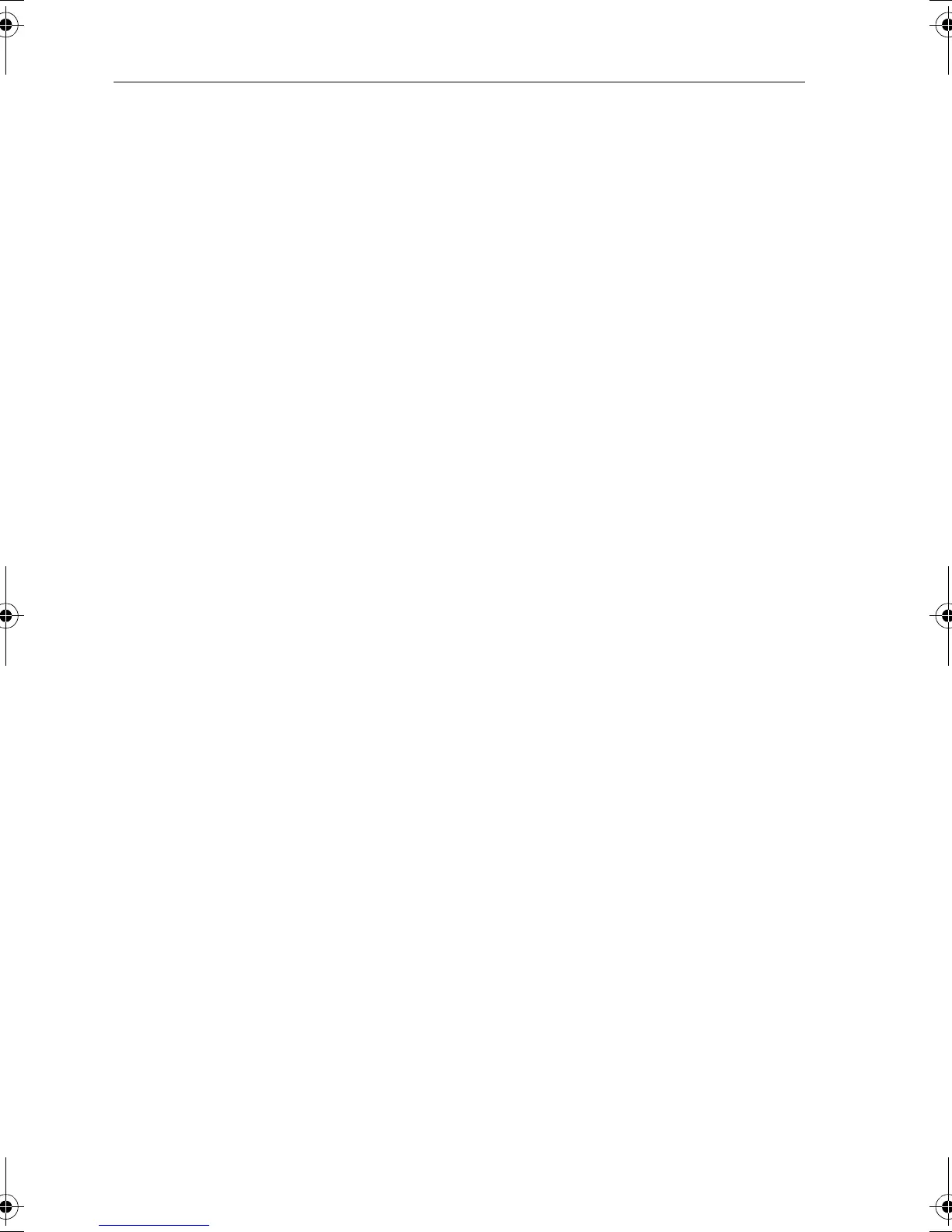viii
Chapter 3: Operation ..................................................................................3-1
3.1 Introduction..............................................................................3-1
3.2 Changing the Display Mode....................................................3-1
Data Display Pages ..................................................................3-2
GPS/Waypoint Data ................................................................3-3
Boat/Environment Data ...........................................................3-6
CDI/BDI Data .........................................................................3-9
Data Boxes ............................................................................3-10
Data Log ................................................................................3-11
3.3 Working with Waypoints........................................................3-12
Introduction ...........................................................................3-12
Placing a Waypoint ...............................................................3-13
Selecting a Waypoint .............................................................3-17
Waypoint Data Display ..........................................................3-17
Editing Waypoint Details ......................................................3-18
Erasing a Waypoint ................................................................3-19
Moving a Waypoint ...............................................................3-20
3.4 Working with Routes..............................................................3-21
Creating a New Route ............................................................3-22
Saving the Current Route ......................................................3-25
Displaying Route Information ...............................................3-26
Clearing the Current Route from the Screen ..........................3-28
Retrieve a Route from the Database ......................................3-29
Using the Route List to Erase or Name a Route .....................3-30
Editing a Route ......................................................................3-30
3.5 Following Routes and Going to Waypoints ...........................3-32
Going To an Individual Target Point ......................................3-33
Follow a Route .......................................................................3-34
Other Follow Route Options .................................................3-35
Stop Follow or Stop Goto ......................................................3-36
Target Point Arrival ...............................................................3-36
3.6 Transferring Waypoints and Routes.......................................3-37
Displayed SeaTalk Waypoints ...............................................3-37
Transferring Database Lists ...................................................3-37
3.7 Using Tracks ..........................................................................3-38
Setting Up a Track .................................................................3-39
Clearing the Current Track ....................................................3-41
SmartRoute ............................................................................3-41
Managing Tracks ...................................................................3-42
81171_4.BOOK Page viii Thursday, November 29, 2001 11:34 AM