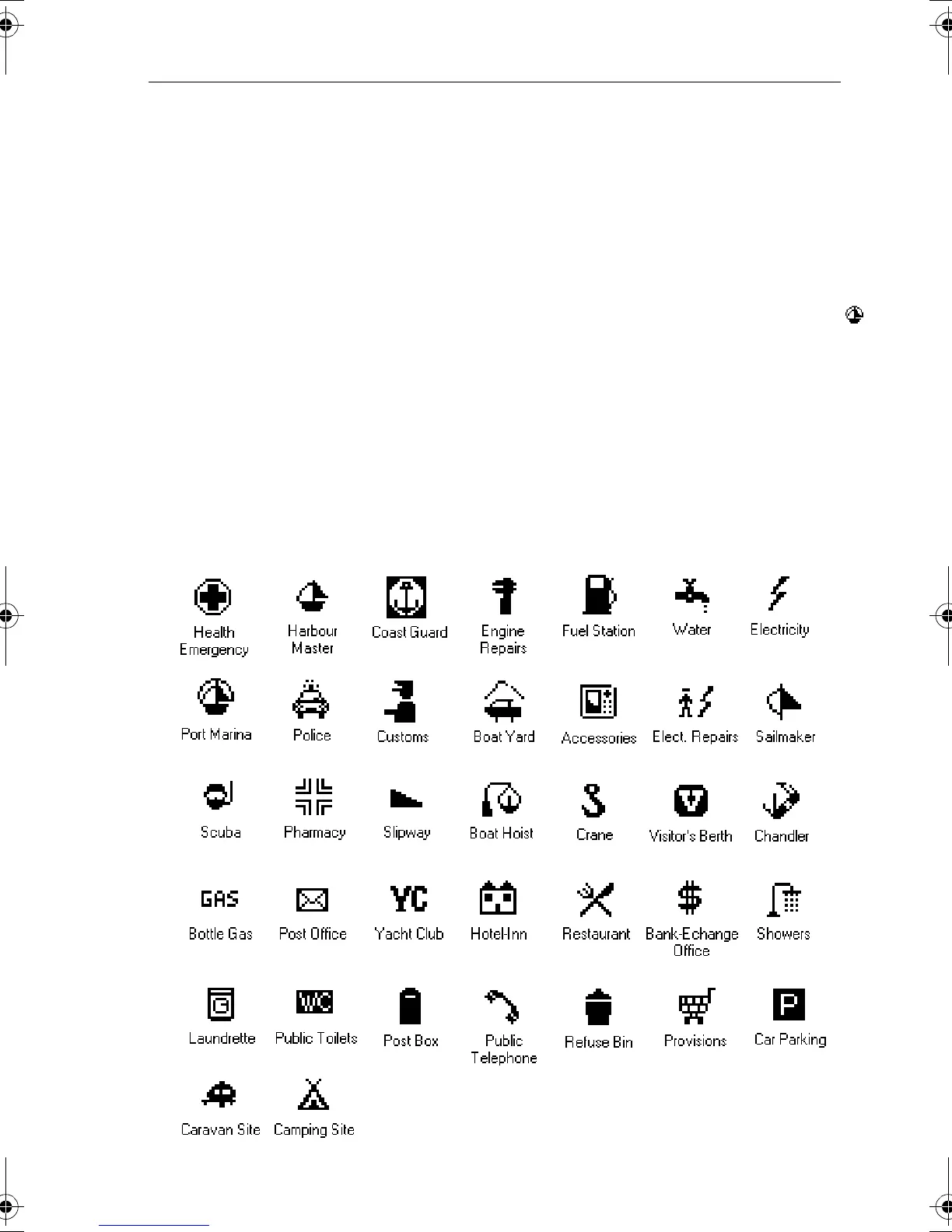Chapter 3: Operation 3-5
➤ To obtain chart source data:
1. Move the cursor so that is not over a symbol.
2. Press
ENTER.
An object information pop-up is displayed, providing source information
for the selected land or depth area.
Port Area
At detailed chart scales, port area information is indicated by the symbol .
An object information pop-up provides the name of the marina or port and a
list of the facilities available.
Where available, details for each facility can be displayed. This information
includes items such as accommodation, slip sizes, fueling, sanitation,
electrical or other maintenance services provided, VHF channels monitored,
and other safety and navigation information.
In some areas the chart shows symbols for individual facilities. The facilities
and their associated symbols are defined in Figure 3-3.
Figure 3-3: Port Facility Symbols
D4211_1A
81167_3.BOOK Page 5 Wednesday, November 21, 2001 2:12 PM