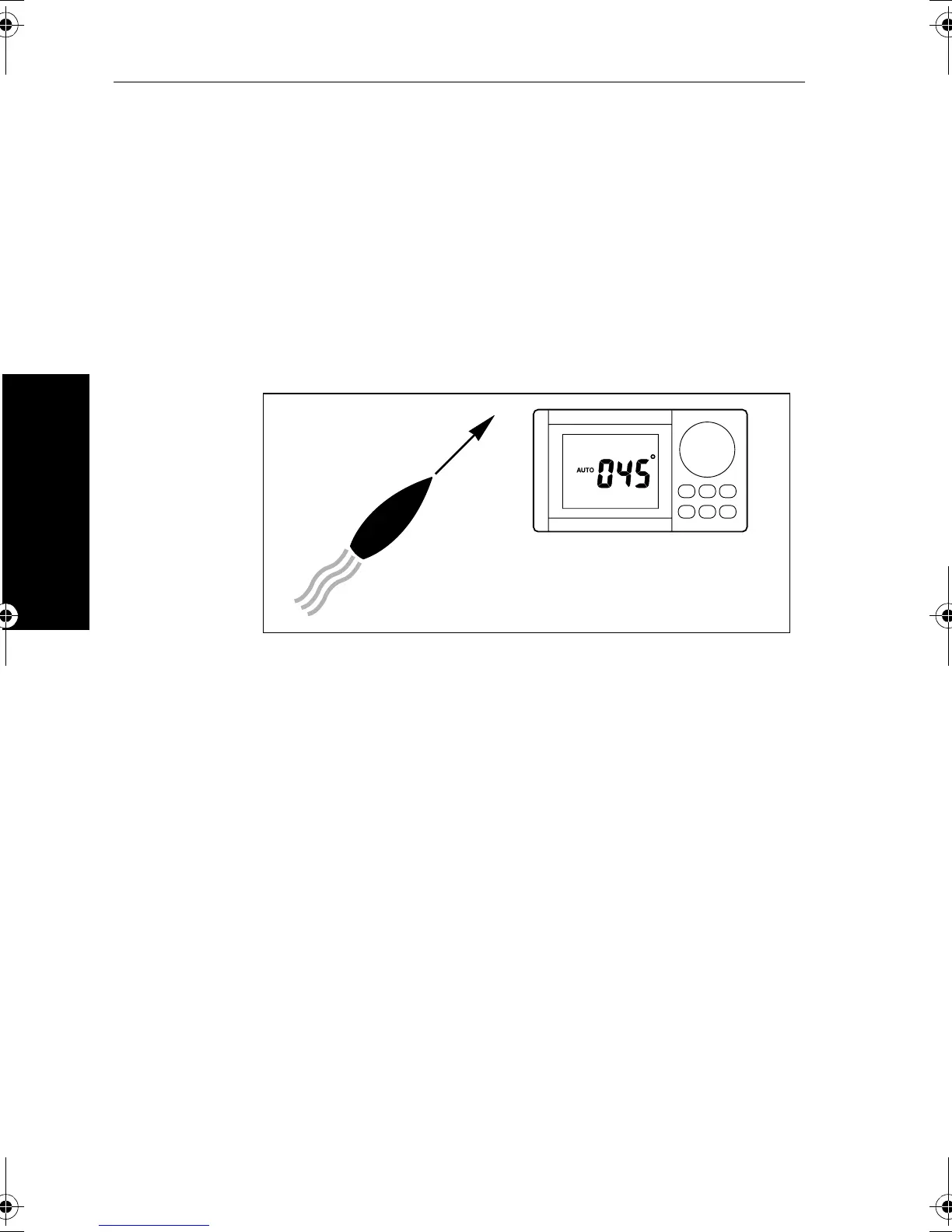8 RayPilot 650 Control Unit - Owner’s Handbook
2 Using the RayPilot 650
2.2 Auto mode
When the autopilot is in Auto mode it will maintain the boat on a
selected magnetic heading.
To enter Auto mode, simply steer the boat onto the desired course and
then push
AUTO - it is that simple. Course changes can be made by
adjusting the knob so that the required new heading is displayed. The
RayPilot 650 will then automatically turn the boat onto the new
course. The maximum rate of turn is governed by a preset turn limit,
so even large course changes at speed are accomplished safely.
Features
In Auto mode, the RayPilot 650 displays the following information:
•
AUTO legend
• compass heading
• rudder angle
• boat speed (if available)
045˚
D850-1
81013_4.book Page 8 Wednesday, July 25, 2001 11:04 AM
