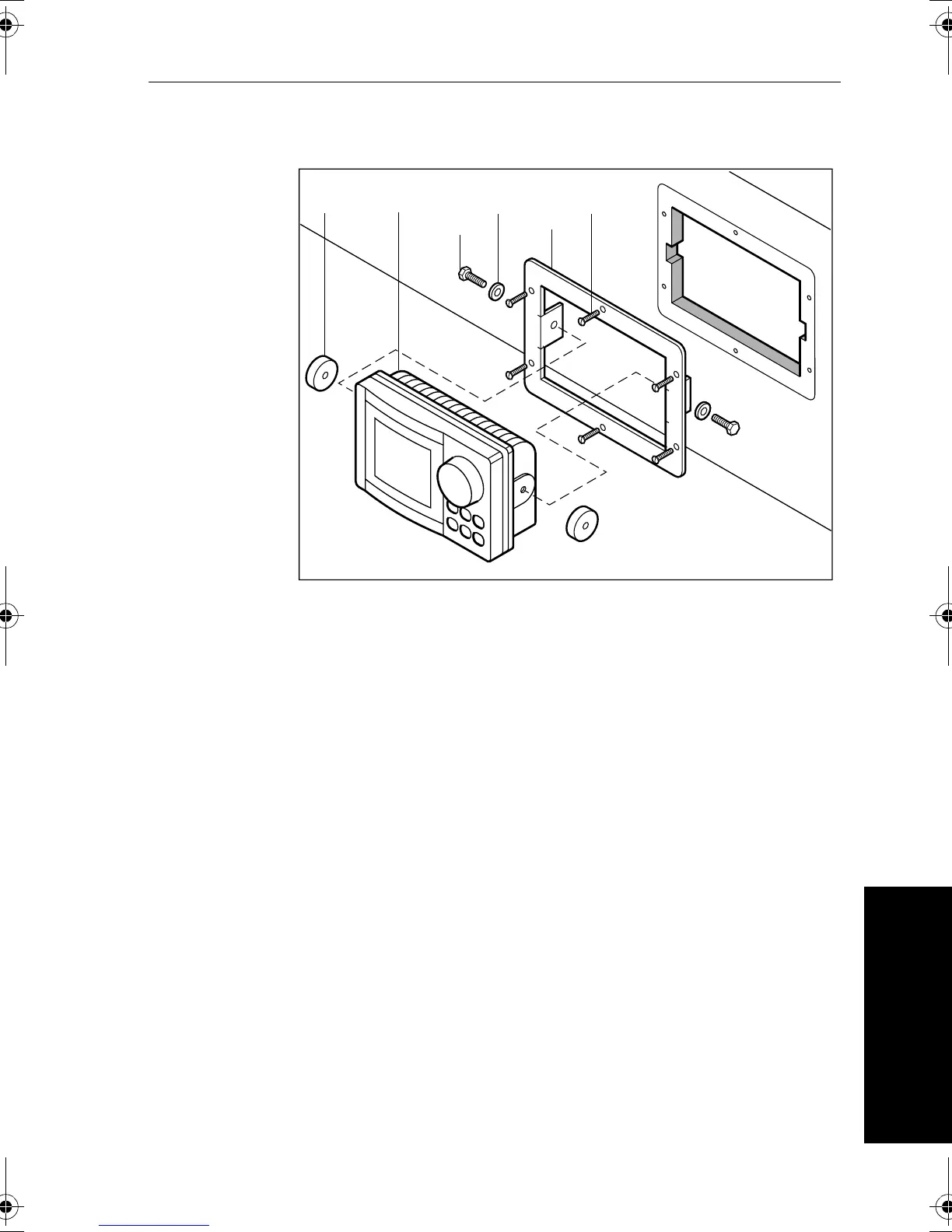Chapter 4: Installing the RayPilot 650 35
4 Installing the RayPilot 650
Console mounting
1. Select a clear location at least 228 mm x 127 mm (9 in x 5 in) by
127 mm (5 in) deep.
2. Attach the supplied template to the console and drill a pilot hole
inside the rectangular hole.
3. Use a suitable saw to cut a hole to match the template.
4. Fit the bracket and secure using the six screws.
5. Assemble the RayPilot control unit to the bracket and secure
using the bolts and washers.
D885-1
Rubber
spacer
Control
unit
Bolt
(x2)
Bracket
Screw
(x6)
Washer
(x2)
81013_4.book Page 35 Wednesday, July 25, 2001 11:04 AM
