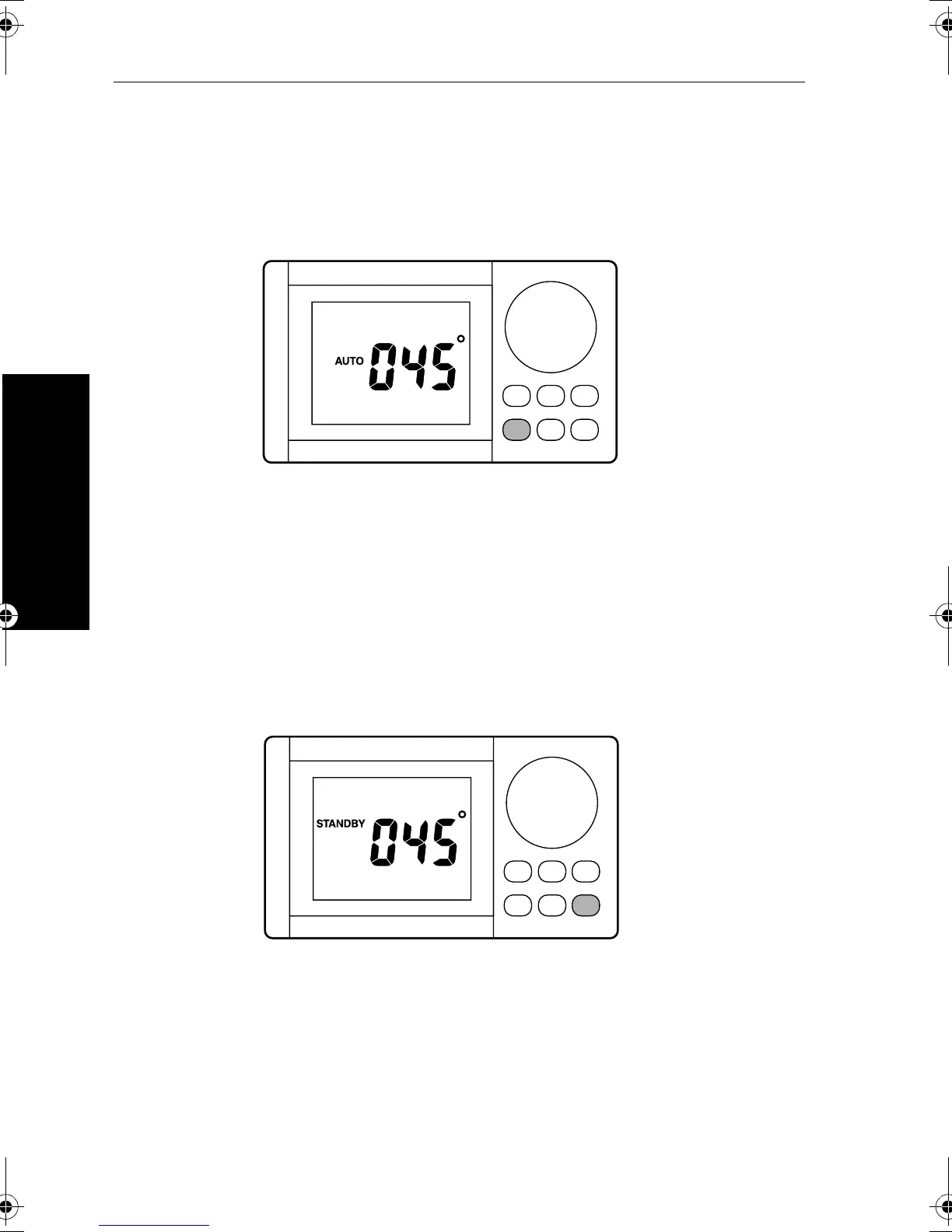12 RayPilot 650 Control Unit - Owner’s Handbook
2 Using the RayPilot 650
Key functions
The following section describes the operation of each key and
provides a useful look-up reference.
AUTO
• Momentary press to engage automatic steering and maintain
current heading.
• Momentary press in calibration will advance the display to the
next calibration feature.
• Momentary press in Auto mode will reset the 4 minute watch
alarm timer (if running).
• Momentary press in compass correction mode will change
between compass correction and alignment.
STBY
• Press to disengage the pilot for manual hand steering.
(The previous automatic heading will be memorized).
• Press and hold for 2 seconds to select rudder gain adjustment.
• Press and hold for 4 seconds to select compass heading
alignment.
• Press and hold for 6 seconds to view software version.
• Press and hold for 16 seconds to access Calibration mode.
D857-1
D858-1
81013_4.book Page 12 Wednesday, July 25, 2001 11:04 AM
