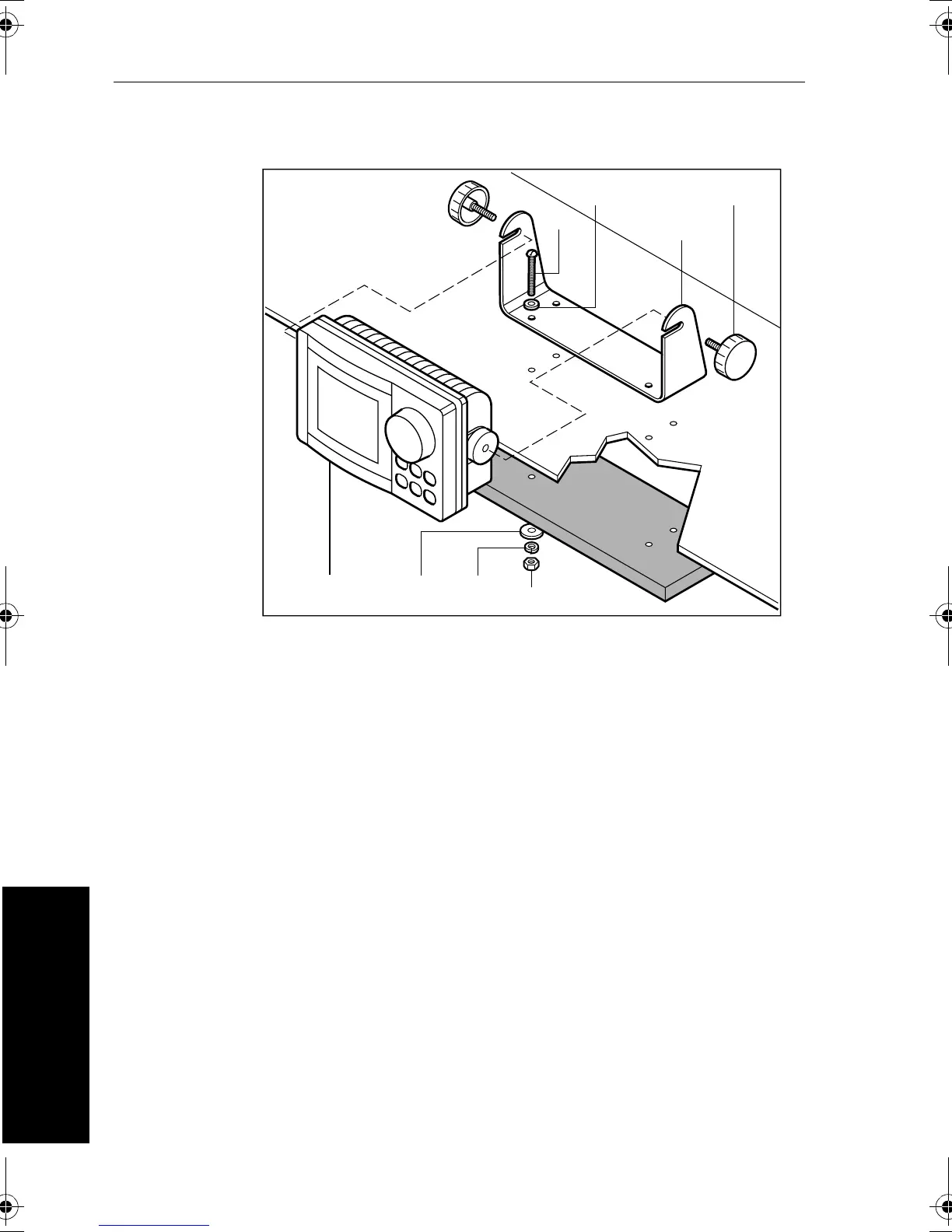34 RayPilot 650 Control Unit - Owner’s Handbook
4 Installing the RayPilot 650
Bracket mounting
1. Remove the mounting bracket from the RayPilot control unit by
loosening the knob on each side.
2. Attach the bracket to the selected location with the screws,
washers, seating washers, lock washers and nut.
3. Slide the RayPilot control unit into the bracket and secure in
position by tightening the knobs.
D883-1
Screw
Washer
Mounting
bracket
Knob
Seating
washer
Lock
washer
Nut
Control
unit
81013_4.book Page 34 Wednesday, July 25, 2001 11:04 AM
