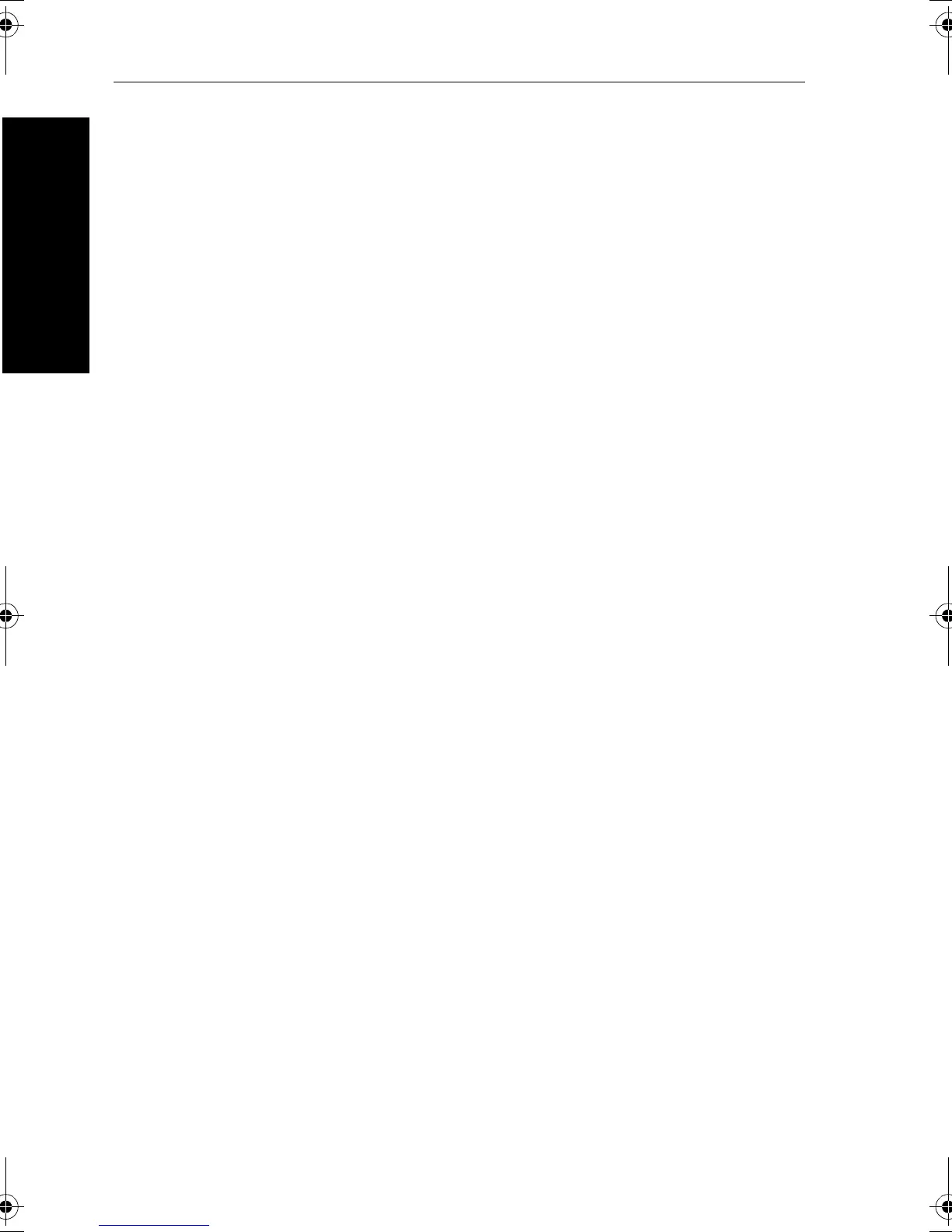40 RayPilot 650 Control Unit - Owner’s Handbook
5 Commissioning the Autopilot
Step 2 - Check the SeaTalk and NMEA connections
SeaTalk connections
If you have connected the RayPilot to other SeaTalk instruments or
control units, check the links as follows:
1. Select display lighting level 3 (
LAMP 3) on one of the SeaTalk
instruments or control units.
2. The RayPilot should immediately switch on its display lighting:
• if the lighting does not switch on, there is a fault in the SeaTalk
cabling between the RayPilot and the other units
NMEA navigator connections
If you have connected the autopilot system to an NMEA navigator,
check the links by setting an active waypoint on the navigator. After a
brief delay, the RayPilot should show the waypoint information at the
bottom of its screen.
Wind instrument connections
If you have connected the autopilot to an NMEA or SeaTalk wind
instrument, check the links by pressing
AUTO and STBY together:
• the RayPilot should display the Wind Vane mode screen, with the
locked wind angle and locked heading:
• if nothing happens when you press
AUTO and STBY together, the
RayPilot is not receiving wind data: check the wind instrument
and connections
Step 3 - Check the autopilot operating sense
Check the rudder position sensor
1. Turn the wheel manually to starboard.
2. Check that the rudder bar on the display moves to starboard.
If the rudder bar display moves to port:
• turn off the power
• reverse the red and green wires connected to the
RUDDER
inputs on the course computer
• switch on the power and re-check
81013_4.book Page 40 Wednesday, July 25, 2001 11:04 AM
