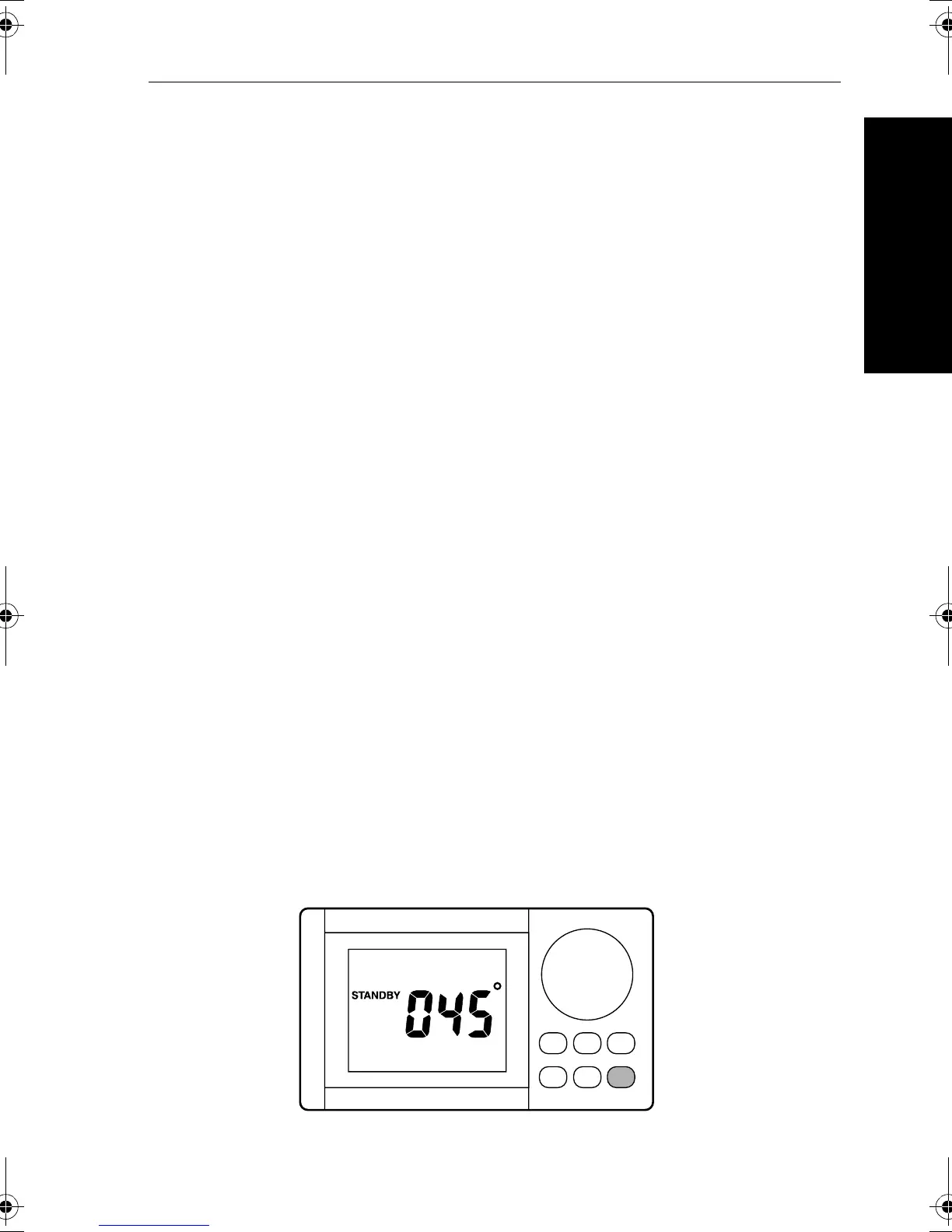Chapter 5: Commissioning the Autopilot 39
5 Commissioning the Autopilot
Chapter 5: Commissioning the Autopilot
WARNING:
All new autopilot system installations MUST be calibrated.
If you have connected the RayPilot 650 to a newly installed
course computer autopilot system, you must commission the system
This involves a series of dockside checks and then the seatrial
calibration:
Note: Before completing the procedures in this section, complete the
‘Post installation checks’ described in the drive installation guide.
5.1 Dockside checks
With the boat safely tied up, complete the following dockside checks:
1. Switch on.
2. Check the SeaTalk and NMEA connections.
3. Check the autopilot operating sense.
4. Set the basic autopilot parameters.
WARNING:
For safe control of your boat, you MUST complete the dockside
checks before starting the initial seatrial.
Step 1 - Switch on
1. When you have installed the RayPilot control unit and the rest of
the autopilot system, switch on the main power breaker.
2. If the control unit and system are active, the control unit will beep
and then display the
STANDBY screen.
3. Check that the
STANDBY screen displays a live compass heading.
.
D858-1
81013_4.book Page 39 Wednesday, July 25, 2001 11:04 AM
