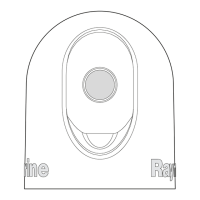V
Victoria FranklinAug 12, 2025
What to do if Raymarine Thermal camera video is not displayed?
- AamydennisAug 12, 2025
If your Raymarine thermal camera isn't displaying video, there might be a few reasons: * The camera could be in Standby mode. To fix this, use the camera controls (either the thermal camera application or JCU) to wake the camera from standby. * There might be a problem with the video connections. Check that the video cables are properly connected, ensure the video is connected to video input 1 at the multifunction display or GVM, and verify the correct video input is selected on the display. * There could be a power supply issue. Check the power connections to the camera and JCU / PoE injector (if used), ensure the power switch/breaker is on, and check the fuse/breaker state.