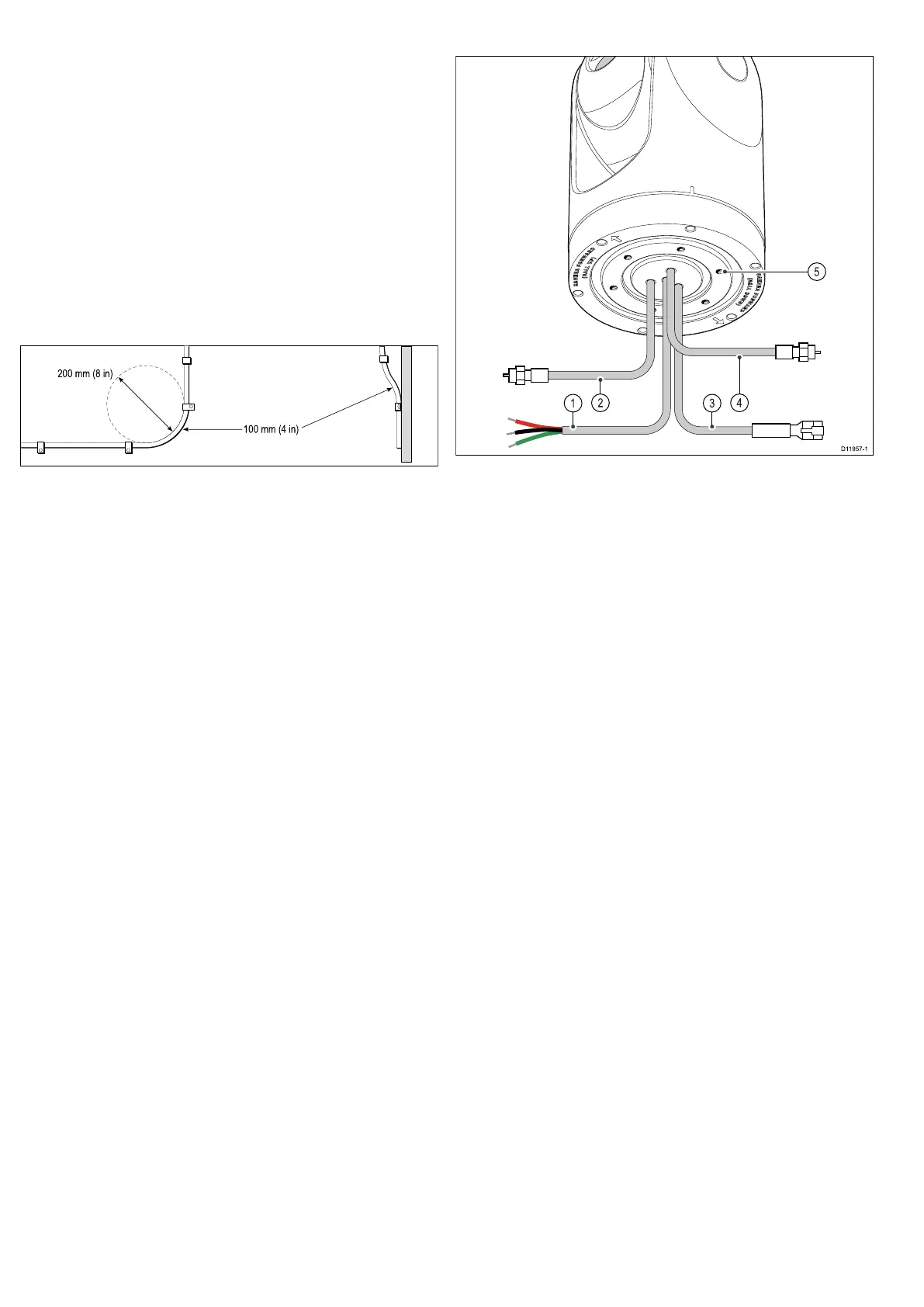4.1Generalcablingguidance
Cabletypesandlength
Itisimportanttousecablesoftheappropriatetypeandlength
•Unlessotherwisestateduseonlystandardcablesofthecorrect
type,suppliedbyRaymarine.
•Ensurethatanynon-Raymarinecablesareofthecorrectquality
andgauge.Forexample,longerpowercablerunsmayrequire
largerwiregaugestominimizevoltagedropalongtherun.
Routingcables
Cablesmustberoutedcorrectly,tomaximizeperformanceand
prolongcablelife.
•DoNOTbendcablesexcessively.Whereverpossible,ensurea
minimumbenddiameterof200mm(8in)/minimumbendradius
of100mm(4in).
100 mm (4 in)
200 mm (8 in)
•Protectallcablesfromphysicaldamageandexposuretoheat.
Usetrunkingorconduitwherepossible.DoNOTruncables
throughbilgesordoorways,orclosetomovingorhotobjects.
•Securecablesinplaceusingtie-wrapsorlacingtwine.Coilany
extracableandtieitoutoftheway.
•Whereacablepassesthroughanexposedbulkheadordeckhead,
useasuitablewatertightfeed-through.
•DoNOTruncablesneartoenginesoruorescentlights.
Alwaysroutedatacablesasfarawayaspossiblefrom:
•otherequipmentandcables,
•highcurrentcarryingacanddcpowerlines,
•antennae.
Strainrelief
Ensureadequatestrainreliefisprovided.Protectconnectorsfrom
strainandensuretheywillnotpulloutunderextremeseaconditions.
Circuitisolation
Appropriatecircuitisolationisrequiredforinstallationsusingboth
ACandDCcurrent:
•Alwaysuseisolatingtransformersoraseparatepower-inverter
torunPC’s,processors,displaysandothersensitiveelectronic
instrumentsordevices.
•AlwaysuseanisolatingtransformerwithWeatherFAXaudio
cables.
•Alwaysuseanisolatedpowersupplywhenusinga3rdparty
audioamplier.
•AlwaysuseanRS232/NMEAconverterwithopticalisolationon
thesignallines.
•AlwaysmakesurethatPC’sorothersensitiveelectronicdevices
haveadedicatedpowercircuit.
Cableshielding
Ensurethatalldatacablesareproperlyshieldedthatthecable
shieldingisintact(e.g.hasn’tbeenscrapedoffbybeingsqueezed
throughatightarea).
4.2Connectionoverview
1.Poweranddrain
2.IRout–Thermalcameravideo
3.SeaTalk
hs
–ToRaymarinenetworkswitchorJCU
4.VIS/IRout–Visiblelightandthermalvideo.(Dualpayload
only,VIS/IRareswitchedusingcameracontrols.)
5.Lowimpedancegroundconnection
Connectioncarepoints:
•Youmustprovidealowimpedancechassistogroundconnection,
thisismadetoanyoneofthechassisthreadedxingpointsand
isinadditiontothedrain-to-groundconnection.
•The450mm(18in)cabletailsshouldberoutedtoadryareaof
thevesselforconnection.Alternativelyyoumustensurethatall
connectionsaremadewatertight.
•EnsurethattheVIS/IRfeedisconnectedondualpayloadmodels.
Withoutthisconnectiontheuserwillnotbeabletousethe
cameracontrollerstoswitchbetweenthethermalandlowlight
(visible)cameraimages.
Thermalcameracables
Cablingrequirementsforthermalcameras.
Cameratonetworkswitch
Anetworkpatchcableisrequiredtoconnectthecameratothe
networkswitch.Theconnectionismadebetweenthecamera
cabletailandthenetworkswitchviathecoupler(suppliedwiththe
camera).Networkpatchcablesareavailableinavarietyoflengths.
JoystickControlUnit(JCU)
AnEthernet(withpower)cableisusedtoconnecttheJCU.TheJCU
issuppliedwitha7.62m(25ft)Ethernetcableforthisconnection.If
yourequireadifferentlengthcontactyourdealerforsuitablecables.
PoweroverEthernet(PoE)injectortonetworkswitch
AnetworkpatchcableisrequiredforconnectingthePoEinjector
tothenetworkswitch.Networkpatchcablesareavailableina
varietyoflengths.
Videocables
Videocablesarenotsuppliedwiththeproduct.Pleasecontactyour
dealerforsuitablecablesandadaptors.
RaymarinerecommendstheuseofaBNCterminatedRG5975ohm
(orbetter)coaxialcable.
20T-Series
