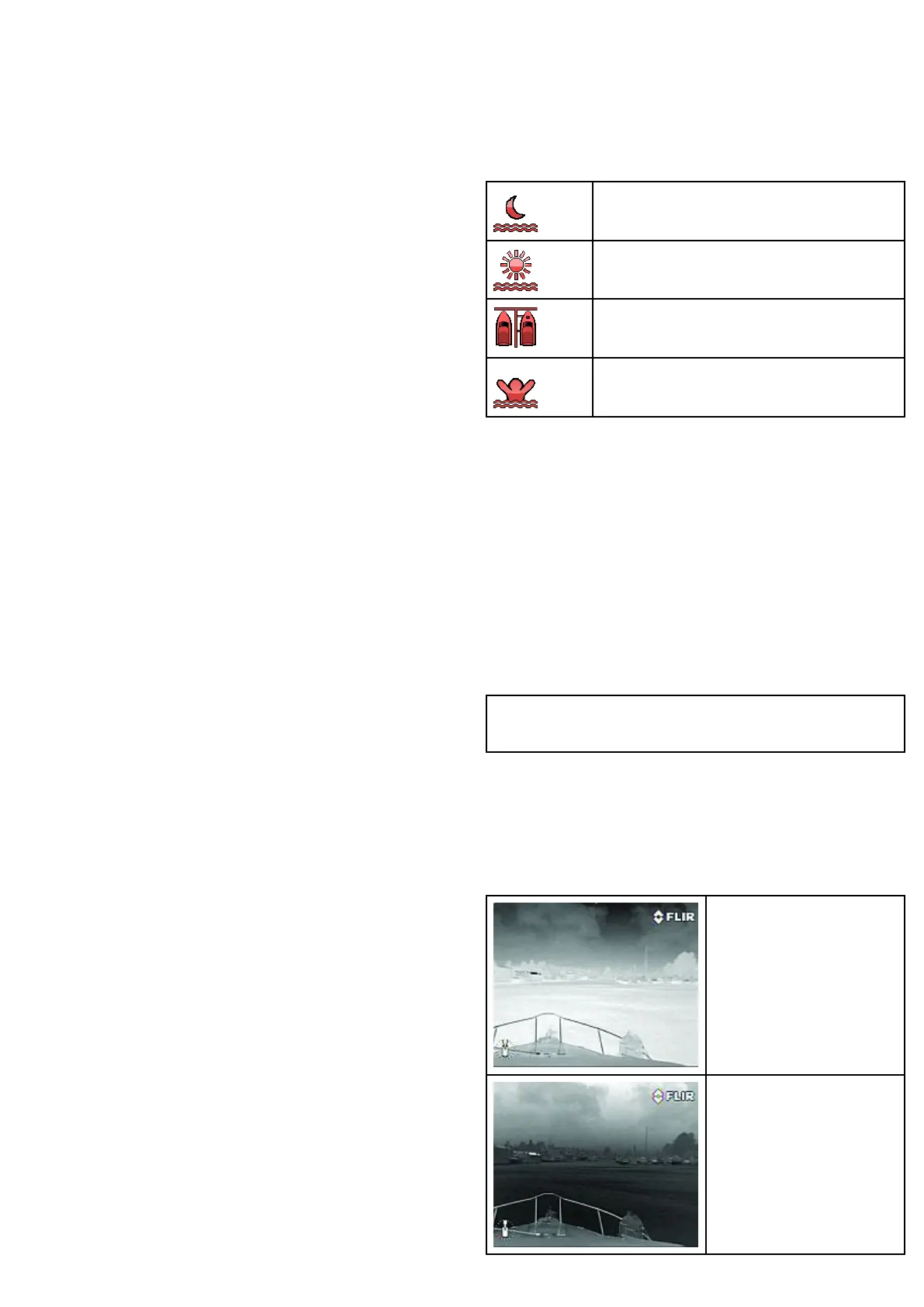Thermalcamerasurveillancemode
Insurveillancemodethecamerapansleftandrightcontinuously.
Thecameracontinuestopanuntilsurveillancemodeisdisabled,or
theJCU(JoystickControlUnit)isusedtomovethecamera.When
thisoccursthecameradoesnotautomaticallyresumesurveillance
modeandthemodemustbeenabledagainifrequired.
ToenablesurveillancemodeusingonlytheJCUyoumustsetthe
UserprogrammablebuttontoSurveillancemode.
Thermalcamerastabilization
TheRaymarineT470SCandT473SCthermalcamerasincludesa
mechanicalstabilizationfeature.
Themechanicalstabilizationfeatureimprovesimagestabilityby
compensatingforvesselmotionandkeepingthecameraaimed
atthepointofinterest.Mechanicalstabilizationhastwoaspects:
horizontal(azimuth)andvertical(elevation).Bydefault,mechanical
stabilizationissettoon,whichprovidesthebeston-the-water
performanceparticularlywhenthevesselisunderwayandtraveling
onroughwaterorinswellconditions.Youcandisableorenable
stabilizationwheneveryouwant.Whenyouenablefullstabilization
(horizontalandvertical),theStabilizationOn(nowave)iconashes.
Itdoesnotdisplaycontinually,sincethisisthenormalmodeof
operation.Ifyoudisablestabilization,theStabilizationOff(wave)
iconremainsonthescreentomakeyouawarethatthemotionof
thevesselcanaffectthecameraperformance.Thisisnotanormal
modeofoperation.Stabilizationisautomaticallyturnedoffwhen
thecameraisstowed,butthesystemrestoresyoursettingwhen
thecameraispoweredon.Youcanturnoffthehorizontal(pan)
stabilizationwhileretainingthetiltstabilizationbyenablingpoint
mode.
Enabling/Disablingstabilization
Stabilizationisenabledbydefault.Youcanenableordisable
stabilizationatanytimebyfollowingthestepsbelow.
UsingtheJCU:
1.PressMENU.
2.SelectSystemSetup.
3.SelectEnableStabilizationtoturnonmechanicalstabilization,
or
4.SelectDisableStabilizationtoturnoffmechanicalstabilization.
5.PressMENUtocanceltheon-screenmenu.
Thermalcamerapointmode
Pointmodeisonlyapplicabletothermalcameraswhichhave
mechanicalstabilization.
Enablingpointmodeonlyhassignicancewhenstabilization
isenabled.Enablingpointmodeturnsoffthehorizontal(pan)
stabilizationwhileretainingthevertical(tilt)stabilization.Thiscan
behelpfulwhenyouwanttousethethermalcameraasanaide
tonavigationandkeepthecamerapointinginthesameposition
relativetothevesselasitturns.Forexample,youmayhave
stabilizationenabledandhavesetthecameratopointstraight
aheadrelativetothefrontofthevessel.Ifthevesselisturned
atasharpangleundertheseconditions,thecamerasensorwill
notfollowthedirectionofthevessel.Enablingpointmodekeeps
thecamerainsyncwiththevesseldirectionwhilemaintaininga
stableelevationposition.Whenpointmodeisenabled,alockicon
displays.Thecamera’sazimuthpositionisnowlockedtothebase.
Whenyoudisablepointmode,theunlockicondisplaysmomentarily.
Thecameraalwaysstartsupwithpointmodedisabled.
Enabling/Disablingpointmode
Pointmodeisdisabledbydefault.WithStabilizationenabledyou
canalsoenablepointmodeatanytimebyfollowingthestepsbelow.
UsingtheJCU:
1.PressMENU.
2.SelectEnablePointModetoturnonpointmode,orifalready
enabled
3.SelectDisablePointModetoturnoffpointmode.
4.PressMENUtocanceltheon-screenmenu.
6.5Imageadjustments
Thermalcamerascenepresets
Scenepresetsenableyoutoquicklyselectthebestimagesetting
forthecurrentenvironmentalconditions.
Duringnormaloperationthethermalcameraautomaticallyadjusts
itselftoprovideahigh-contrastimageoptimizedformostconditions.
TheScenepresetsprovide4additionalsettingsthatmayprovide
betterimageryincertainconditions.The4modesare:
NightRunning—scenepresetmodefornightconditions.
DayRunning—scenepresetmodefordaytime
conditions.
NightDocking—scenepresetmodefornightdocking.
Search—scenepresetmodeforidentifyingpeopleor
objectsinthewater.
Althoughthepresetnamesindicatetheirintendeduse,varying
environmentalconditionsmightmakeanothersettingmore
preferable.Forexample,thenightrunningscenepresetmightalso
beusefulwhileinaharbor.Youmaynditbenecialtoexperiment
withthedifferentscenepresetstodiscoverthebestpresettouse
fordifferentconditions.
Thermalcameracolormodes
Arangeofcolormodesareavailabletohelpyoudistinguishobjects
on-screenindifferentconditions.
Changingthecolormodeswitchesthethermalcameraimage
betweenagreyscalemodeand1ormorecolormodes.Thereare
5colormodesavailable.
Thefactorydefaultcolormodeisred,whichmayimproveyournight
vision.Thisdefaultmodecanbechangedifrequiredusingthe
camera'son-screenVideoSetupmenu.
Note:IfyouhavetheDisableColorThermalVideooption
selectedinthecamera'son-screenVideoSetupmenu,only2
colormodesareavailable—greyscaleandred.
Thermalcamerareversevideo
Youcanreversethepolarityofthevideoimagetochangethe
appearanceofobjectson-screen.
Thereversevideooption(videopolarity)switchesthethermal
imagefromwhite-hot(orred-hotifthecolormodesettingisactive)
toblack-hot.Thedifferencebetweenwhite-hotandblack-hotis
shownbelow:
White-hotthermalimage.
Black-hotthermalimage.
Systemoperationandsetup
33
