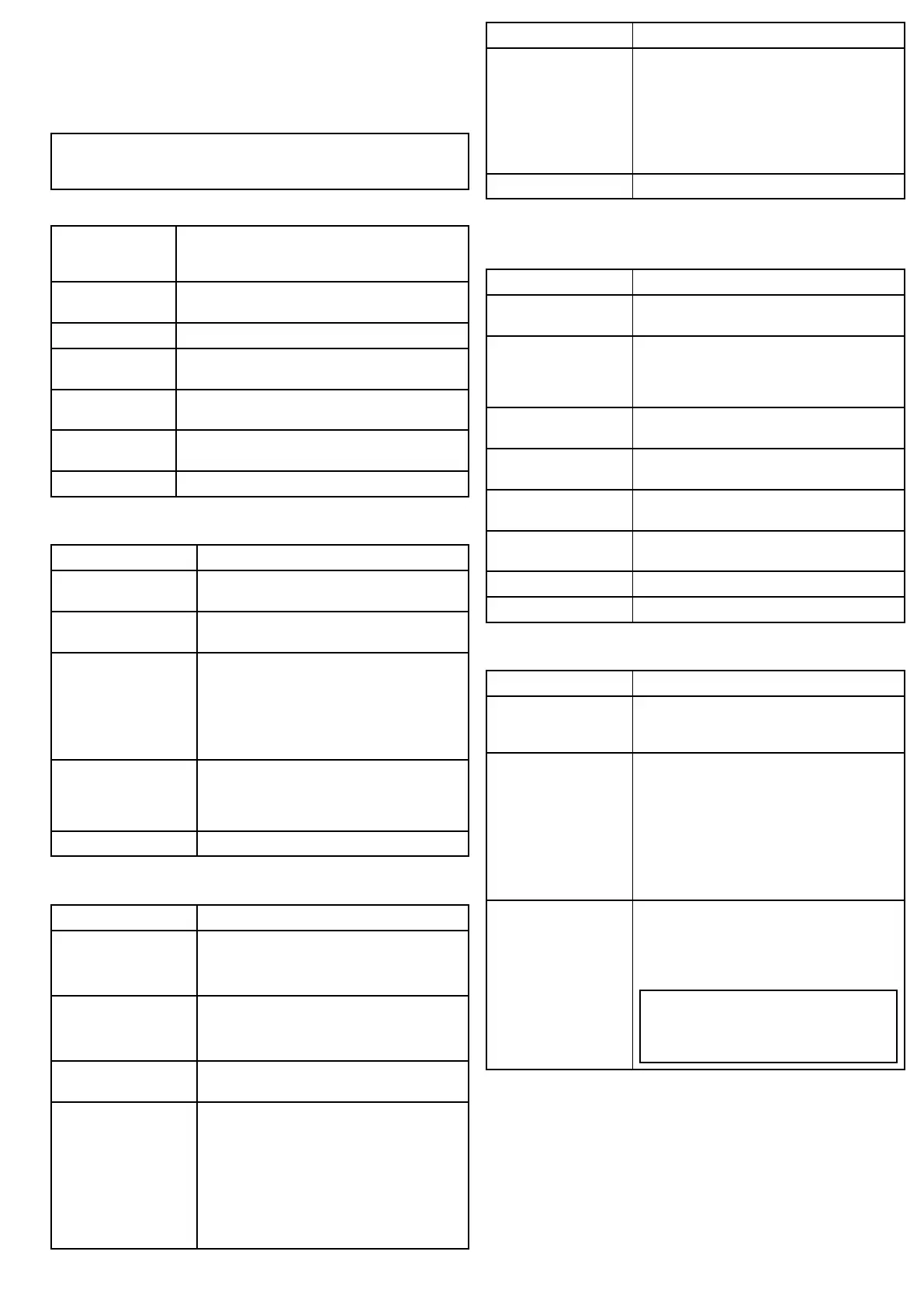6.7Setupmenus
Thesetupmenusprovidearangeoftoolsandsettingstocongure
thethermalcamera.
Themenuscanbeaccessedfromanycontrolleronthesystem.The
menusareoverlaidontothevideoimage.
Note:Theon-screenmenusonlyappearonthethermalcamera
image.Theyarenotavailablewhenviewingthevisiblelight
image(ondualpayloadmodels).
Menusavailable
EnablePointMode/
DisablePointMode
SelectingEnablePointmodewillturnpointmodeon,
selectingdisablepointmodewillturnpointmodeoff.
Onlyappliestomodelswithmechanicalstabilization.
VideoSetupThismenuisusedtosetthevideoconguration
options.
SetSymbologySettingsassociatedwiththestatusicons.
UserProgrammable
Button
ConguretheUSERbuttonontheJCU.
SystemSetupSettingstooptimizeoperationforthisparticularsystem
/installation.
About/HelpHelpfulinformationandrestoretofactorydefaults
setting.
Exit
Cancelson-screenmenu.
Videosetupmenu
Menuitem/DescriptionSettings/Operation
SetThermalColor
Default
Thissavesthecurrentcolorsettingasthedefault
value.
SetReverseVideo
Default
Thistogglestheinfraredimagebetweenwhite-hot
(orred-hotifviewingacolorimage)andblack-hot.
Enable/DisableColor
ThermalVideo
Enableordisablethethermalcolorpalettes:
•Enabled–Greyscale,Red,Sepia,Rainbowand
Fusionpalettesareavailable.
•Disabled–OnlyGreyscaleandRedpalettes
areavailable.
DisplayTestPatternUsethedisplaytestpatternwhensettingupthe
color/contrastsettingsforyourparticulardisplay
ormonitor.Youcanswitchthroughthe4test
patternsavailable.
Exit
Setsymbologymenu
Menuitem/DescriptionSettings/Operation
Enable/DisablePCIcon•Enabled–ThePCiconisdisplayedwhenevera
PCisdetectedonthenetwork.
•Disabled–ThePCiconisnotdisplayed.
Enable/DisableJCU
Icon
•Enabled–TheJCUiconisdisplayedwhenever
aJCUisdetectedonthenetwork.
•Disabled–TheJCUiconisnotdisplayed.
DisplayAllIcons
Selectingthismenuitemenablesallavailable
icons.
DisplayMinimalIcons
Selectingthismenuitemreducestheiconactivity:
•Position,Zoom,Rearview,Pause,Stabilization
disabledandPointModeenablediconsare
unaffected.
•HomeandSceneiconsaredisplayedonly
momentarily.
•Othericonsarenotshown.
Menuitem/DescriptionSettings/Operation
HideAllIcons
Selectingthisoptionhidesalliconsexceptfor:
•Positionindicator
•Rearviewmodeenabled
•Stabilizationdisabled
•Pointmodeenabled
ExitReturnstothemainmenu.
UserProgrammableButtonmenu
UsethismenutosetuptheUSERbuttonontheJCU.
Menuitem/DescriptionUSERbuttonoperation
SearchsettingsTheUSERbuttonwillsetthecamerasceneto
Searchmode.
SwitchThermal/VIS
Video
(Dualpayloadmodels
only)
TheUSERbuttonwillswitchbetweenThermaland
LowLightcameraimages.
Hide/ShowAllIconsTheUSERbuttonwilltogglebetweenShowand
Hideiconsettings.
ReverseVideo
TheUSERbuttonwilltogglebetweentheWhite-hot
andBlack-hot(reverse)thermalimage.
RearviewMode
TheUSERbuttonwilltoggleRearviewmodeon
andoff.
SurveillanceModeTheUSERbuttonwilltoggleSurveillancemode
onandoff.
PointMode
TheUSERbuttonwilltogglePointModeonandoff.
ExitReturnstothemainmenu.
SystemSetupmenu
Menuitem/DescriptionSettings/Operation
Enable/Disable
Ball-DownInstallation
Thismenuoptionshouldbeenabledwhenthe
cameraismountedupsidedowninthe“ball-down”
conguration.
Enable/Disable
Twist-to-Panmode
ThismenuoptionchangestheJCUcontrolspan
andzoomfunctionsasfollows:
Enabled—PanthecamerabyrotatingthePuck
clockwiseorcounterclockwise,zoominandout
bypushingthepuckinandpullingitout.(Thisis
defaultoperationoftheJCU).
Disabled—PanthecamerabymovingthePuck
leftorright,zoominandoutbyrotatingthePuck
clockwiseandcounterclockwise.
Enable/DisableHigh
PowerStandby
Thisoptioncontrolstheamountofpowerusedto
holdthecamerainpositionwhileitisinStandby
mode.Theenabledsettingwillconsumemore
power,butwillhelpensurethatthecameraisheld
inplaceinroughseas.
Note:Ifthecameramoveswheninstandby
(duetoshockorvibration),thenthePosition
indicatororHomesettingmayneedrealigning
(resetthecameratorealign).
Systemoperationandsetup
35
