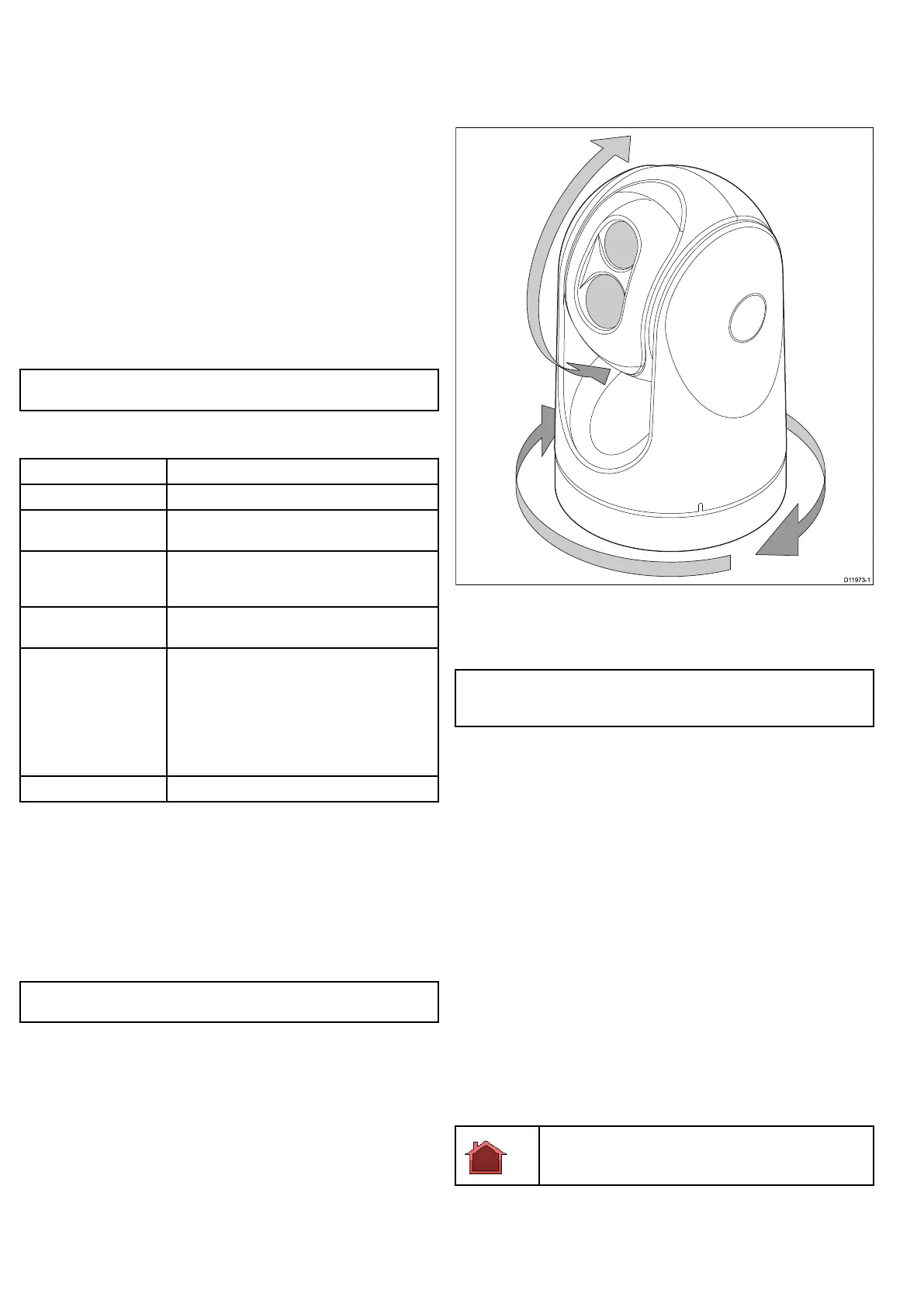6.3Powerupandstandby
Whenthebreakerconnectingpowertothecameraisswitchedon,
thecamerawillrunabootupsequencelastingforabout1minute,
afterwhichthecamerawillbeinStandbymode.
Inorderforthecameratooperate,youmustbringthecameraout
ofstandbymodeusingthecameracontrols.
Thermalcamerastandby
Standbymodecanbeusedtotemporarilysuspendthethermal
camera'sfunctionswhenthecameraisnotneededforaprolonged
period.
Wheninstandbymodethecamera:
•DoesNOTprovidealivevideoimage.
•Movesthecameraintoits“stowed”(parked)position(lensfacing
downintothecamerabase)toprotectthecameraoptics.
•Engagesitspan/tiltmotorstoholdthecamerainplaceinrough
seas.
Note:The“stowed”(parked)positioncanbeconguredusingthe
camera'ssetupmenu.
Powermenu
Menuitem/DescriptionSettings/Operation
AssignJCUAssignstheJCUtothecamera.
JCUStndby?ThisoptionplacestheJCUinstandby.Thecamera
andothercontrollersonthesystemareunaffected.
CameraStndby?
Withthisoptionthecameramovestoitsstow
positionandentersstandbymode.TheJCU
remainsonandavailableto“wake”thecamera.
SystemOffThisoptionplacesboththeJCUandcamerainto
Standbymode.
CalibrateJCUUsethe“CalibrateJCU”functiontocalibratethe
JCUpuck.
Followtheonscreeninstructionstocalibratethe
puck:
•RotateCCW/CW–requiresyoutorotatethe
puckfullyclockwise,thencounter-clockwise.
thenpressthepucktocontinue.
Cancel
ExitthePowerMenu.
Accessingthepowermenu
Thepowermenucanbeaccessedbyfollowingthestepsbelow.
UsingtheJCU
1.PressandholdthePowerbuttonontheJCU.
TheJCULCDwillcountdownfrom3to0,afterwhichthepower
menuisdisplayed.
2.UsetheJCUPucktoselecttherelevantpoweroption.
3.SelectCanceltocancelthepowermenu.
Note:ThepowermenuisonlydisplayedontheJCU'sLCD
display.
6.4Cameracontrol
Pan,tiltandzoom
Thecameracontrolsallowforpanandtilt(elevation)ofthecamera,
aswellaszoom(magnication)ofthethermalimage.
•Pancontinuouslythrough360º.
•Tilt(elevate)to±90ºrelativetothehorizon.
•Zoom(magnify)thethermalcameraimage.
Note:StabilizedvariantsoftheT-Seriesthermalcamerasinclude
acontinuouszoomfunction,non-stabilizedvariantscanswitch
betweenx2andx4magnication.
ZoomingthecamerausingtheJCU
TheJCUpuckisusedtocontrolthezoomfunctionofthethermal
camera,aniconwillbedisplayedon-screentoindicatethecurrent
zoomlevel.
Withnozoomlevelselected:
1.PushthePuckinandholdfor1secondtoturnon2Xzoom.
2.PushthePuckinandholdfor2secondstoturnon4Xzoom.
3.PullthePuckouttoreturntothepreviouszoomlevel.
Continuouszoom
TheT470SCandT473SChaveacontinuouszoomcolorvisible
lightcamera.Thevisiblelightcamerawillzoomtothesame
magnicationasthethermalcamera.However,whenthevisible
lightcolorcameraisviewedthezoomcancontinuetoapresetlimit.
Thermalcamerahomeposition
Thehomepositionisapresetpositionforthecamera.
Thehomepositionusuallydenesausefulreferencepoint—for
example,straightaheadandlevelwiththehorizon.Youcansetthe
homepositionasrequiredandtoreturnthecameratothehome
positionatanytime.
Thehomeiconappearson-screenmomentarilywhenthe
camerareturnstothehomeposition.Theiconasheswhena
newhomepositionisset.
32T-Series
