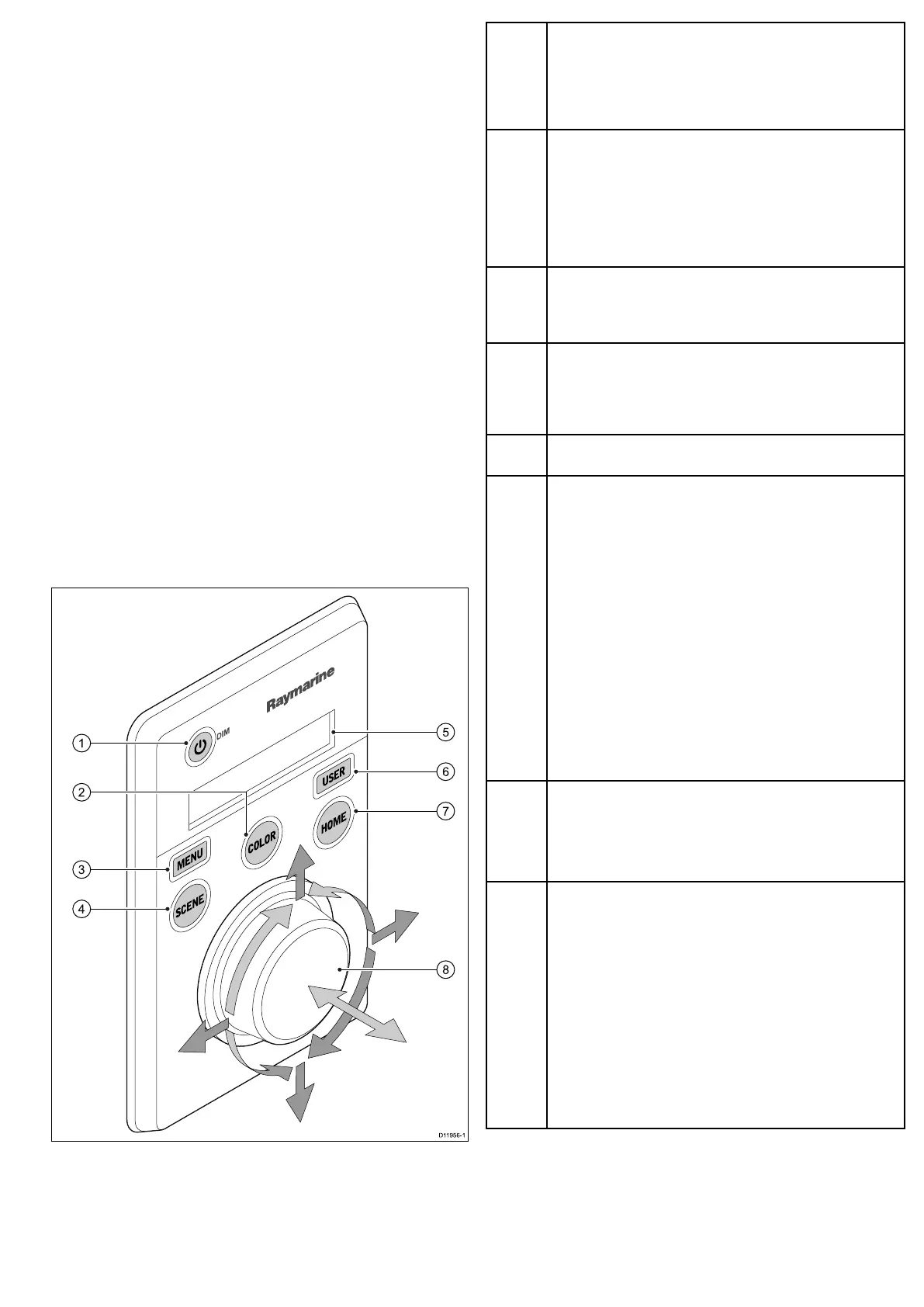6.2Operationandfeaturesoverview
Thecamerafeaturescanbeaccessedusingthethermalcamera
applicationofacompatibleRaymarinemultifunctiondisplay,orfrom
adedicatedJCU(Joystickcontrolunit).
ThishandbookcoversmethodsusingtheJCU,fordetailsonhow
tooperatethisproductusingacompatibleRaymarinemultifunction
displaypleaserefertothethermalcameraapplicationsectionofthe
manualsuppliedwithyourmultifunctiondisplay.
ThemainThermalcameraoperationsareoutlinedbelow:
Controlthecamera:
•Switchthecamerabetweenoperationalandstandbymodes.
•Panandtilt
•Zoom
•Homeposition
•Pausethecameraimage
•Switchbetweenvisiblelightandthermalcameralenses.(Dual
payloadonly)
•Surveillancemode
Adjustthecameraimage:
•Colorpalette
•Scenepresets
•Reversevideo(whitehot/blackhot)
Inadditiontotheabove,thecameraalsoprovidessetupmenusto
congurethesystemtoyourrequirements.
JCUcontrolsoverview
1
STANDBY/DIM
•Pressandhold–“Wake”thecamerafromstandbymodeor
accessthepowermenu.
•Momentarypress–ChangeJCUdisplaybrightness(3different
levels).
2
COLOR
Thefactorydefaultisforaredcolorimagetosuitenightnavigation.
Youmaychangethisusingthesetupmenus.
•Momentarypress–Cyclethroughtheavailablecolorsettings.
(Greyscale,Red,Sepia,RainbowandFusion.)
•Pressandhold–PerformFFC(FlatFieldCorrection)operation.
Thisperformsacorrectionforthecurrentambienttemperature.
3MENU–Accessthecamerasetupmenus.
•Pressonce–displayon–screensetupmenu.
•Pressagain–exitsetupmenu.
4
SCENE
•Shortpress–Selectbetweentheavailablescenepresets.
•Longpress(dualpayloadonly)–switchbetweenthethermal
andvisible-lightimage.
5
Display–ProvidesinformationregardingtheJCUandcamera
status.
6
USER–Aprogrammablebuttonforaccessingafavoritesettingor
functionnotprovidedontheotherkeys.Thedefaultoperationisthe
ReverseVideofunction(white-hot/black-hot).
•Shortpress–Performtheprogrammedaction.
•Pressandhold–ProgramtheUSERbuttonwithanotherfunction.
TheUSERbuttoncanbeprogrammedforthefollowingfunctions:
•SearchSettings
•SwitchThermal/VISVideo
•Hide/ShowAllIcons
•ReverseVideo
•RearviewMode
•SurveillanceMode
•PointMode
7
HOME
•Momentarypress–Returncameratohomeposition.
•Pressandhold–Setcurrentpositionascamerahome.
•4xpress–Resetthecamera(realignhomeandstowpositions).
8
PUCK–Usethepucktocontrolthecameraandnavigatethesetup
menus.
Controlcamera:
•Moveup,downleftright–Pan/Tiltcamera.
•Pressdown(andhold)–Zoomthermalimagein.
•Liftup–Zoomthermalimageout.
•Double-click(2quickpresses)–Pausethermalimage.(Move
puckinanydirectiontounfreeze.)
Navigatesetupmenus:
•Moveup,down–Scrollthroughmenuoptions.
•Pressdown–Selecthighlightedmenuoption.
Systemoperationandsetup
31
