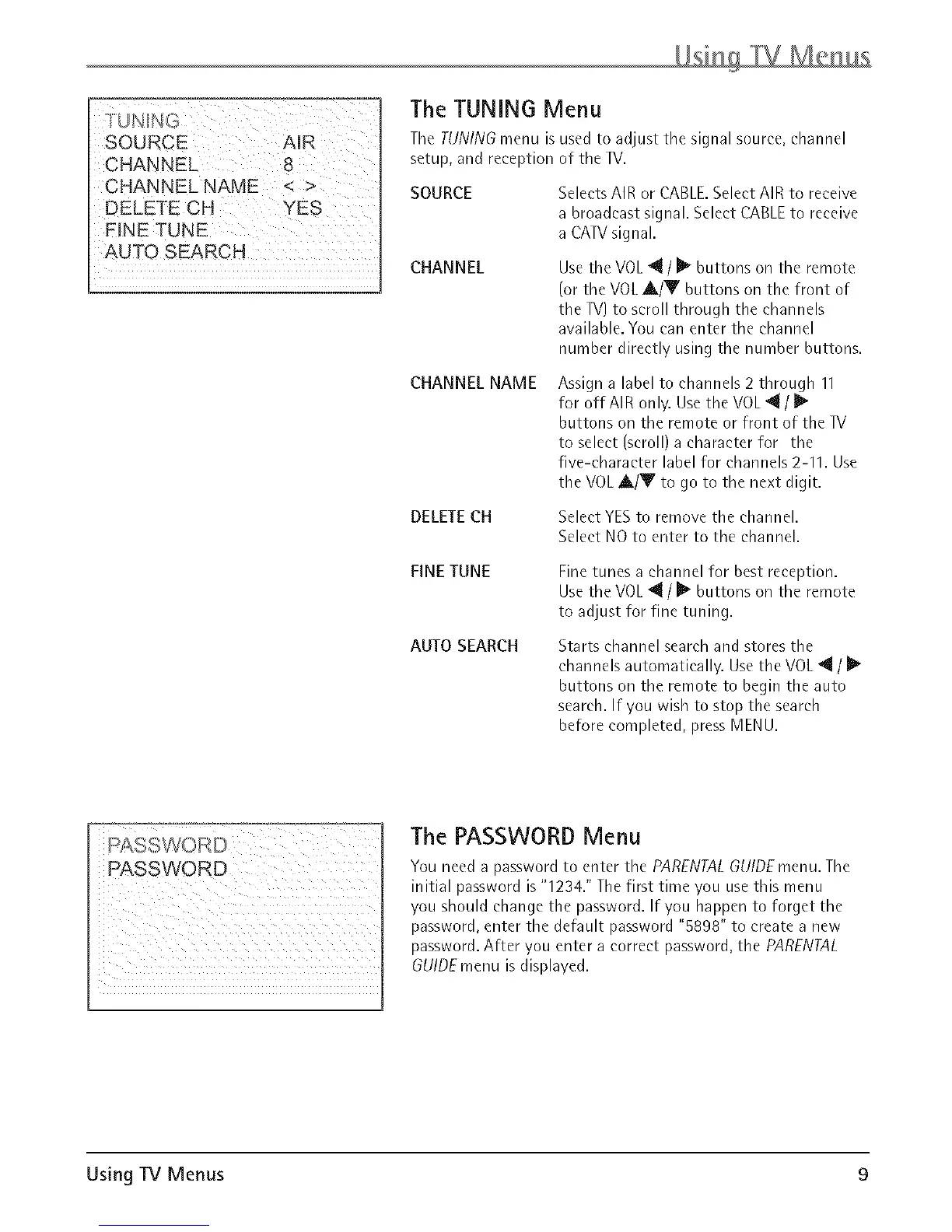i::U HSa
} SOURCE AIR
FiNE TUNE
The TUNING Menu
The TUNINGmenu is used to adjust the signal source, channel
setup, and reception of the TV.
SOURCE
CHANNEL
Selects AIR or CABLE.Select AIR to receive
a broadcast signal. Select CABLEto receive
a CATVsignal.
Use the VOL 4 / 1_ buttons on the remote
(or the VOLA/Y buttons on the front of
the TV) to scroll through the channels
available. You can enter the channel
number directly using the number buttons.
CHANNEL NAME
Assign a label to channels 2 through 11
for off AIR on ly. Use the V0L 4 / _"
buttons on the remote or front of the IV
to select [scroll) a character for the
five-character label for channels 2-11. Use
the VOLA/V to go to the next digit.
DELETE CH Select YESto remove the channel.
Select NO to enter to the channel.
FINE TUNE
Fine tunes a channel for best reception.
Use the VOL 4 / I_ buttons on the remote
to adjust for fine tuning.
AUTO SEARCH Starts channel search and stores the
channels automatically. Use the VOL4 / I_
buttons on the remote to begin the auto
search. If you wish to stop the search
before completed, press MENU.
PASSWORD
The PASSWORD Menu
You need a password to enter the PARENTALGUIDEmenu. The
initial password is"1234." The first time you use this menu
you should change the password. If you happen to forget the
password, enter the default password "5898" to create a new
password. After you enter a correct password, the PARENTAL
GUIDEmenu is displayed.
Using TV Menus 9
