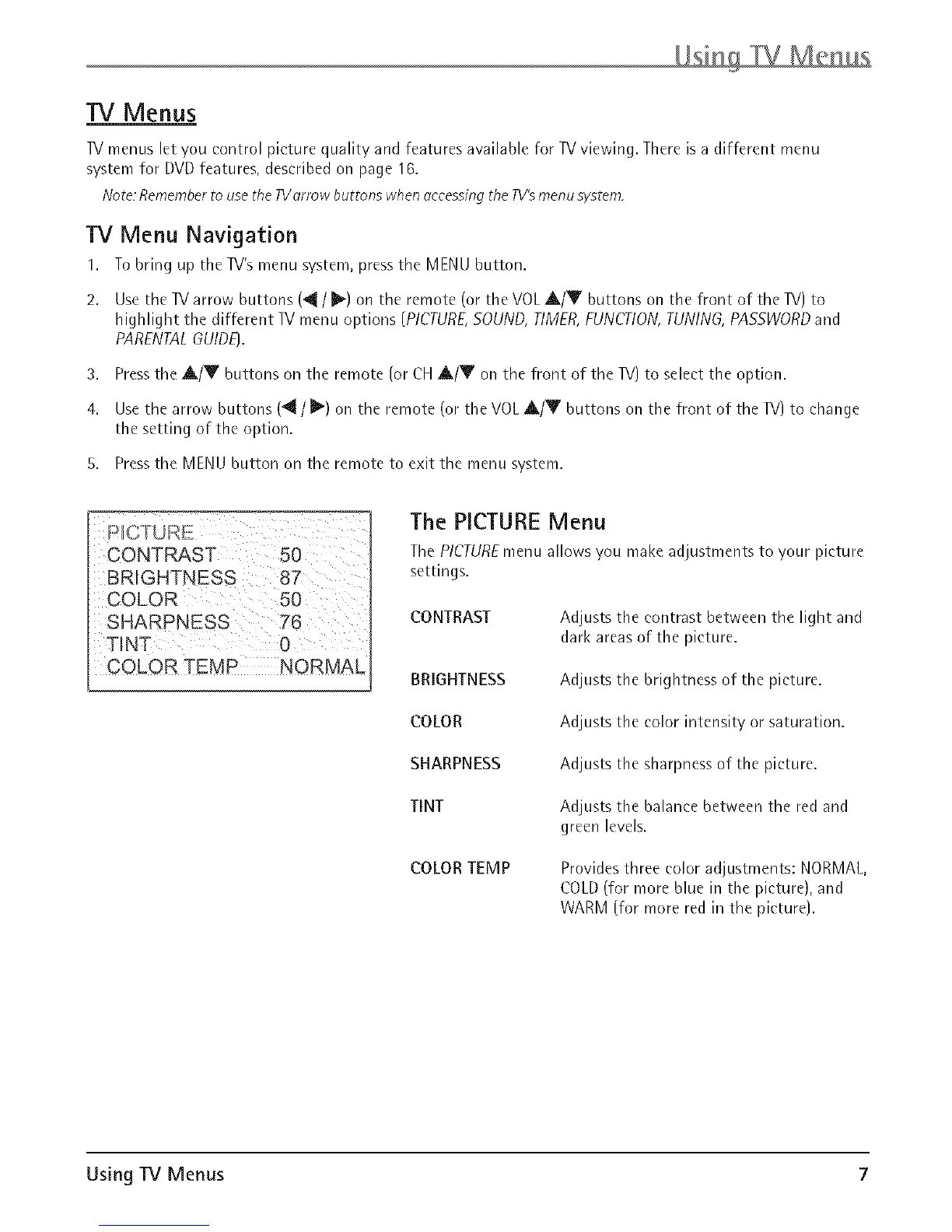TV Menus
]V menus let you control picture quality and features available for TVviewing. There is a different menu
system for DVD features, described on page 16.
Note: Rememberto usethe TVorrow buttons when _ecessingthe TV'smenu system.
TV Menu Navigation
1. To bring up the TV's menu system, press the MENU button.
2. Use the TV arrow buttons ('_ / [1_)on the remote (or the VOLA/V buttons on the front of the IV) to
highlight the different ]V menu options (PICTURE,SOUND, TIMER,FUNCTION,TUNING, PASSWORDand
PARENTALGUIDE}.
3. Press the A/Y buttons on the remote (or CH A/Y on the front of the IV) to select the option.
4. Use the arrow buttons (4/_) on the remote (or theVOL,A/V buttons on the front of the IV) to change
the setting of the option.
5. Press the MENU button on the remote to exit the menu system.
The PICTURE Menu
The PICTUREmenu allows you make adjustments to your picture
settings.
CONTRAST Adjusts the contrast between the light and
dark areas of the picture.
BRIGHTNESS Adjusts the brightness of the picture.
COLOR Adjusts the color intensity or saturation.
SHARPNESS Adjusts the sharpness of the picture.
TINT Adjusts the balance between the red and
green levels.
COLOR TEMP Provides three color adjustments: NORMAL,
COLD (for more blue in the picture], and
WARM (for more red in the picture].
Using TV Menus 7
