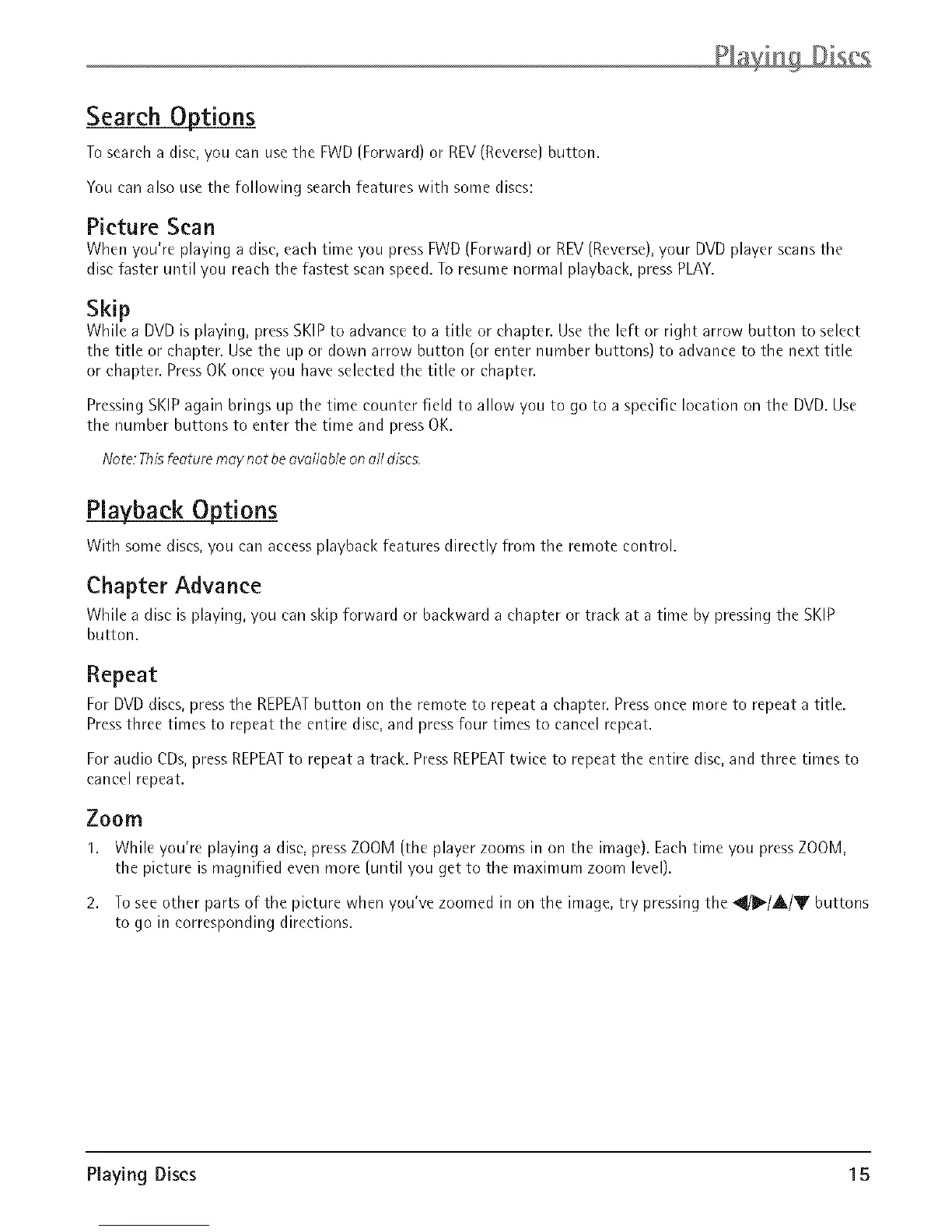Search Options
To search a dis_',you can use the FWD (Forward) or REV(Reverse) button.
You can also use the following search features with some discs:
Picture Scan
When you're playing a disc', each time you press FWD(Forward) or REV(Reverse), your DVD player scans the
disc faster until you reach the fastest scan speed. To resume normal playback, press PLAY.
Skip
While a DVD is playing, press SKIPto advance to a title or chapter. Use the left or right arrow button to select
the title or chapter. Use the up or down arrow button (or enter number buttons) to advance to the next title
or chapter. PressOK once you have selected the title or chapter.
Pressing SKIP again brings up the time counter field to allow you to go to a specific location on the DVD. Use
the number buttons to enter the time and press OK.
Note: This feoture moy not be ovoi/ob/e on dl discs.
Playback Options
With some discs, you can accessplayback features directly from the remote control.
Chapter Advance
While a disc is playing, you can skip forward or backward a chapter or track at a time by pressing the SKIP
button.
Repeat
For DVD discs, press the REPEATbutton on the remote to repeat a chapter. Press once more to repeat a title.
Pressthree times to repeat the entire disc, and press four times to cancel repeat.
For audio CDs,press REPEATto repeat a track. PressREPEATtwice to repeat the entire disc, and three times to
cancel repeat.
Zoom
1. While you're playing a disc, pressZOOM (the player zooms in on the image). Each time you pressZOOM,
the picture is magnified even more {until you get to the maximum zoom level).
2. To see other parts of the picture when you've zoomed in on the image, try pressing the _/_/A/T buttons
to go in corresponding directions.
Playing Discs I 5
