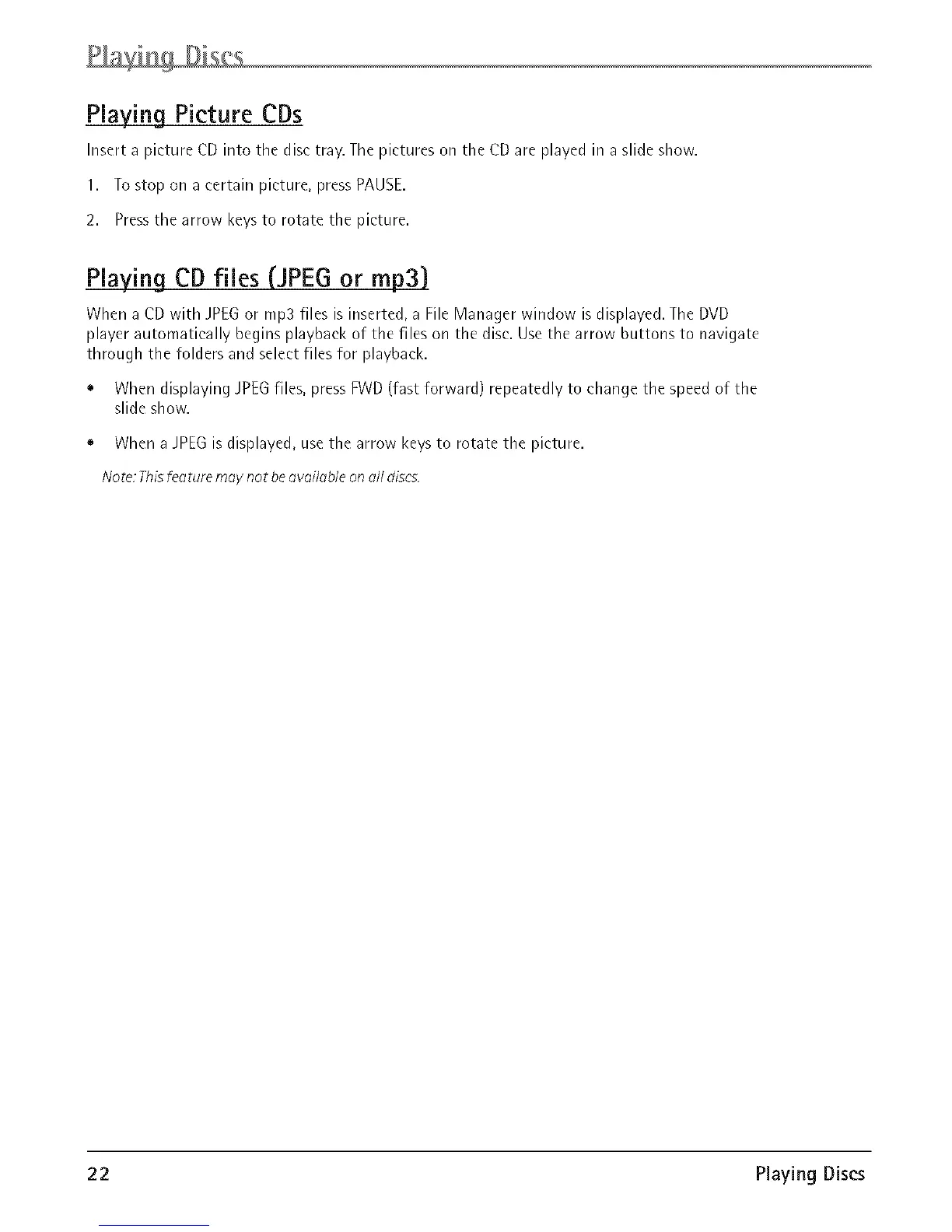Playing Picture CDs
Insert a picture CD into the disc tray. The pictures on the CD are played in aslide show.
I. To stop on a certain picture, press PAUSE.
2. Press the arrow keys to rotate the picture.
Playing CD files (JPEG or rap3]
When a CD with JPEGor rap3 files is inserted, a File Manager window is displayed. The DVD
player automatically begins playback of the files on the dis{'. Use the arrow buttons to navigate
through the folders and select files for playback.
• When displaying JPEGfiles, press FWD (fast forward) repeatedly to change the speed of the
slide show.
• When a JPEGis displayed, use the arrow keys to rotate the picture.
Note: ThLsfeoture moy not be ovoiloble on ol/discs.
22 Playing Discs
