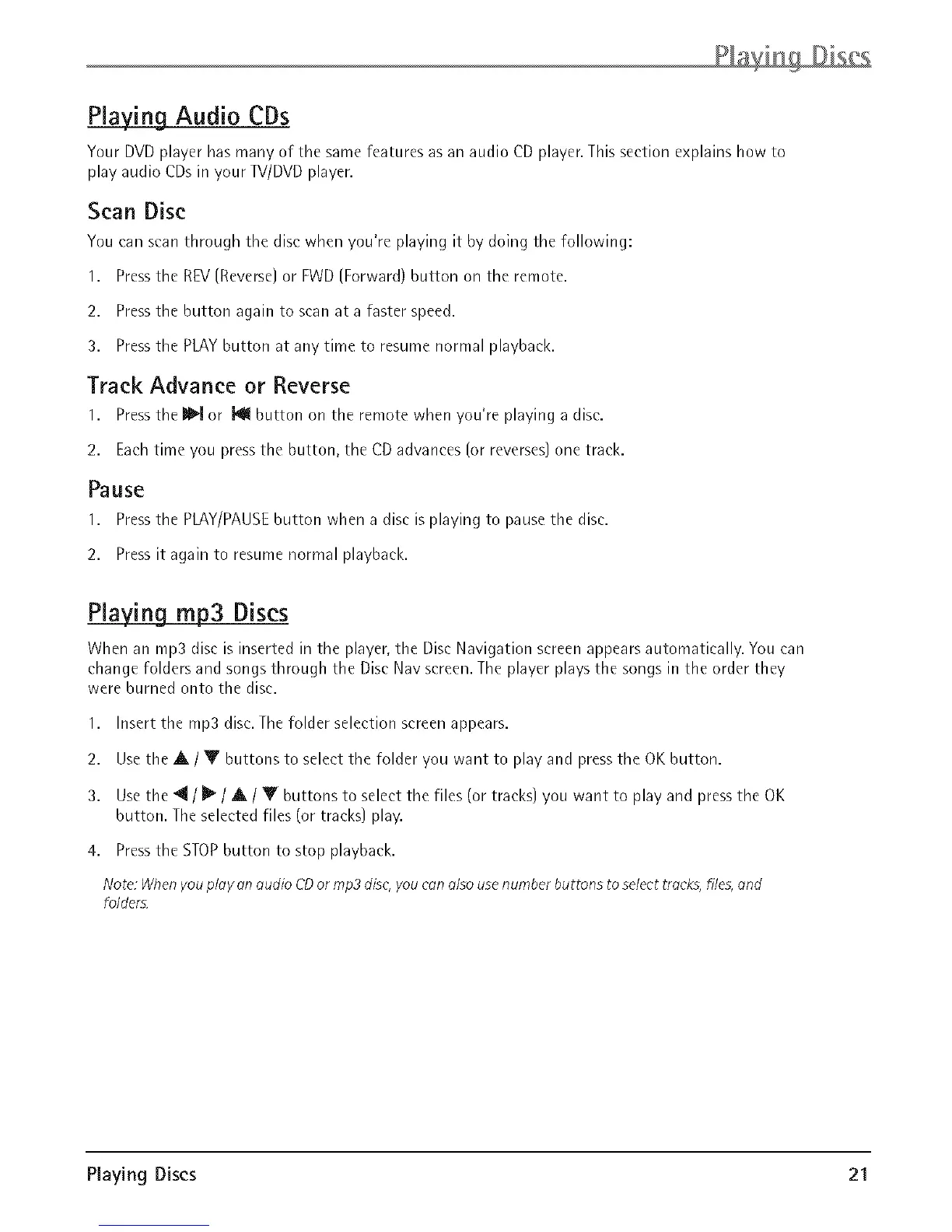Playing Audio CDs
Your DVD player has many of the same features as an audio CD player. This section explains how to
play audio CDs in your TV/DVD player.
Scan Disc
You can scan through the disc when you're playing it by doing the following:
I. Pressthe RFV(Reverse) or FWD (Forward) button on the remote.
2. Pressthe button again to scan at a faster speed.
3. Pressthe PLAYbutton at any time to resume normal playback.
Track Advance or Reverse
I. Pressthe _ or I_I button on the remote when you're playing a disc-.
2. Each time you press the button, the CD advances (or reverses] one track.
Pause
I. Pressthe PLAY/PAUSEbutton when a disc-is playing to pause the disc-.
2. Press it again to resume normal playback.
Playing rap3 Discs
When an rap3 disc is inserted in the player, the Disc Navigation screen appears automatically. You can
change folders and songs through the Disc Nav screen. The player plays the songs in the order they
were burned onto the disc.
1. Insert the rap3 disc. The folder selection screen appears.
2. Use the A / V buttons to select the folder you want to play and pressthe OK button.
3. Use the _1/ I_ / A / Y buttons to select the files (or tracks] you want to play and press the OK
button. Theselected files (or tracks] play.
4. Pressthe STOPbutton to stop playback.
Note: When you plav an audio CD or rap3 disc, you can also use number buttons to select tracks, files, and
folders.
Playing Discs 21
