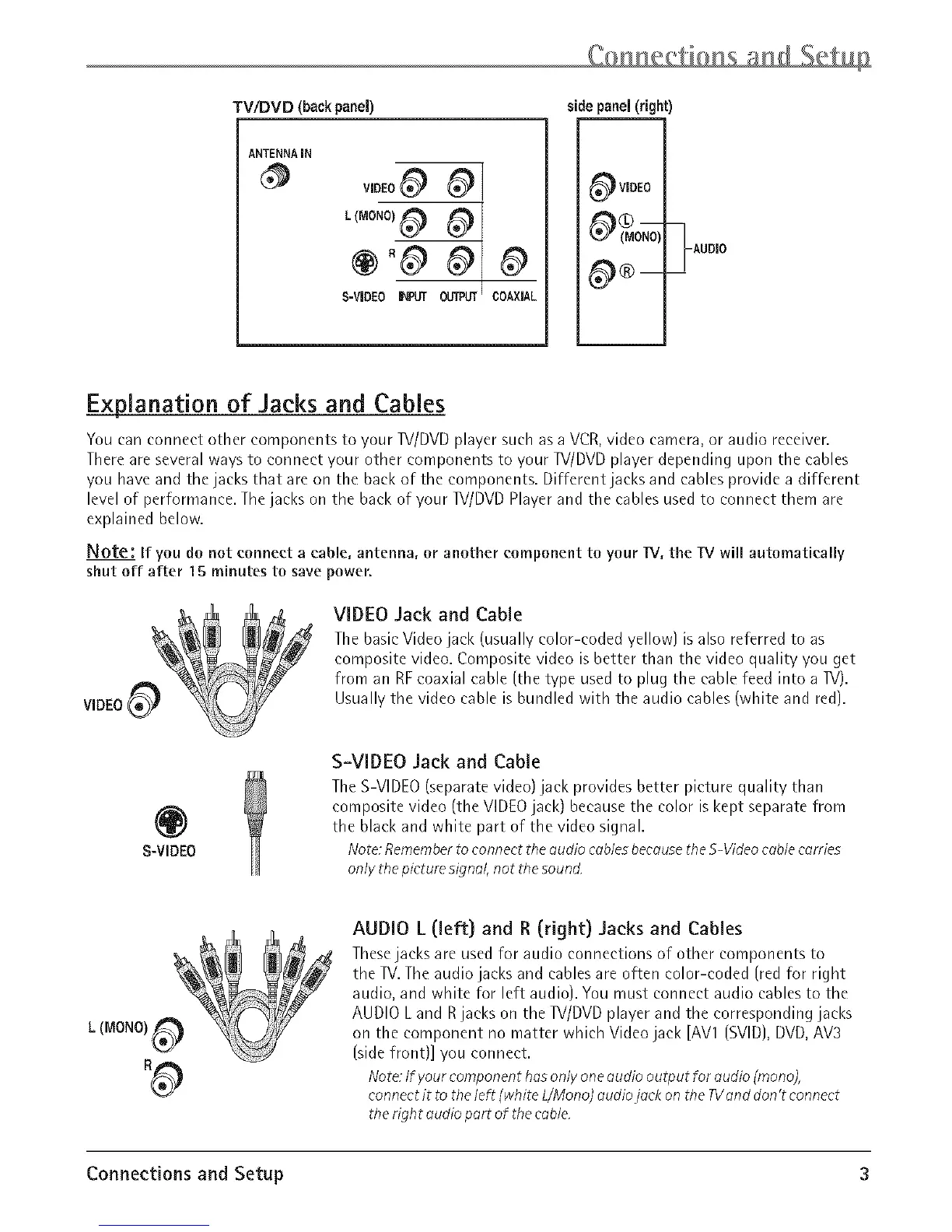TV/DVD (backpane()
ANTENNAiN
v,o,o
L(.ONO)._
S-VIDEO NPt/T COAXIAL
sidepanel(right)
_ VIDEO
0--
_(MONO)_-AUDIO
Explanation of Jacks and Cables
You can connect other components to your ]V/DVD player such asa VCR, video camera, or audio receiver.
There are several ways to connect your other components to your TV/DVD player depending upon the cables
you have and the jacks that are on the back of the components. Different jacks and cables provide a different
level of performance. The jacks on the back of your ]V/DVD Player and the cables used to connect them are
explained below.
Note: If you do not connect a cable, antenna, or another component to your TV, the TV will automatically
shut off after 15 minutes to save power.
VIDEO
®
S-VIDEO
VIDEO Jack and Cable
The basic Video jack {usually color-coded yellow] is also referred to as
composite video. Composite video is better than the video quality you get
from an RFcoaxial cable (the type used to plug the cable feed into a IV).
Usually the video cable is bundled with the audio cables {white and red).
S-VIDEO Jack and Cable
The S-VIDEO {separate video) jack provides better picture quality than
composite video (the VIDEOjack) because the color is kept separate from
the black and white part of the video signal.
Note: Remembertoconnect the audio cablesbecausethe S-Videocable carries
only the picturesignal, not the sound.
AUDIO L (left) and R (right) Jacks and Cables
Thesejacks are used for audio connections of other components to
the TV. The audio jacks and cables are often color-coded (red for right
audio, and white for left audio]. You must connect audio cables to the
AUDIO L and Rjacks on the TV/DVD player and the corresponding jacks
on the component no matter which Video jack [AV1 (SVID), DVD, AV3
{side front)] you connect.
Note: If your component hasonlyone audio output for audio(mona),
connect/t tothe left {white l/Mona) audiojack on the TVonddon't connect
the right audio part of the cable.
Connections and Setup 3
