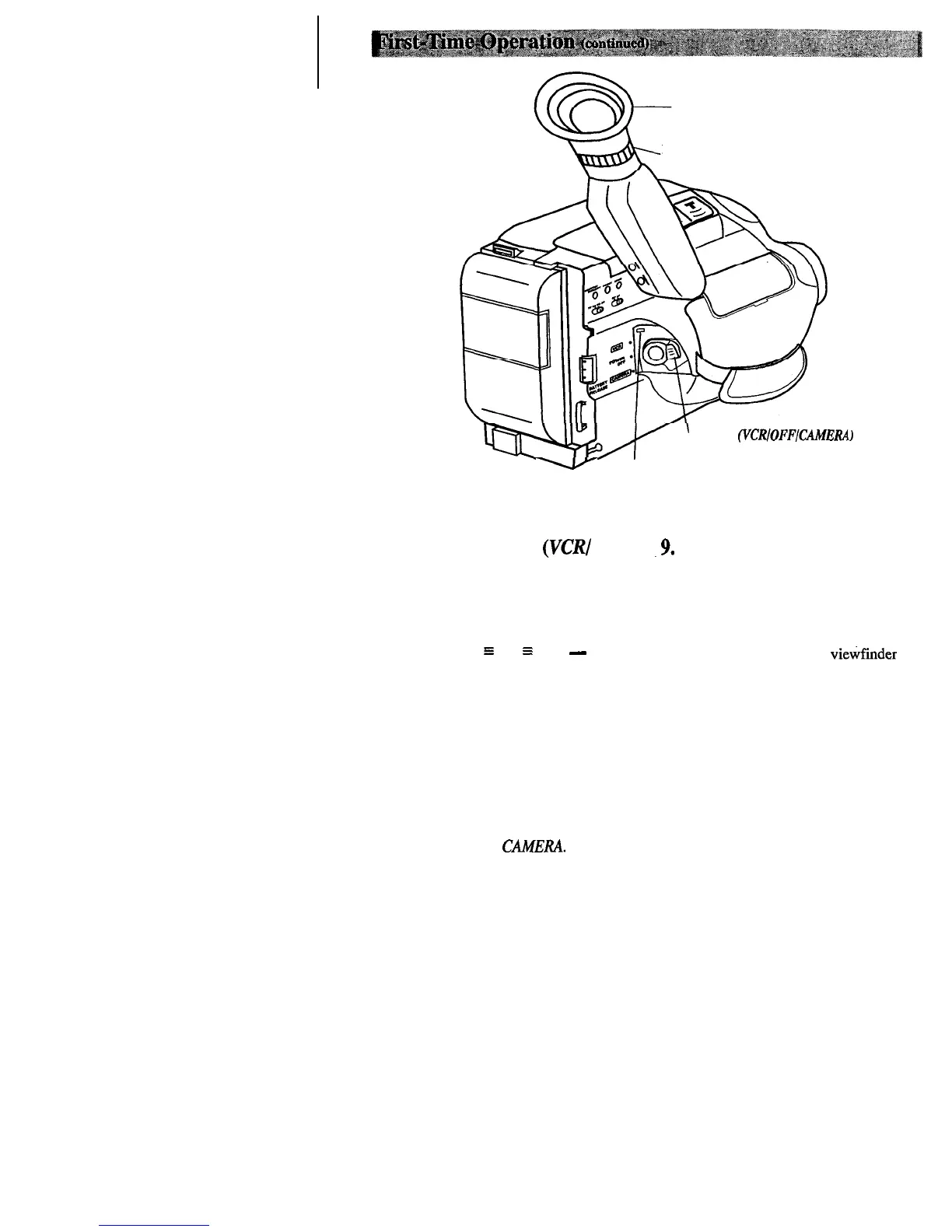Electronic Viewfinder
Eyepiece Focus Control
POWER
(VCRlOFFlCAMERA
-
I
POWER Indicator
$
Switch
8. Place the POWER
(VW
.9. Adjust the viewfinder and
OFF/CAMERA) switch in
eyepiece focus control.
CAMERA.
l
Rotate the viewfinder into a
The
POWER
indicator will light and
comfortable operating position.
the camcorder
will
enter the record-
pause mode.
* Turn the eyepiece focus control to
z
PAUSE
3
and
-
appear
in the viewfinder when the camcorder
adjust the focus of the
vietinder
for
your vision.
is in record pause.
The position of this switch tells the
camcorder whether you want to record
(CAMERA), turn the power off (OFF),
or play back tapes
(VCR).
The camcorder will automatically turn
off if it remains in record pause for
five minutes. Place POWER in OFF
and then back in
CAMERA.
12