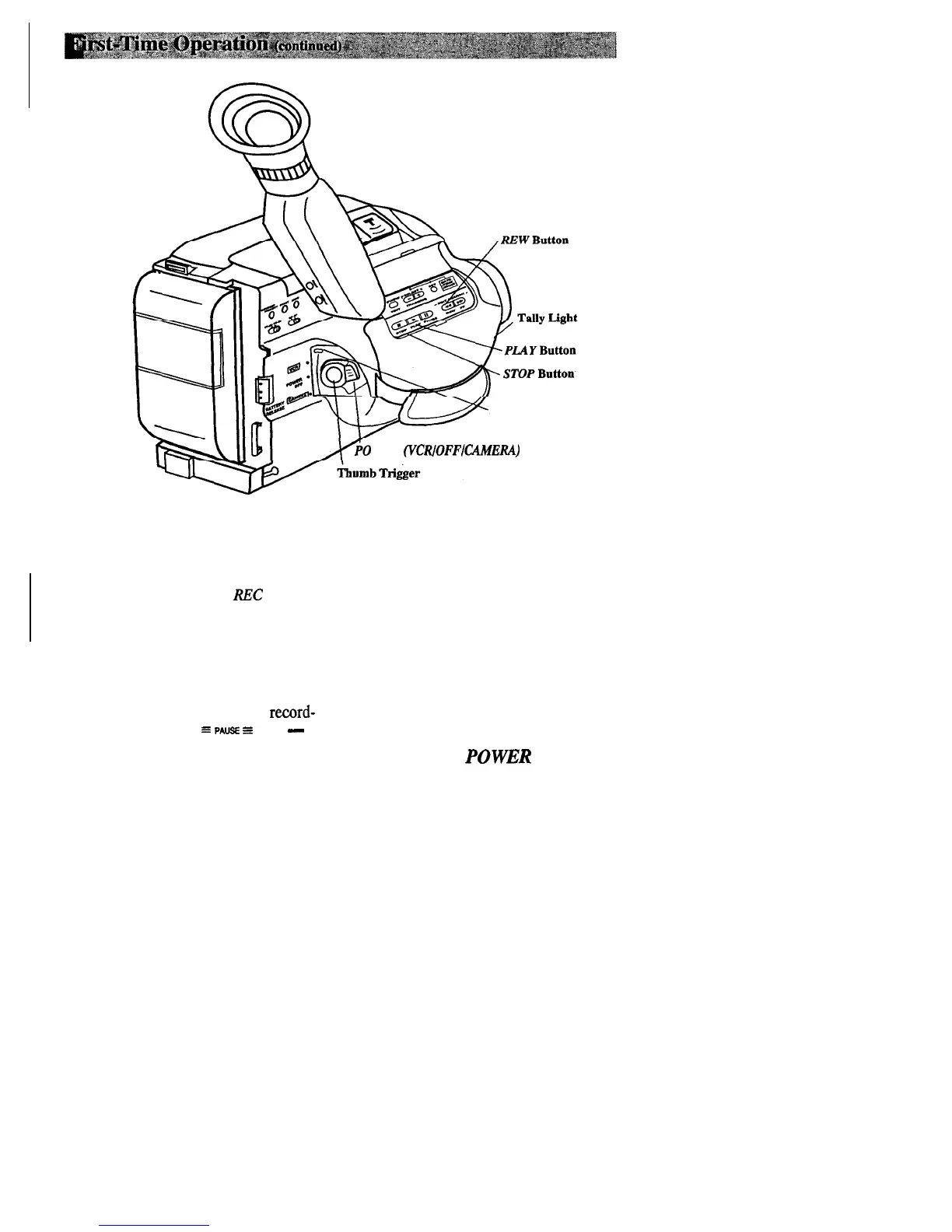POWER
Indicator
WER (VCR/OFFlCAMERA)
Switch
10. Start and stop recording.
l
Press and release the thumb trigger
to start recording. REC will
appear in the viewfinder, and the
tally light will light when the
camcorder is recording.
l
Press and release the thumb trigger
again to stop recording. The
camcorder is now in the record-
pause mode (
=
PAUSE
=
and
-
appear in the viewfinder).
11. Play back what you have
recorded.
l
Place the
POWER
switch in
VCR.
l
Press
REW
to rewind the. tape.-
* Press
PLAY
to play back the tape
in the viewfinder.
l
Press
STOP
when you are finished
playing back the tape.
l
Details on viewfinder playback are
on page 44.
12.
Place the POWER switch in
OFF to turn off the
camcorder.
The
POWER
indicator will turn off.
(continued on next page)
13