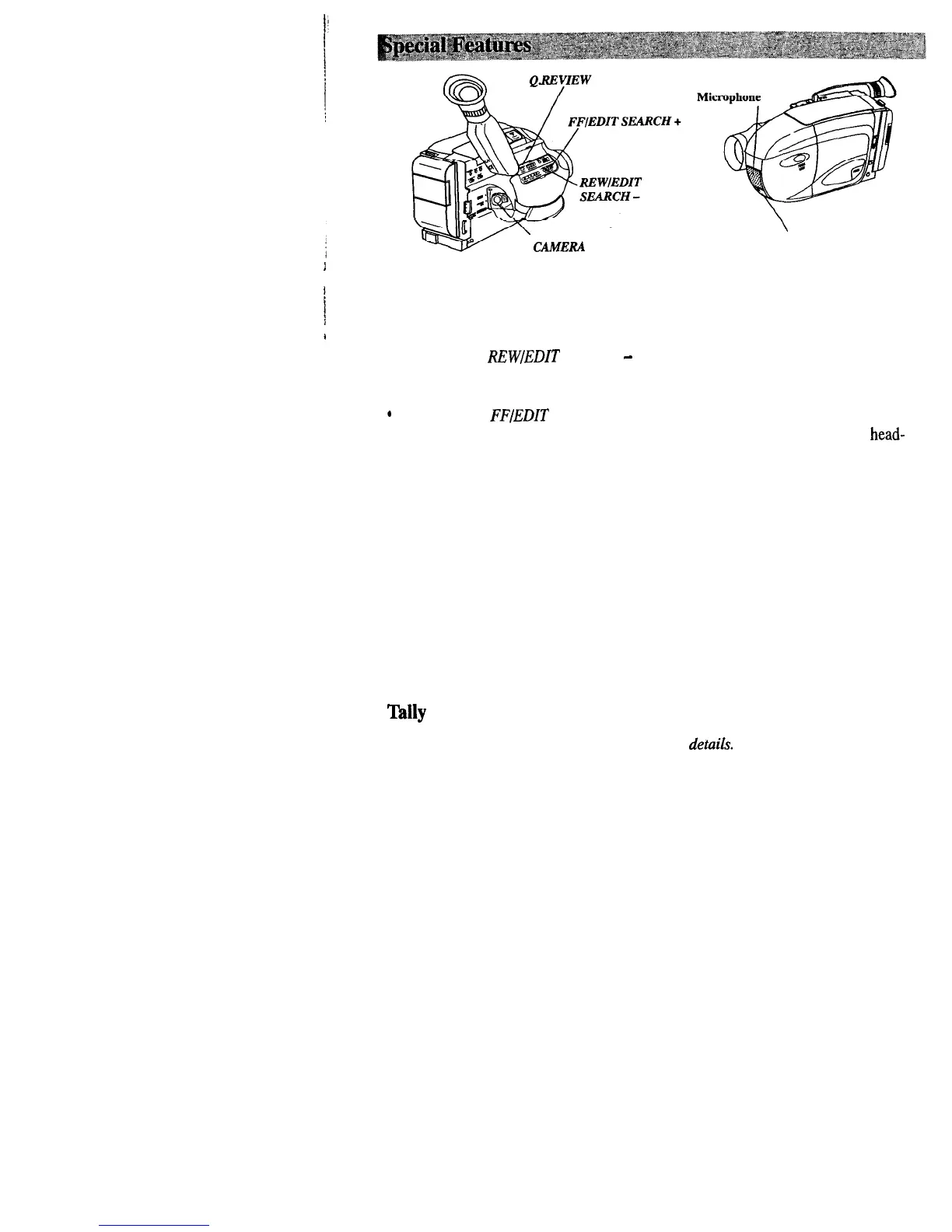POWER
Switch in
/
Camera Edit
/
Camera edit allows you to position the
tape when the camcorder is in record
4
pause. Place
POWER
in
CAMERA.
I
l
Press and hold
REWIEDIT SEARCH
-
to visually search recorded tape
in reverse.
8
Press and hold
FFIEDIT SEARCH +
to
visually search forward on the
recorded tape.
Release button to return to record pause
at that point on the tape. Press the thumb
trigger to start recording at this point.
Quick Review
Press Q.(quick)
REVIEW
when the
camcorder is in record pause to review
the last few seconds of a recording. The
POWER
switch must be in
CAMERA.
/
The camcorder will play back the last
I
I
few seconds of the recording, return the
tape to its previous position, and return to
record pause.
Lilly Light
The tally light lights when the camcorder
is recording.
Microphone
The microphone picks up the sound
during a recording. It is more sensitive to
sounds coming from the direction the
lens is pointed.
24
\
Tally Light
Flying Erase Head
A separate erase head is mounted on
the spinning headwheel (hence the term
“flying”). This allows you to make clean
edits without the “glitches” or “rainbow
noise” that may occur at the beginning
and end of recordings.
Auto Head Cleaner
The camcorder has an automatic head-
cleaning system. Whenever a cassette is
inserted or removed, this system is
activated.
The head-cleaning system minimizes the
need for accessory cleaners or cleaning
by a Servicenter.
Electronic Indexing
Each time you begin recording after the
date in the camcorder advances and you
insert a cassette, an index mark is
automatically recorded.
When you play the tape in a VCR with a
compatible “VHS Index Search System”,
the VCR will locate the marks
automatically. See
VCR owner’s manual
for detaiki.
INDEX
appears briefly in the viewfinder
when an index mark is recorded.