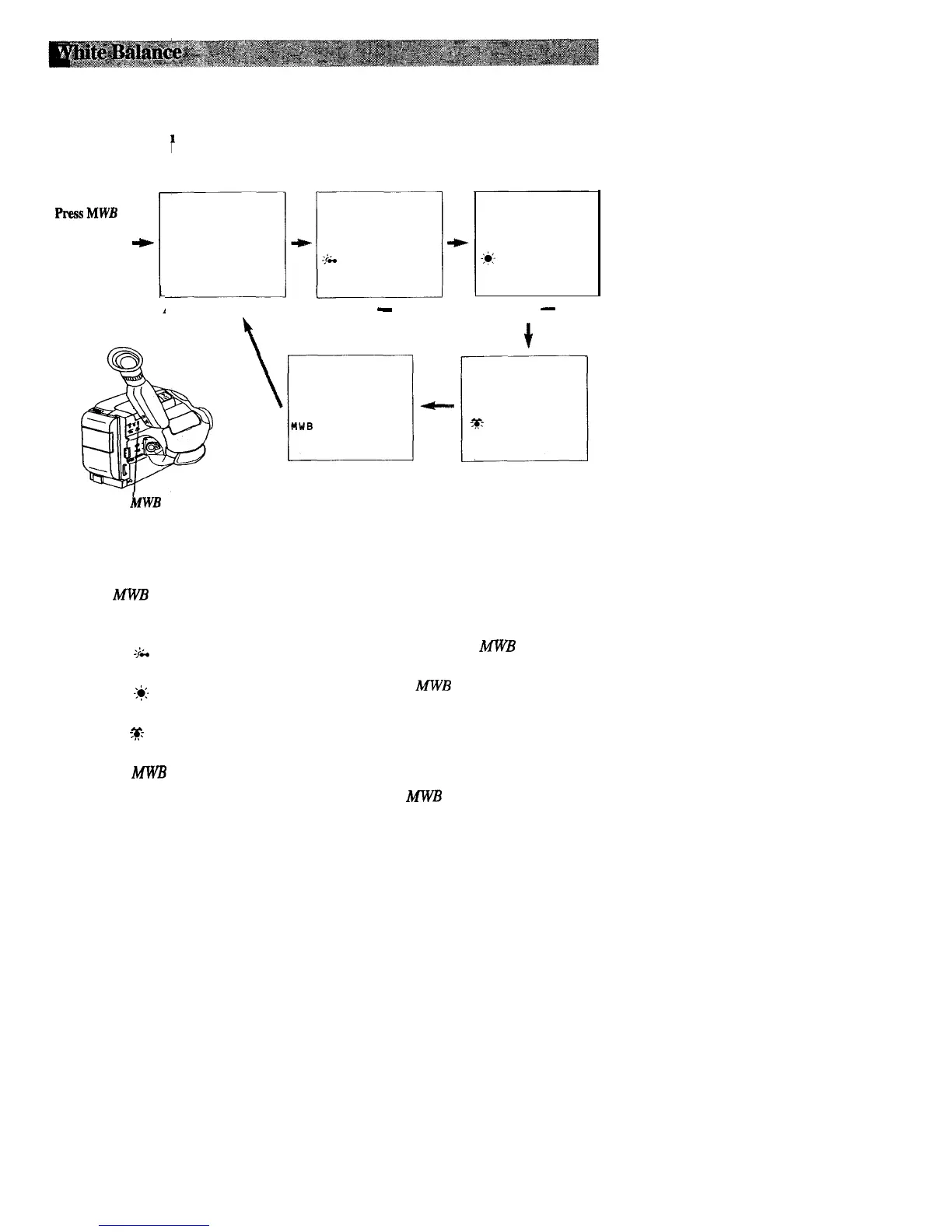Making colors look natural is what white balance is all about. This
is
achieved by
adjusting the way the camcorder “sees” and records the light source in the scene you
wish to record. Your camcorder is equipped with automatic white balance. However,
under certain cond
i
tions, such as recording an object with various shades of the same
r
color or when recording a predominant red or brown object outdoors, you may want to
adjust white balance manually.
PressMWB
(Manual
White
I)
Balance) to
Display in
Viewfinder
II
4uto White Balance Outdoors
-
Cloudy
km
Button
To Adjust White Balance
1. Place the
POWER
switch in
CAMERA.
The
POWER
indicator will light.
2. Press MWB (manual white balance)
until one of the manual white balance
indicators appear in the viewfinder.
l
Select
-%
when recording outdoors
on a cloudy day.
l
Select
:+
when recording outdoors
on a sunny day.
l Select
1%:
when recording using
halogen or tungsten lighting.
l
Select MWB when shooting subjects
with different color temperatures
and adjust the white balance as
follows:
Outdoors
-
Sunny
c
Manual White Balance Halogen or Tungsten
Light
-
Note:
Connecting your camcorder to a
color TV monitor may be helpful when
making white balance adjustments.
A. Point camcorder at a white, flat
object such as a piece of white
paper.
B. Press and hold MWB for at least
three seconds.
The MWB indicator will flash
while the camcorder is adjusting
white balance and stop flashing
when it is ready to record.
3. To have camcorder automatically
control white balance, repeatedly
press
A4WB
until no white balance
indicator appears in viewfinder.
37