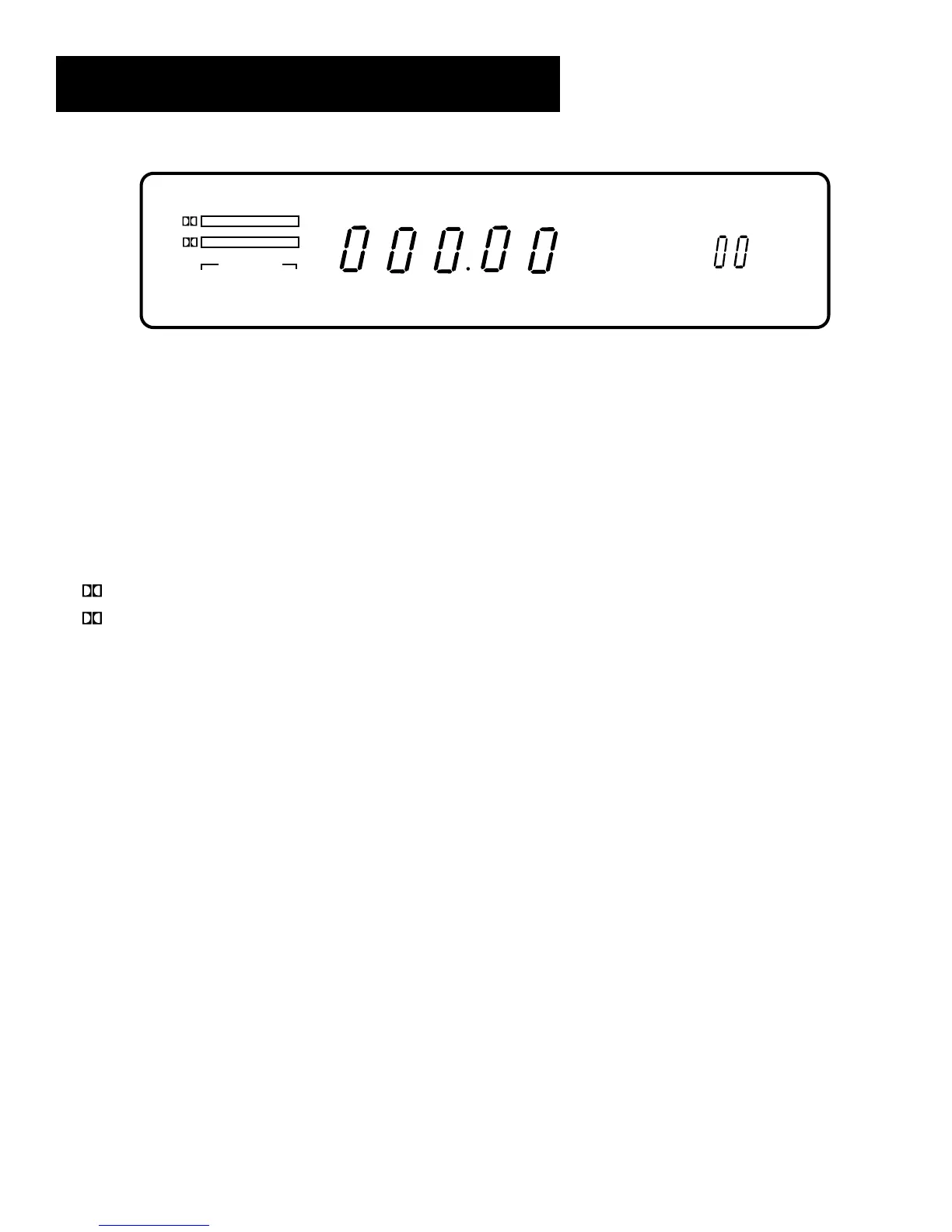18
Front Panel Displays
The receiver’s display panel shows the current status of the
receiver and choices for some commands.
Status Indicators
AUTO Searches for AM or FM stations of sufficient signal
strength.
DOLBY 3 STEREO Dolby 3 Stereo mode is turned on.
DOLBY PRO LOGIC SURROUND Dolby Pro Logic
Surround mode is turned on.
CENTER LEVEL
DELAY TIME
HALL Hall mode is turned on.
KHz An AM station is selected.
MEMORY The receiver is memorizing the frequency of the
selected station.
MHz An FM station is selected.
MUTE The sound is muted. The MUTE symbol turns on in the
front panel display when the sound is muted.
NORMAL Normal mode is turned on.
PHANTOM Phantom mode is turned on.
PRESET A preset channel is channel selected.
REAR LEVEL
SPEAKERS OFF The speakers are turned off.
STEREO An FM stereo signal is being received.
TUNED The tuner had found a strong frequency in a search.
WIDE Wide mode is turned on.
Tour of the Receiver
REC
STEREO
MEMORYMUTE
PRESET
MHz
kHz
mS
dB
ch
SPEAKERS OFF
BYPASS
FM
AM
TUNED
AUTO
DELAY
TIME
REAR
CENTER
DOLBY SURROUND
P R O • L O G I C
DOLBY 3 STEREO
CENTER MODE
NORMAL WIDE PHANTOM
HALL