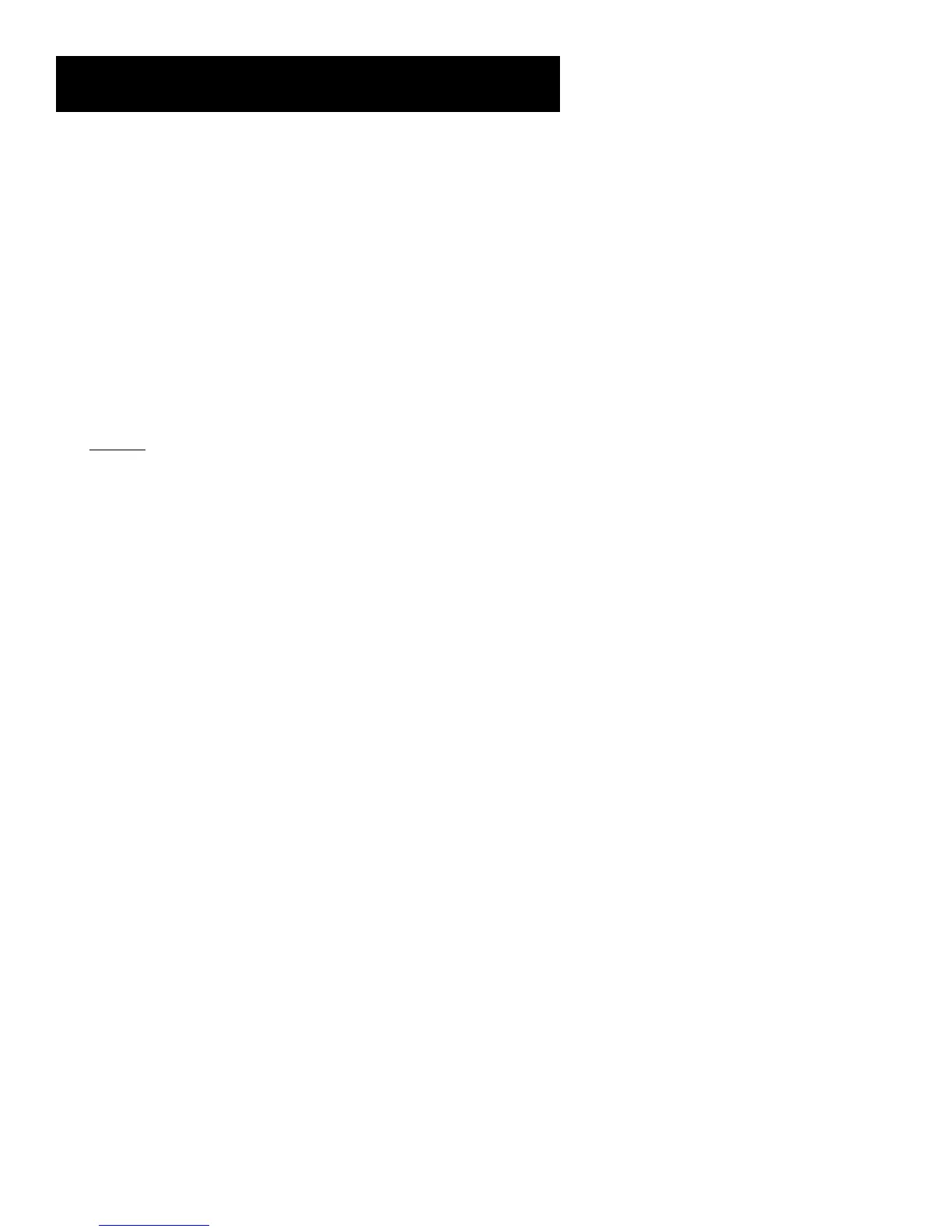4
First Things First
Step 1: Unpack the Receiver
Unpack the receiver and the accessories. The
accessories packed with the receiver include the
RCA Remote (CRK67A1), 4 AAA cell batteries, an
AM loop antenna, an FM “T” antenna, one paired
(red/white) stereo cable, one single (yellow) video
cable and Important Safeguards.
Step 2: Connect the Receiver
Before you plug in and turn on your audio/video
receiver, connect the receiver to the components
in your system and connect the speakers.
The next two sections show how to connect the
receiver to a TV and a VCR . If you are going to
connect the receiver to a laserdisc player or other
component, see Appendix A: Connecting the
Receiver.
For information on connecting your speakers, see
Appendix A: Connecting the Receiver. For two
suggestions on placing your speakers for the best
sound, see Appendix B: Speaker Placement.