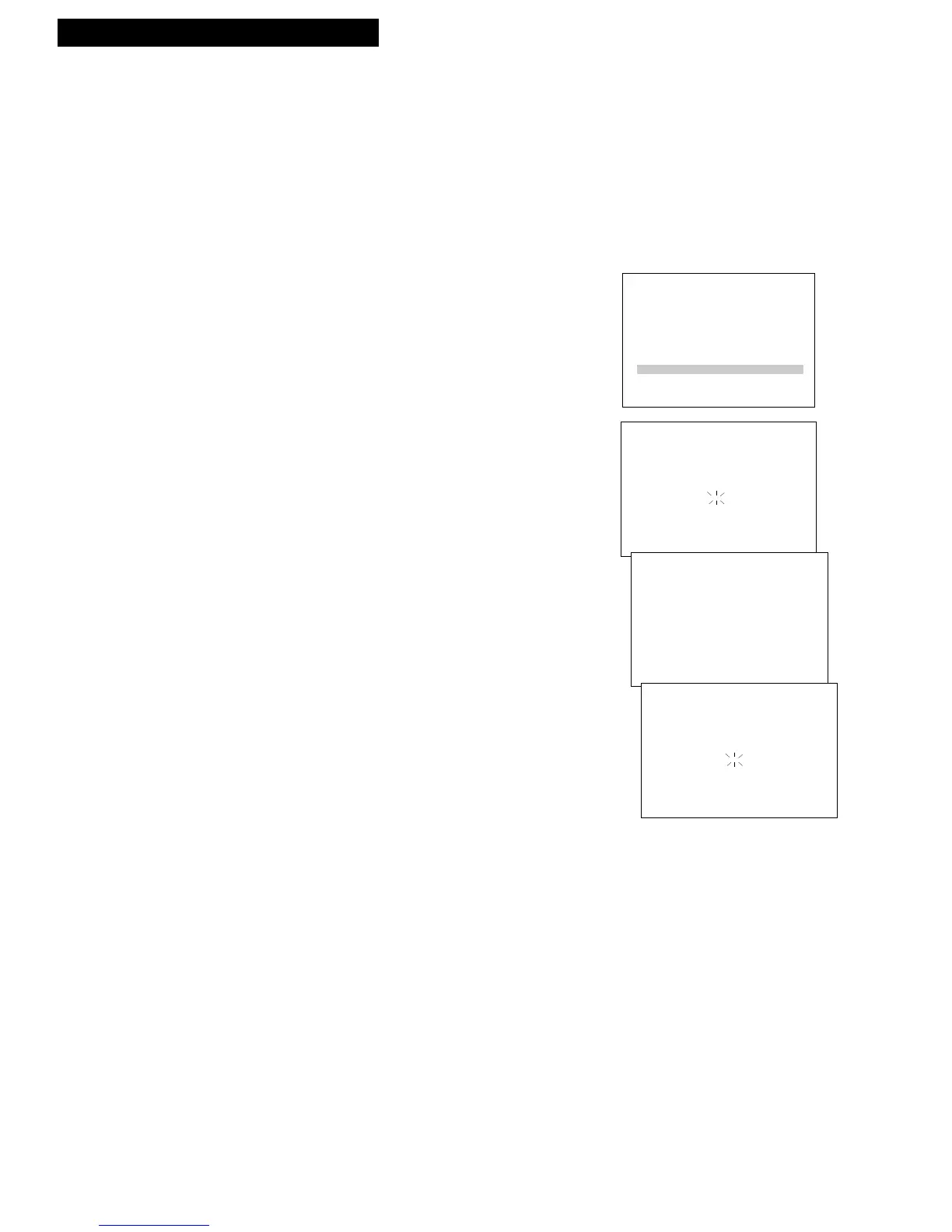11
Setting Up the VCR
Startup
7. Auto cable/DSS box setup.
The cable/DSS box setup allows the VCR to record
programs from the cable box or RCA DSS
®
receiver.
• If your cable box can be controlled by a remote,
the VCR may be able to tune it to the channel you
want to record during VCR Plus+ and timer
recordings and automatically set the clock after
power failures. Position the remote-controllable
cable box on top of the VCR to receive the infrared
remote signal. See pages 4-5.
• The VCR will turn on an RCA DSS
®
receiver and
tune it to the channel you want to record during
timer recordings. Position the receiver on top of
the VCR to receive the infrared remote signal. See
pages 6-7.
A. Cable box or satellite receiver not used for all
channels:
Press 2. You are finished with CABLE BOX
SETUP. Skip to Step 8.
Cable box or RCA DSS
®
receiver used for all
channels:
Press 1 to continue.
B. Press two numbers on the remote to enter the
output channel of your cable box or satellite
receiver. Press 0 before a single-digit number.
Valid numbers are 01 – 99.
If you connected your cable box or satellite
receiver to the VCR using the box’s AUDIO/VIDEO
OUT jacks, press INPUT to select the VIDEO1 or
VIDEO2 option.
Press CLEAR on the remote to correct an entry.
C. Press MENU•PROG to proceed.
The VCR now automatically enters the output
channel of your cable box or satellite receiver as
the channel to be recorded in the VCR PLUS+ and
TIMER RECORDINGS menus.
D. Press MENU•PROG to proceed.
CABLE/DSS BOX SETUP
Enter the output
channel of the cable
box or DSS receiver.
--
Press 01-99 or INPUT
Press MENU to exit
CABLE/DSS BOX SETUP
The VCR will now receive
all channels from the
cable box or DSS
receiver on VCR Ch 03
Press MENU to proceed
CABLE/DSS BOX SETUP
Enter the code for
your cable box or DSS
receiver from the list
in your User's Manual.
--
Press MENU to proceed
continued on next page
SETUP
Is a cable box or DSS
receiver being used
with the VCR for all
channels?
1 Yes
2 No, skip this step