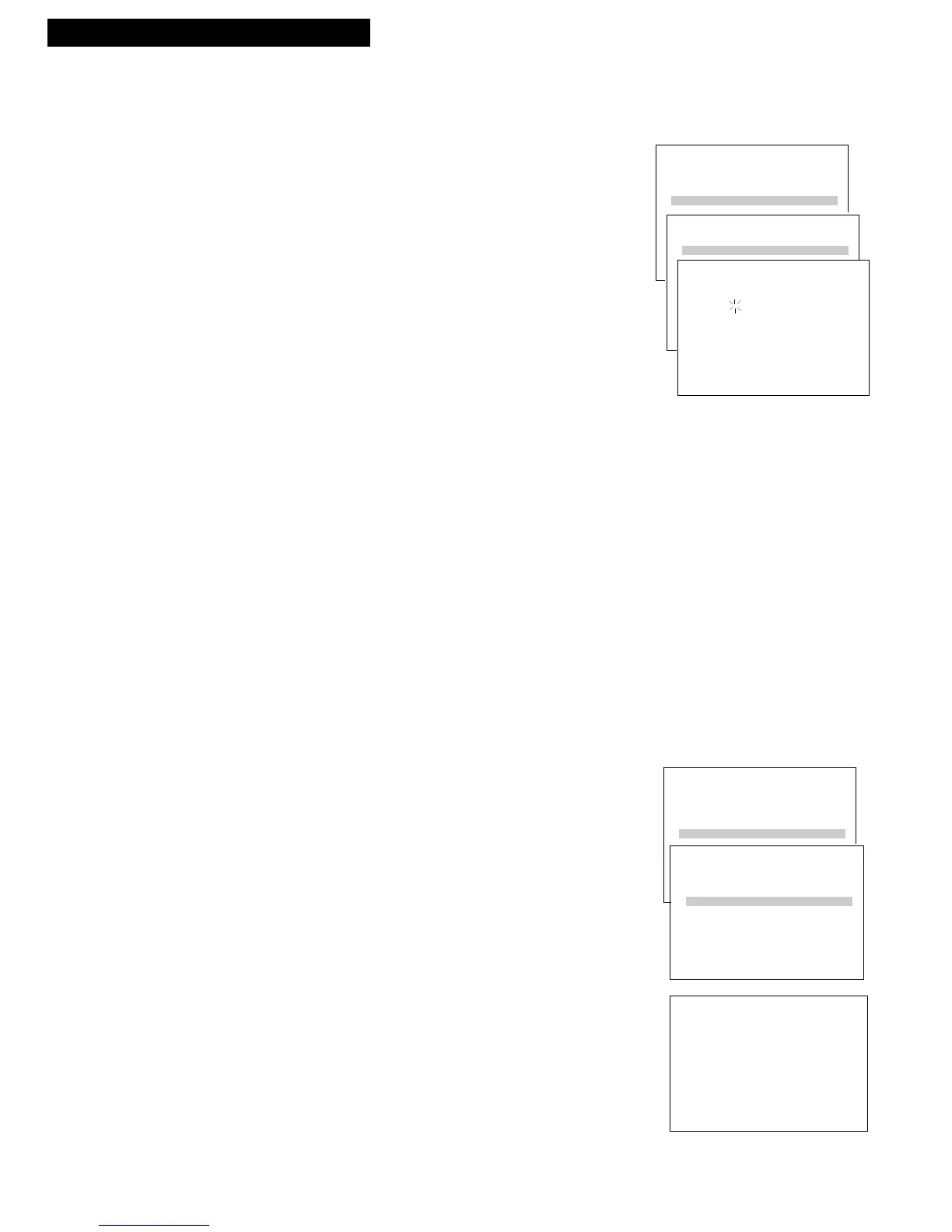14
Setting Up the VCR
Startup
9. Setup VCR Plus+ channels.
The VCR must be setup with the VCR Plus+ channels
before you can record using VCR Plus+. This can be
done now or at a later time. Details are on page 36.
10. Program VCR for VCR1 or VCR2•LD button.
You can program this VCR to respond to the VCR1 or
VCR2•LD button on the remote. Details are on page 18.
Remember you must press VCR1 or VCR2•LD on the
remote — whichever you selected in the menu — before
the remote will operate this VCR.
11. Add or remove channels from the VCR’s memory.
You may want to add or remove channels if some of the
channels are not active, have weak signals, or you do not
want to watch them.
We recommend channels be placed in memory using the
Auto Channel Search feature described in step 8 before
adding or removing channels. Channels 2-13, L1, and L2
are preset at the factory.
A. Press VCR1 on the remote.
B. Press MENU•PROG on the remote to see the VCR
MAIN MENU on the TV screen.
C. Press 4 to display the CHANNELS menu.
D. Press 2 to display the ADD/REMOVE CHANNELS
menu.
E. Follow the directions on the screen.
F. Add or remove more channels by entering channel
numbers or using CHANNEL up or down.
VCR MAIN MENU
1 VCR Plus+
2 Timer Recordings
3 Time
4 Channels
ADD/REMOVE CHANNELS
CH 03
is presently ADDED
Press CLEAR to remove
Press MENU to exit
Manual clock set.
If the AUTO CLOCK SET was unsuccessful or you
want to manually set the clock:
If you set the clock manually during setup, Auto Clock
Set will be set to OFF.
A. Press MENU•PROG on remote to display the VCR
MAIN MENU on the TV screen.
B. Press 3 to point and select the TIME menu.
C. Press 1 to display Set Time and Date.
D. Enter the time and date with the number buttons
on the remote.
• Press 0 before single-digit numbers.
Example: press 0, then 5, then 0, then 7 for a
time of 5:07. Press 1 for AM or 2 for PM.
• Press CLEAR on the remote to change incorrect
entries.
E. Press MENU•PROG on remote to remove SET
CLOCK from the TV screen and start the clock.
The time will appear in the VCR’s display panel
and the time and date will appear on the TV
screen when you press DISPLAY.
VCR MAIN MENU
1 VCR Plus+
2 Timer Recordings
3 Time
TIME
1 Set Time and Date
SET CLOCK
Time --:--
(hh:mm)
Date --/--/--
Press MENU to exit
CHANNELS
1 Auto Channel Search
2 Add/Remove Channels
3 Signal Type: CABLE
4 Cable/DSS Setup
5 VCR Plus+ Channel List
0 Exit to Main Menu