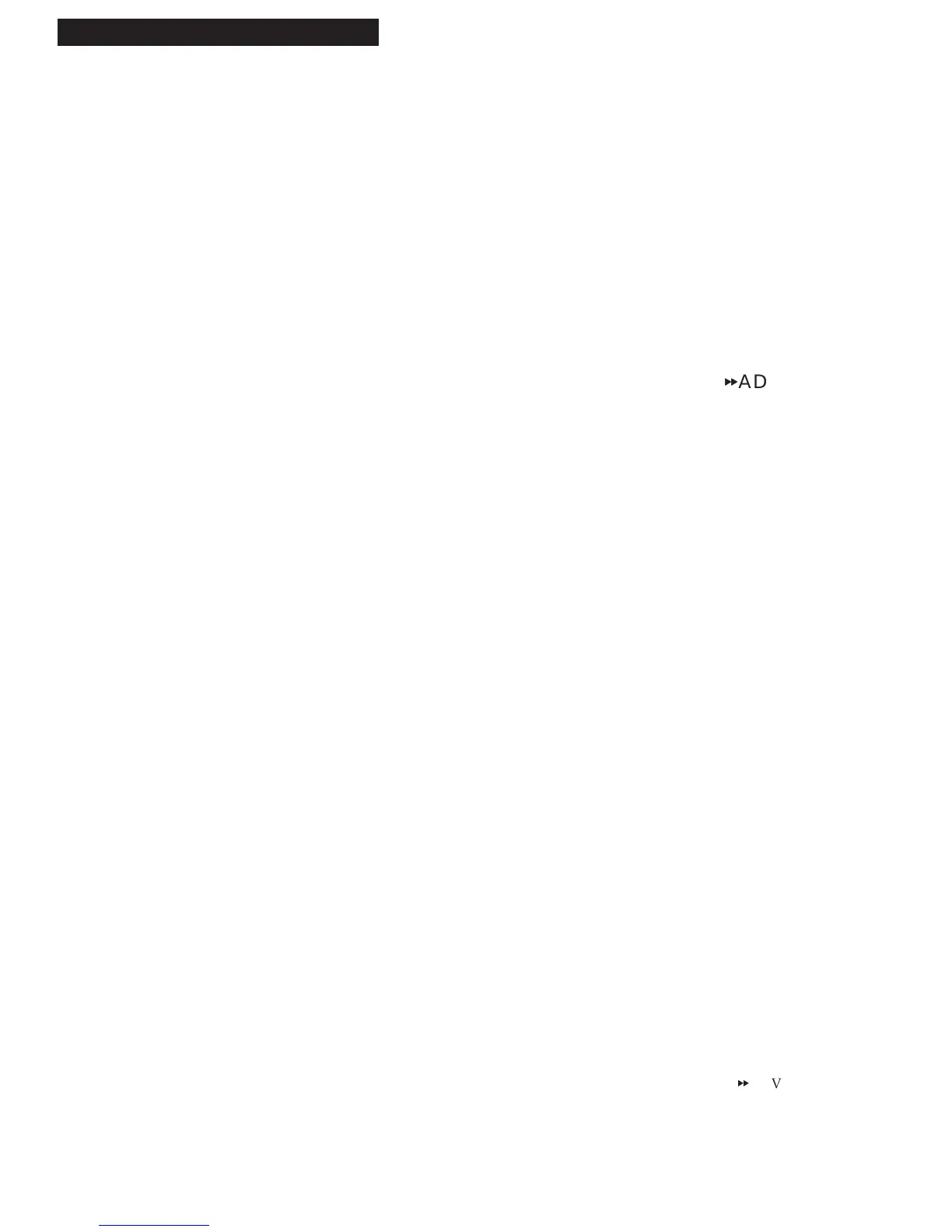Pause for Stop-Action______________ 25
Variable Speed Picture Search ______ 25
Frame Advance___________________ 26
Slow Motion______________________ 26
Automatic Tracking _______________ 27
Manual Tracking __________________27
Pro-Tect Plus™ Locking Feature ____ 27
DISPLAY Button __________________ 28
Time Counter_____________________ 28
Index Search _____________________ 29
Time Search ______________________ 30
Zero Search ______________________ 30
Blank Search _____________________ 31
COMMERCIAL
AA
ADVANCE™
Feature
Recording and Playback_________ 32-33
Recording a Program
Types of Recordings___________________ 34
Recording Features
Recording Speeds _________________ 34
Recording Pause __________________ 34
Basic Recording –
Operating Instructions_____________ 35
Watch a TV Channel While VCR
is Recording a Different Channel ____ 35
Recording While You're Away
VCR Plus+ Recording___________ 36-38
Timer Recording __________________ 39
Check, Edit, or Clear a VCR Plus+ or
Timer Recording _______________ 40
Timer Recording From the
VCR’s Line Input _______________ 40
Express Recording (XPR)_______________ 41
Recording Broadcast Stereo TV or SAP___ 42
Recording Audio Only_________________ 43
Using Two VCRs for Copying
and Editing Tapes__________________ 44
Using Dual Remote with AutoEdit ______ 44
References
Location of Controls
Front Panel_______________________ 45
Back Panel _______________________ 46
Display Panel __________________ 46-47
Specifications_________________________ 48
Cleaning the VCR _____________________ 48
Limited Warranty _____________________ 49
Trouble Checks ____________________ 50-51
Questions and Answers About
COMMERCIAL
A
ADVANCE™ _____52
Index _____________________________ 52-53
1
Introduction
Table of Contents
Important Information
Warnings______________________________ i
Cautions ______________________________ i
Note to Cable TV Installer _______________ i
Product Registration ____________________ i
Hooking Up the VCR
Choosing a Hookup ____________________ 2
Antenna or Cable System Without a
Cable Box _________________________ 3
Cable System With Cable Box to
Unscramble All Channels ___________ 4
Cable System With Cable Box to
Unscramble Pay Channels___________ 5
RCA DSS
®
Satellite Receiver___________ 6-7
Connecting Two VCRs for Copying Tapes_ 8
Setting Up the VCR
Startup
Check Accessories With VCR ________ 9
Attach Power Cord to Back of VCR___ 9
Insert Batteries in Remote ___________ 9
Turn on the TV_____________________9
Use the On-Screen Menu System ____ 10
Turn on the VCR__________________ 10
Auto Cable/DSS Box Setup ______ 11-12
Manual Cable Box Setup _________ 12
Auto Channel Search and Clock Set _ 13
Manual Channel Search __________ 13
Manual Clock Set________________ 14
Setup VCR Plus+ Channels ________ 14
Program VCR for VCR1 or
VCR2•LD Button _______________ 14
Add or Remove Channels from
VCR's Memory__________________ 14
Use TV•VCR Button _______________ 15
Set the Auto TV/VCR Feature _______ 15
Using the Remote Control
Component, VCR, TV, Cable Box, and
RCA DSS
®
Receiver Buttons_____ 16-17
Controlling a VCR ____________________ 18
Controlling a TV ______________________ 19
Controlling a Cable Box or
RCA DSS
®
Receiver _________________ 20
Controlling an Auxiliary RCA Component _ 21
Playing a Tape
Operating Instructions_________________ 22
Using the Playback Features
Tape Playback: HI-FI/LINEAR/
MIX Feature ____________________ 23
Auto Play Feature_________________ 24
Auto Repeat Feature_______________ 24