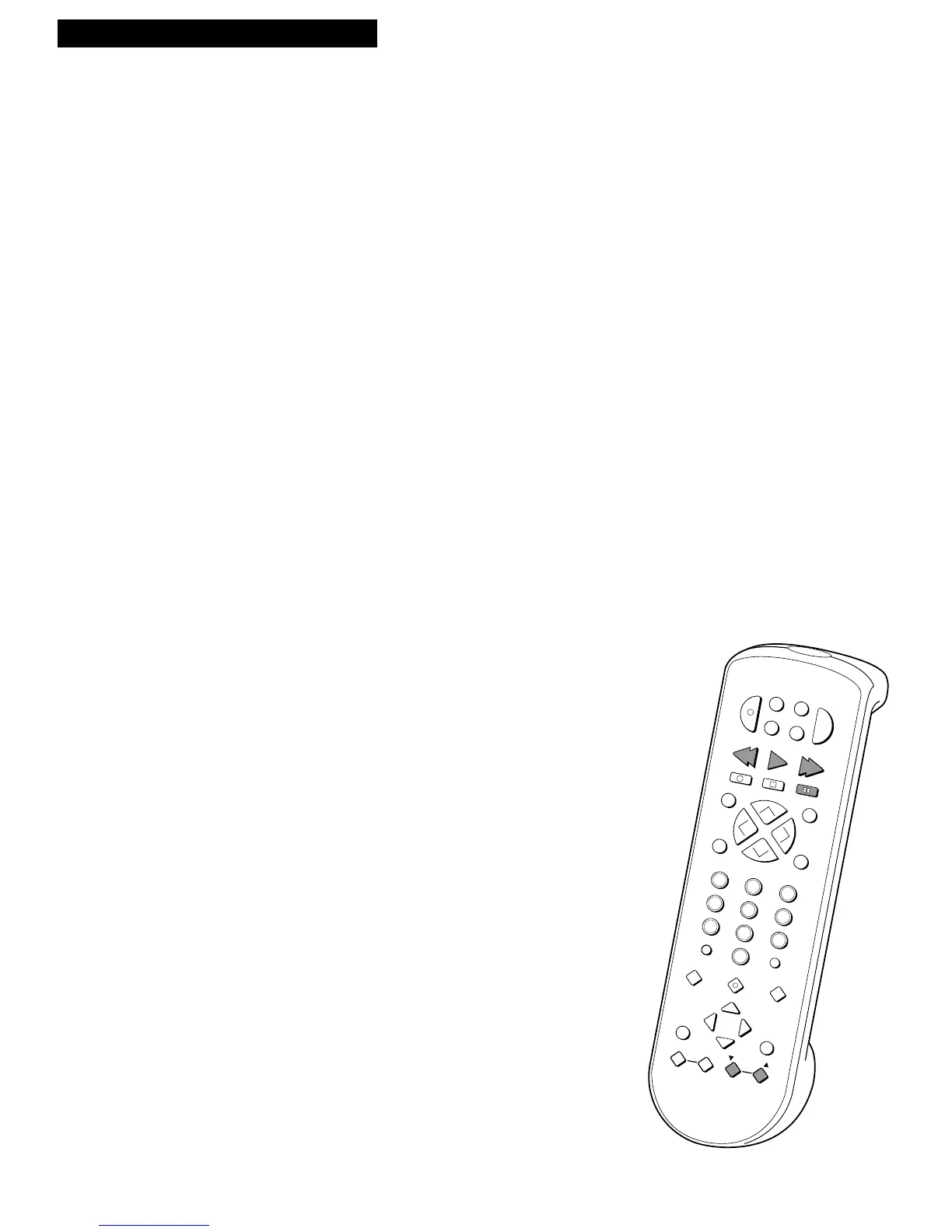25
Pause for Stop Action
This feature stops the tape in action and allows you to examine the details of the
scene. Stop action works best for tapes recorded in the SP and SLP speed.
1. Press PAUSE during playback to stop the action.
STILL appears in the VCR’s display panel.
2. Press TRACKING up or down to reduce any
jittering of the picture.
3. Press PAUSE or PLAY to return to playback.
The VCR will automatically switch from stop-
action playback to stop after a few minutes.
Variable Speed Picture Search
You can search a picture during playback by fast forwarding or rewinding the
tape. Sound is turned off during picture search. The picture is best for tapes
recorded in the SP or SLP speed.
Variable Speed Search
1. Press PAUSE during playback to stop the action.
2. Turn the shuttle ring on the front of the VCR
either direction.
The speed of the search increases with the
amount the shuttle ring is turned.
3. Release the shuttle to return to pause.
4. Press PAUSE or PLAY to return to playback.
The VCR will automatically switch from stop-
action playback to stop after a few minutes.
Fast Forward Search
1. Press FF on the remote or turn the shuttle ring
clockwise toward FWD on the VCR to search
forward at a faster-than-normal speed.
2. To return to playback, press FF on the remote,
PLAY, or turn the shuttle ring again.
Rewind Search
1. Press REW on the remote or turn the shuttle ring
counterclockwise toward REW on the VCR to
search in reverse at a faster-than-normal speed.
2. To return to playback, press REW on the remote,
PLAY, or turn the shuttle ring again.
Using the Playback Features
Playing a Tape