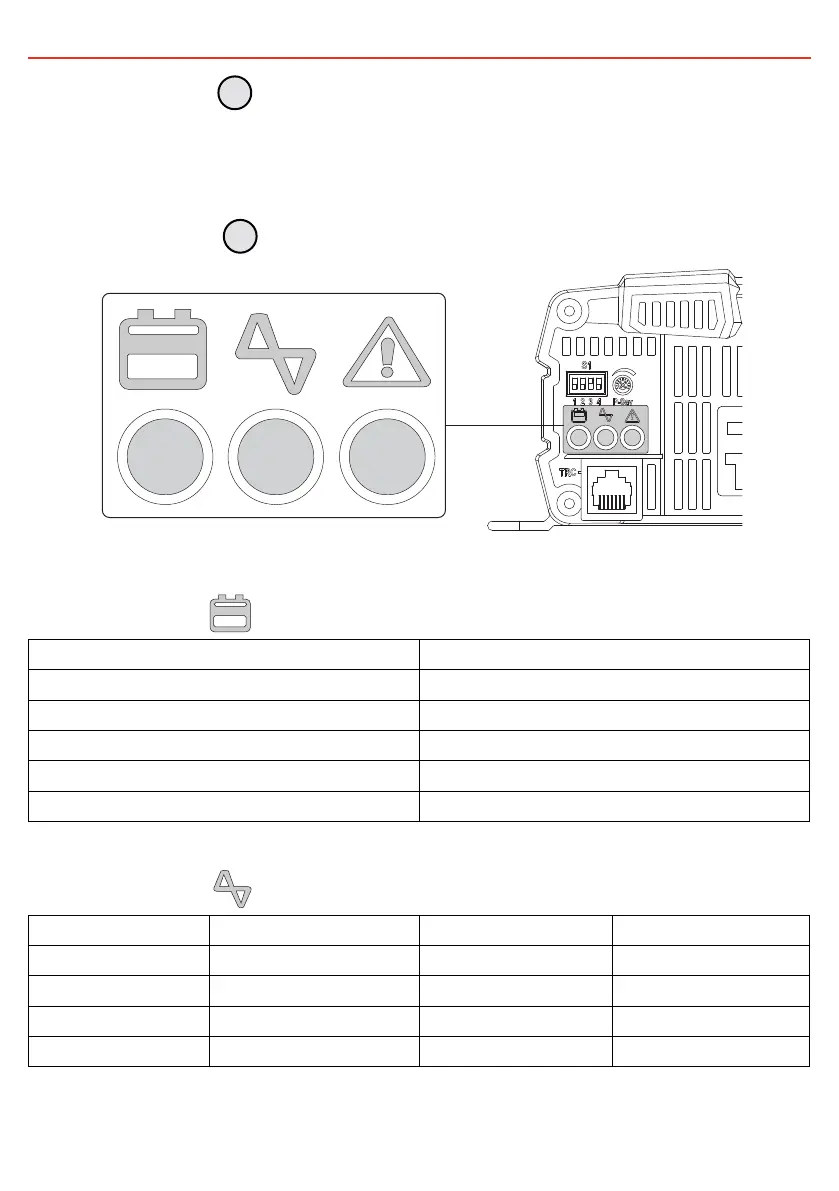12
2 USER GUIDE
2.1.1 Main Switch
The 3 stage switch is for turning the AC mains output to either ON, OFF or selecting the Remote mode.
When setting the power switch to the first ON position or the second ON position (only to be used when
operating the inverter through the REMOTE-RS inverter remote) the LEDs will glow GREEN.
After setting the power switch to the OFF position the inverter will stop and the LEDs will turn off.
2.1.2 Indicator LED
Input Voltage Level:
LED Status 12V Models
Red <11.0V
Orange 11.0~11.5V
Green 11.5~15.0V
Orange 15.0~15.5V
Red > 15.5V
Output Load Level:
LED Status Green Orange Red
1000W 0~1000W 1000~1150W >1150W
1500W 0~1500W 1500~1725W >1725W
2000W 0~2000W 2000~2300W >2300W
3000W 0~3000W 3000~3450W >3450W
1
2