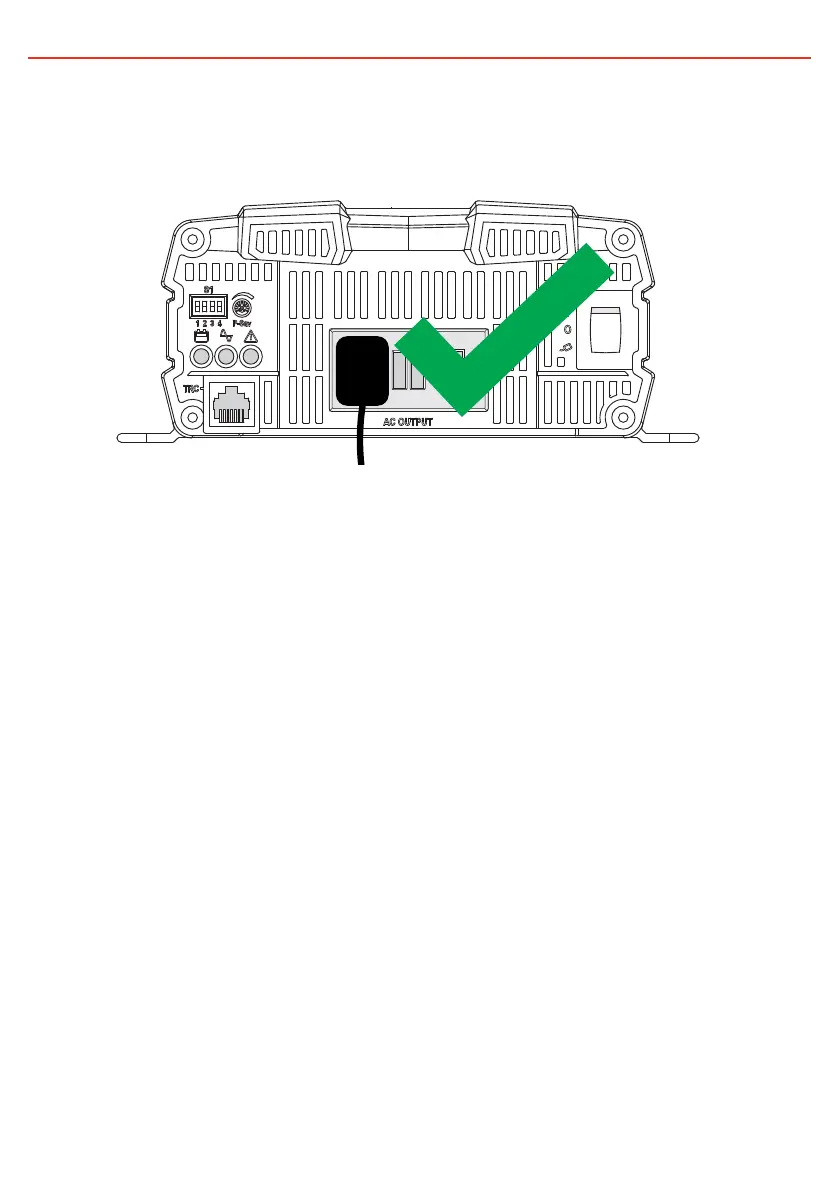25
3 INSTALLATION
3.8 Connecting AC
If all LEDs are green, switch unit OFF, it is safe for installer to plug the AC cord(s) into the GFCI socket(s)
connect loads to the Inverter AC output. Turn the inverter switch to ON.
FIGURE 3.8.1: Safe Connection of AC Output for 1000/1500/2000 Model
3.9 Maintenance
Turn the unit OFF before cleaning. Very little maintenance is required to keep the inverter operating
correctly. The exterior of the inverter should be cleaned periodically with a damp cloth to prevent
accumulation of dust and dirt. At the same time, tighten the screws on the DC input terminals. A V ACuum
cleaner can be used to remove dust from ventilation openings and fan area.