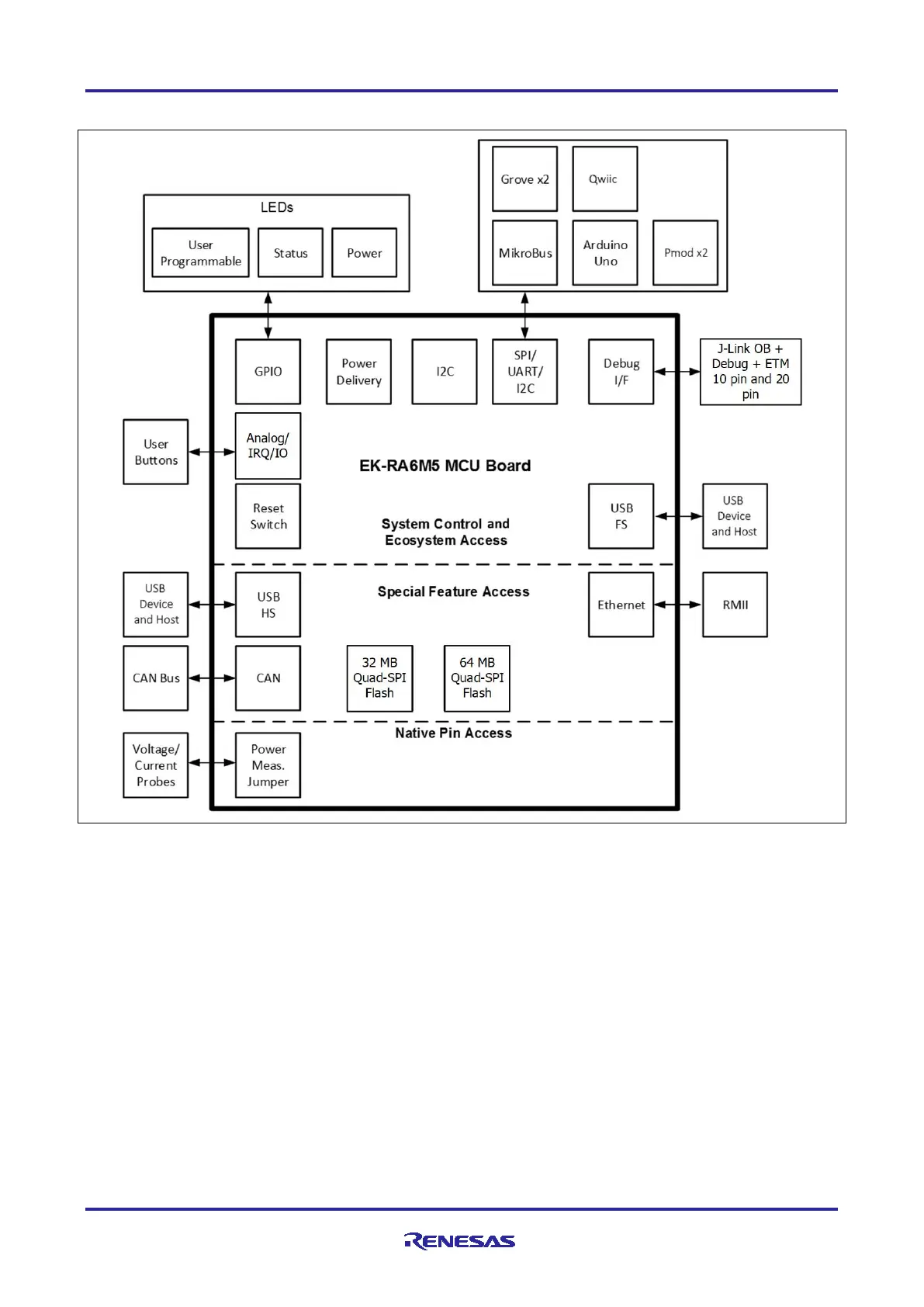Renesas RA Family EK-RA6M5 v1 – User's Manual
R20UT4829EG0100 Rev. 1.00 Page 11 of 34
Mar.15.21
4.2 System Block Diagram
Figure 5. EK-RA6M5 Board Block Diagram
4.3 Jumper Settings
Two types of jumpers are provided on the EK-RA6M5 board.
1. Copper jumpers (trace-cut type and solder bridge type)
2. Traditional pin header jumpers
The following sections describe each type and their default configuration.
4.3.1 Copper Jumpers
Copper jumpers are of two types, designated trace-cut and solder-bridge.
A trace-cut jumper is provided with a narrow copper trace connecting its pads. The silk screen overlay
printing around a trace-cut jumper is a solid box. To isolate the pads, cut the trace between pads adjacent to
each pad, then remove the connecting copper foil either mechanically or with the assistance of heat. Once
the etched copper trace is removed, the trace-cut jumper is turned into a solder-bridge jumper for any later
changes.
A solder-bridge jumper is provided with two isolated pads that may be joined together by one of three
methods:
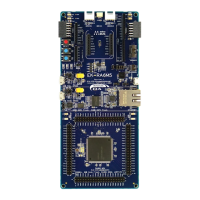